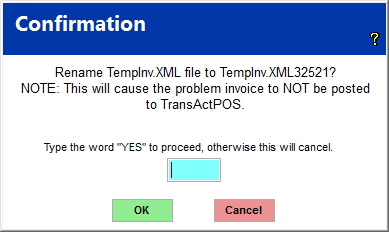Reset Tempinv.xml
Reset Tempinv.xml will reset the Temporary Invoice that is created when there is a system crash during the creation of an invoice. You will see:
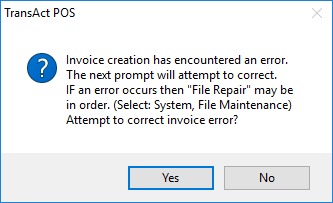
Select Yes and TransActPOS will try to recover the invoice from the temporary file. If this is still in error, contact Support and we will try to assist you in recovering the invoice.
If it is not possible to recover, the Reset Tempinv.xml option is used. It will rename the file and you will have to re-ring the transaction.