Action Report
The Action report shows any actions needed on sales order items. It allows you to drill down to the sales order, to the customer file, to the item inventory file, and to the PO for the item.
Here is an example of a report:
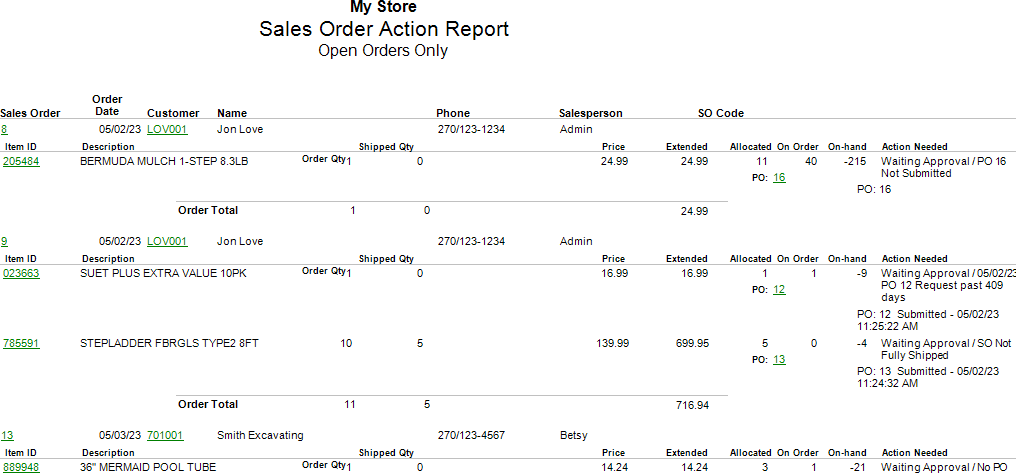
Action ReportThe Action report shows any actions needed on sales order items. It allows you to drill down to the sales order, to the customer file, to the item inventory file, and to the PO for the item.
Here is an example of a report:
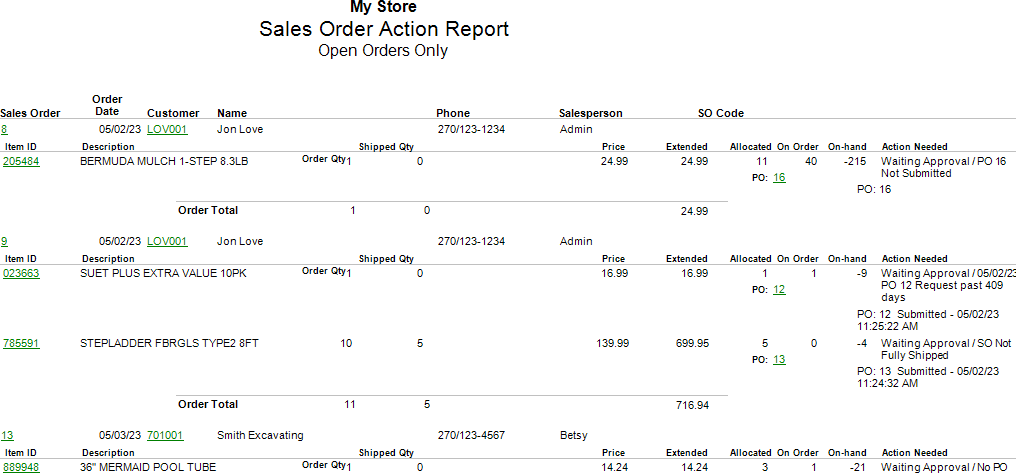 |