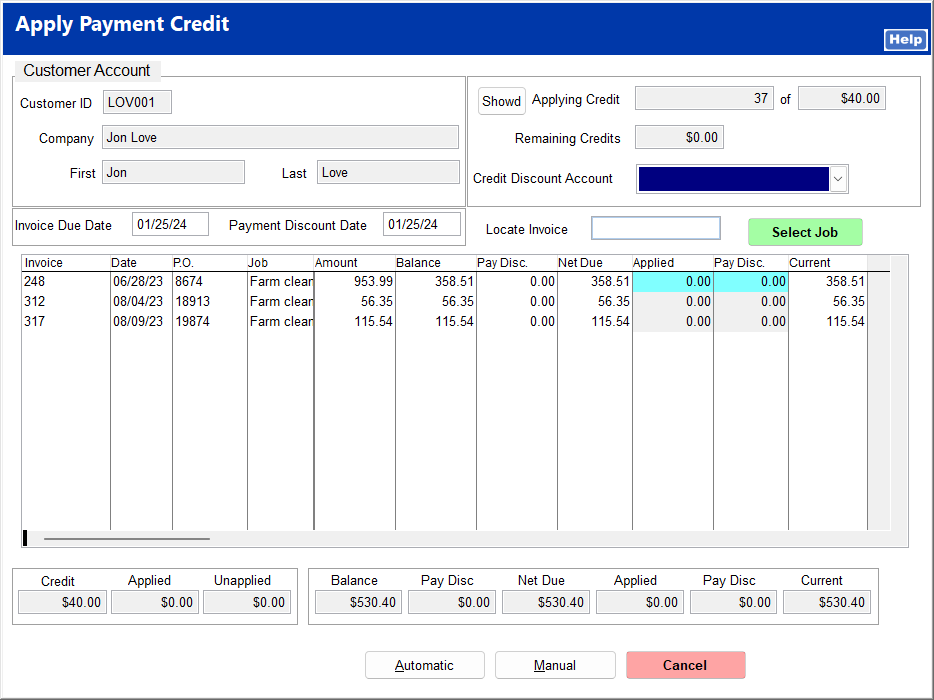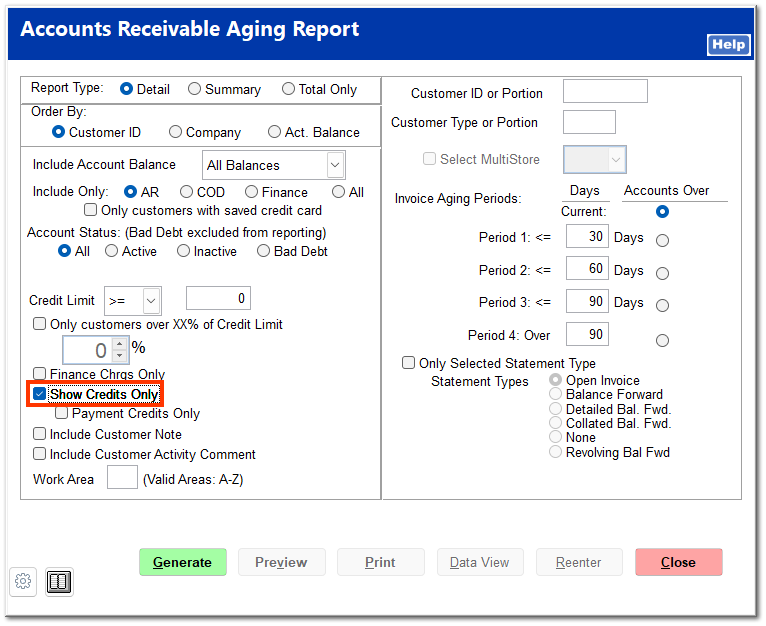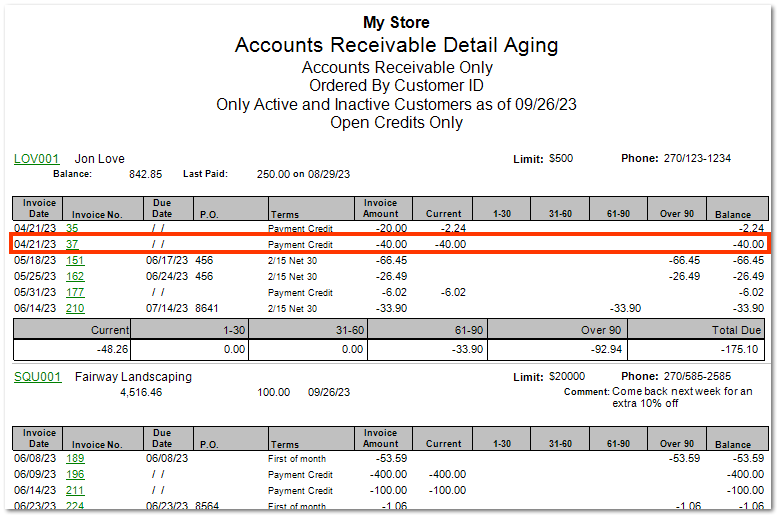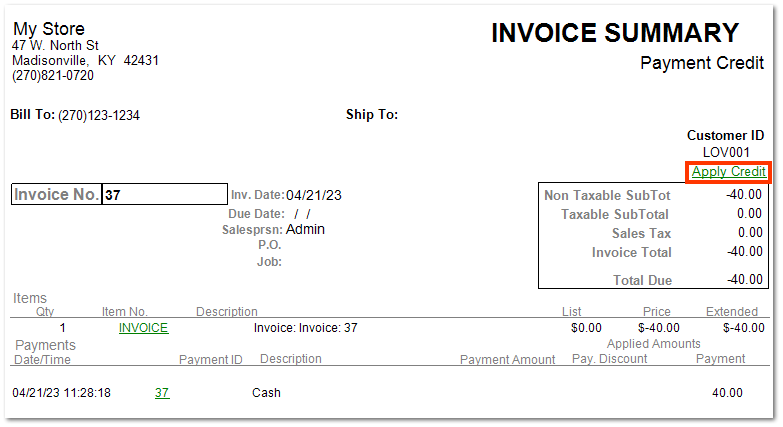Apply Credits through Aging Report
Open credits can be applied directly through the AR Aging Report.
Open the Aging Report, and check Show Credits Only. Enter additional filter criteria as needed. Click Generate, followed by Preview.
The resulting aging report lists all open credits for all customers or for the customers entered. Click on the invoice number of the credit you wish to apply.
The invoice summary opens, from which you can click Apply Credit.
This opens the respective Apply Invoice Credit or Apply Payment Credit screen.