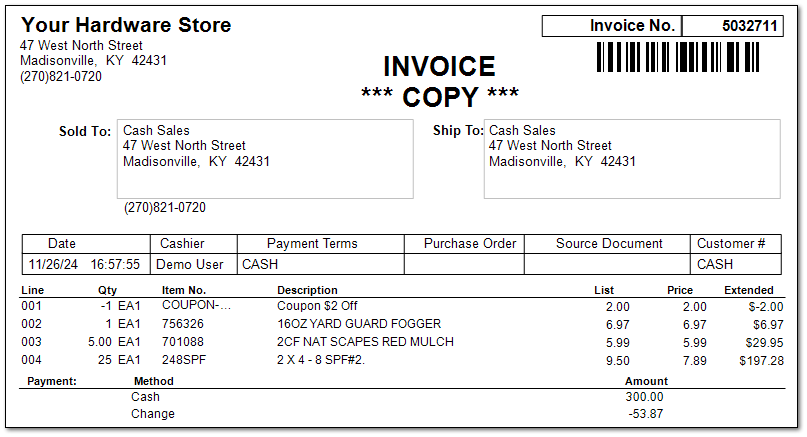BOGO Case #1 - Point of Sale Example
Within Point of Sale, the coupon is automatically added to the invoice one the End Sale (F2) is selected. Below is an example of the process.
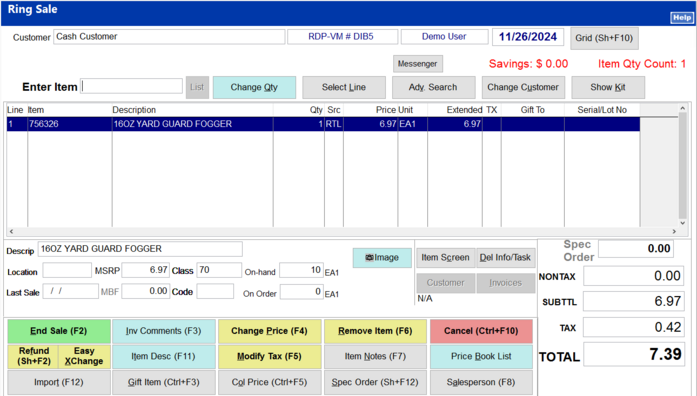
Select End Sale (F2) to have the system access the available Promotions and the eligible coupons.
In this example, the system has applied the "COUPON-2DOLLAR" coupon to the invoice valued at a $2.00 credit.
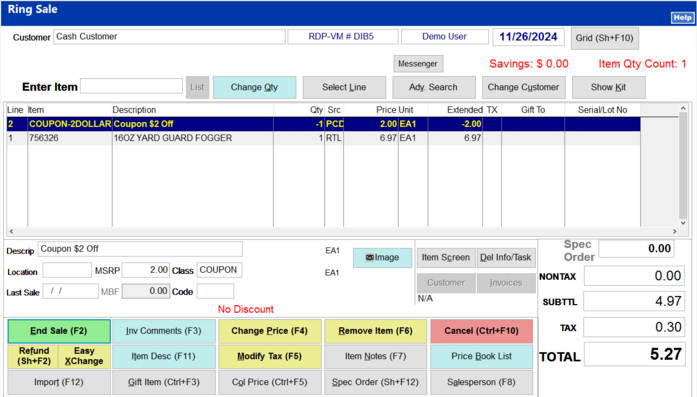
If the Item quantity were change to 10, the system will automatically apply 10 of the applicable coupons to the invoice.
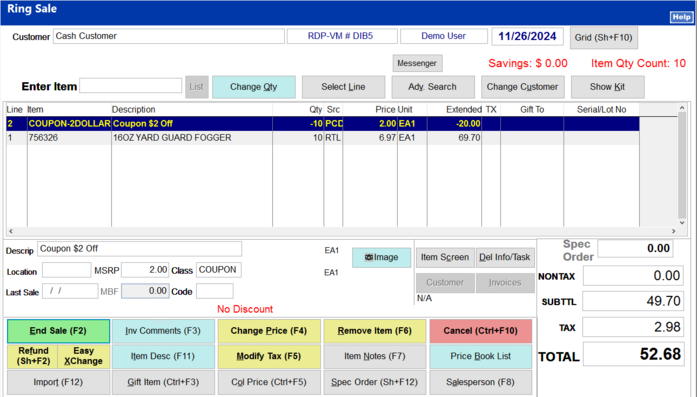
Below is an example of a multiple line invoice with a coupon added once the End Sale (F2) is selected.
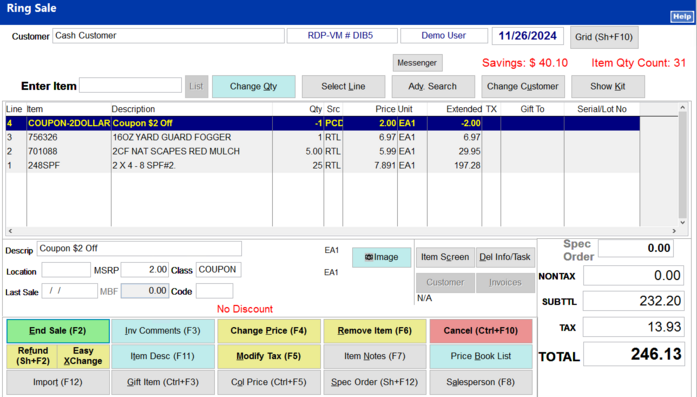
Below is an example of the resulting invoice of a sale that includes a Case # 1 Promotion.