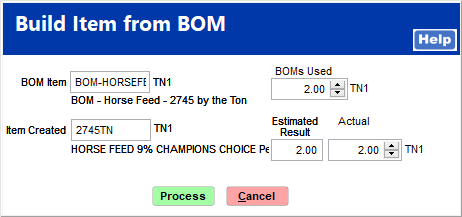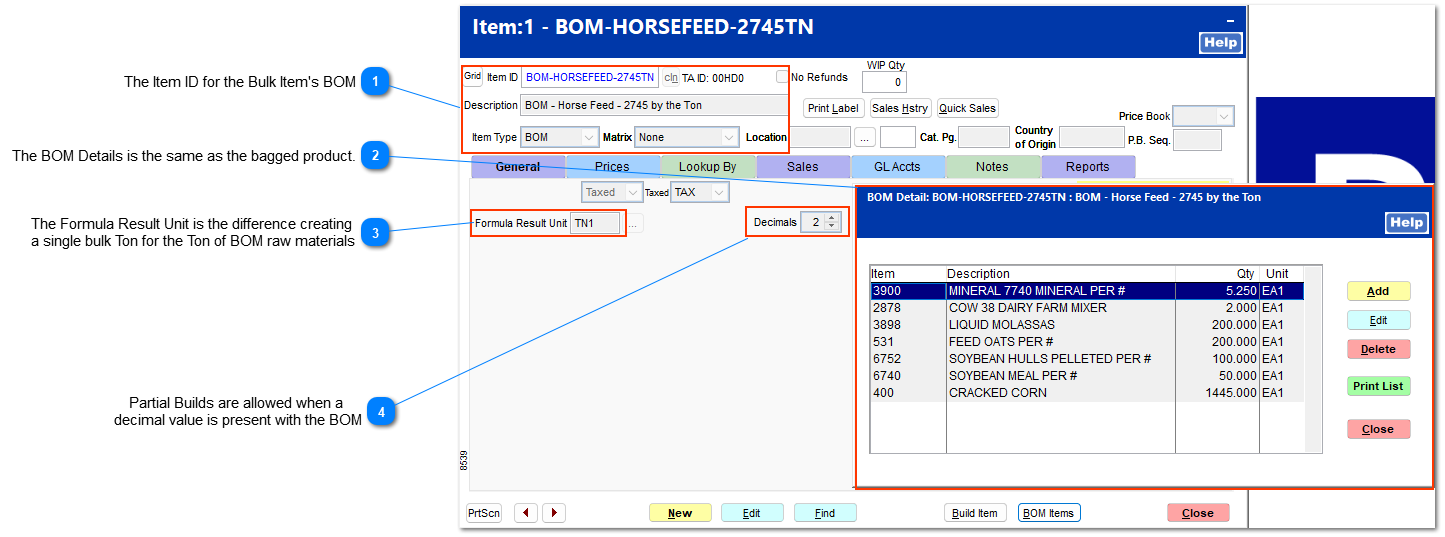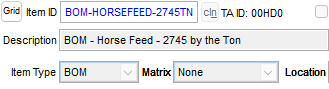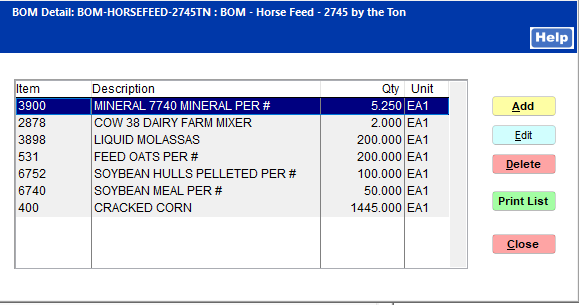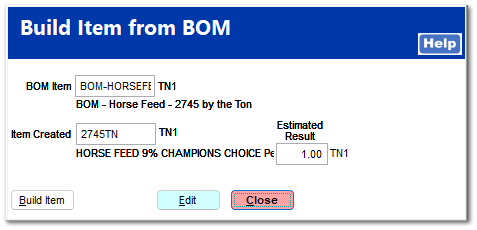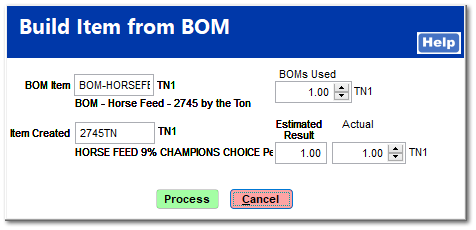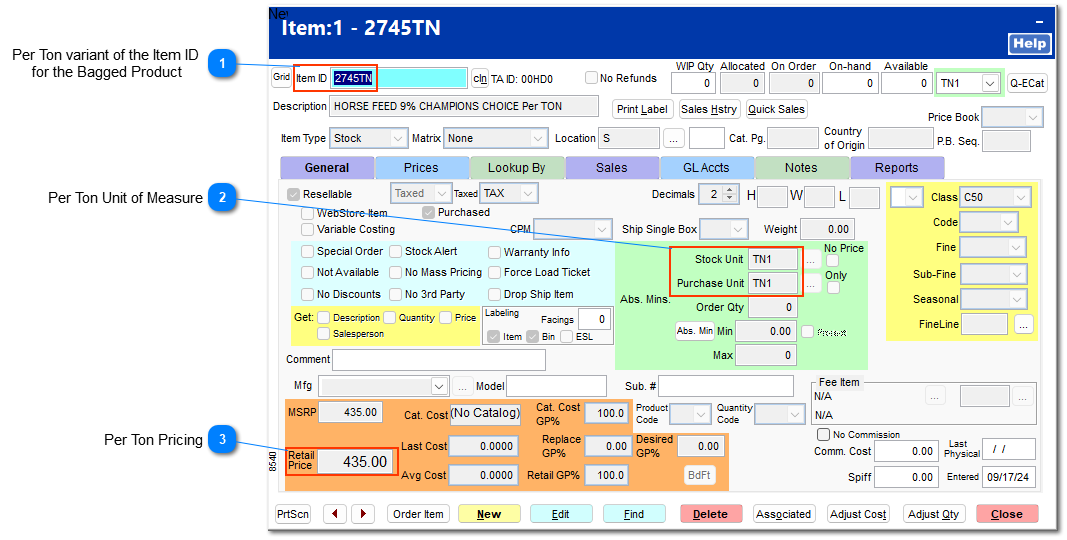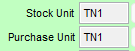Bulk Feed BOM Considerations
When addressing Bulk Feed:
-
the BOM Build of Materials will contain the same formula as the bagged product but the Build unit of Measure will be by the Ton
-
the finished material will have a stocking unit measure based upon one TON
The BOM for a Bulk Item
The Finished Material
Build Item the First Time - Assigning the Finished Goods SKU
Assigning the Finished Good Item ID to the BOM
Select the Build Item button at the bottom of the General tab.
Select the Build Item located at the bottom of the Build Item from BOM screen.
If the Item Created field contains N/A, the finished goods item has not been assigned to the BOM.
Locating the Finished Good
To assign a finished good to the BOM, select the Ellipse (...) to locate the targeted item that will receive the results of the Build process.
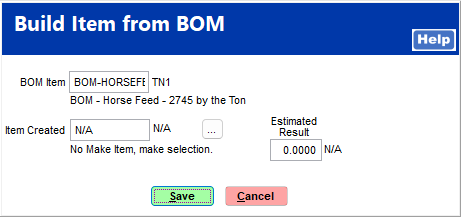
Within the Select Item screen, select Find.
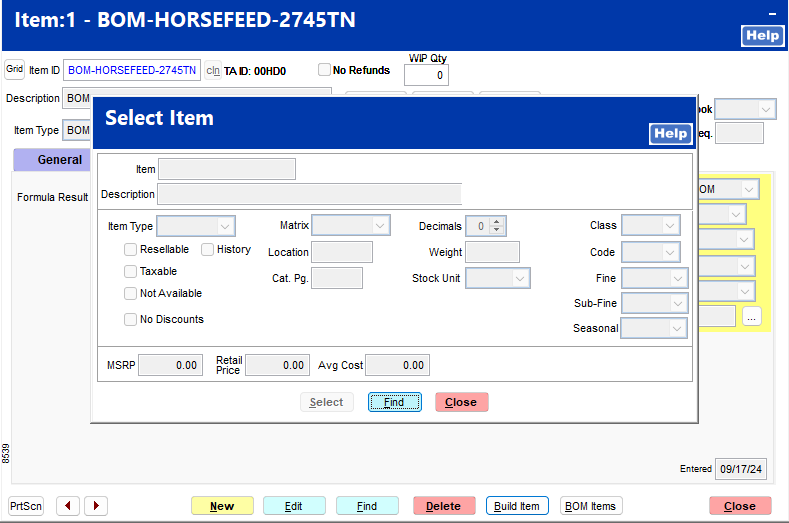
Enter the Item ID for the finished good. In this case, the 2745TN item is the finished good..
Select the Select button to choose the highlighted item.
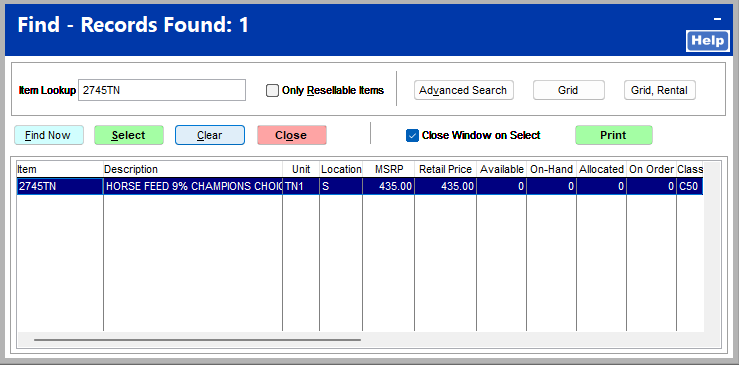
Upon choosing the Item Created SKU, the system will present the target item for the BOM Build process.
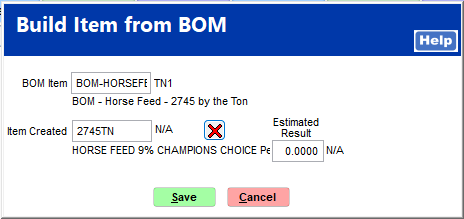
With the Item Created assigned to the BOM, the Build Item process is ready to process the BOM to the indicated finished product.
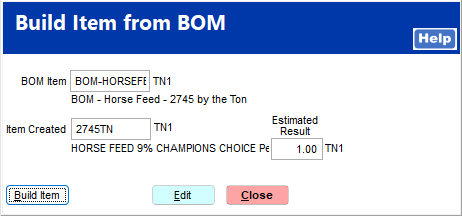
Upon selecting the Build Item, the system will then prompt the user for the quantity of BOMs of raw materials that will be used in building the finished materials, the Estimated Result quantity.