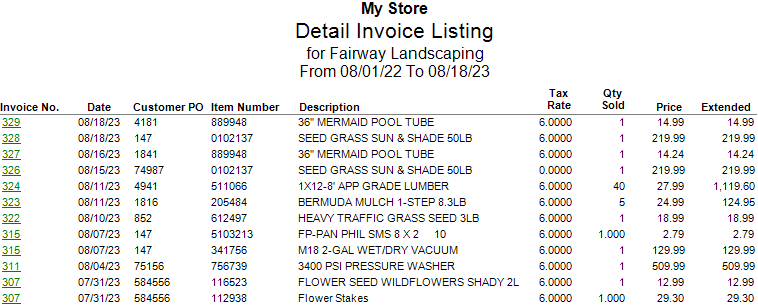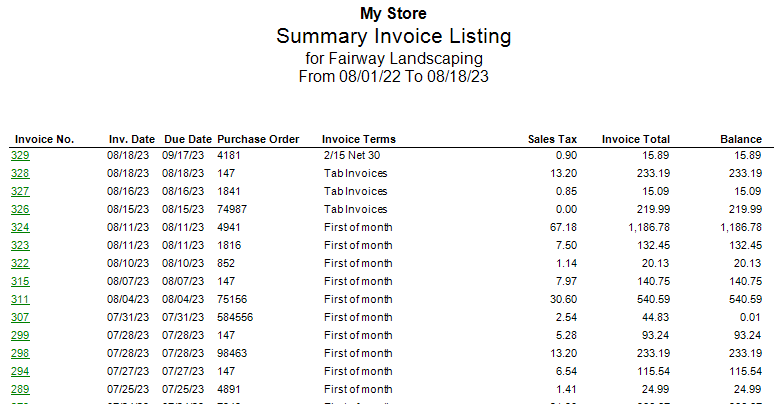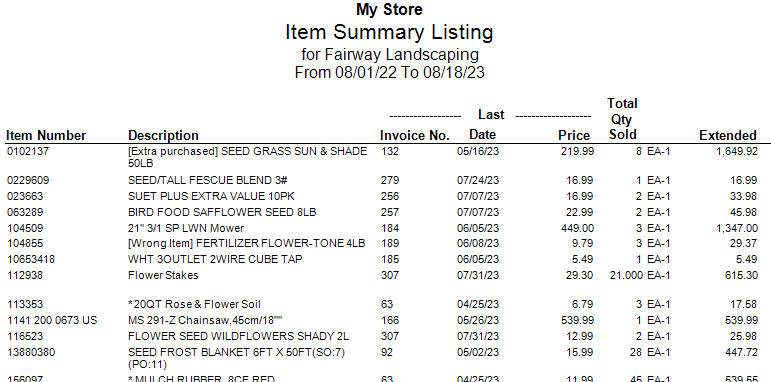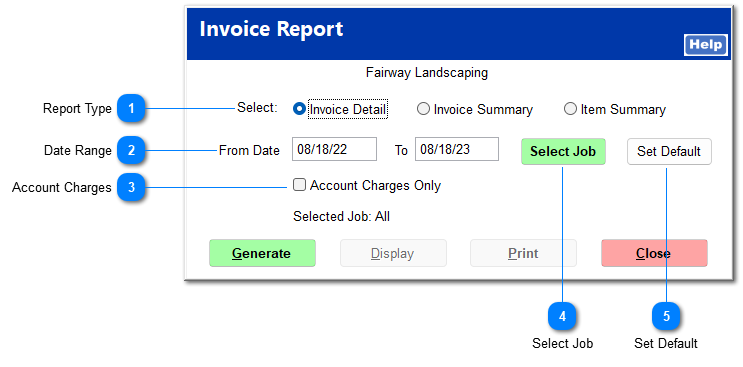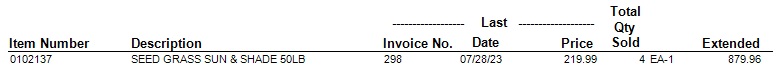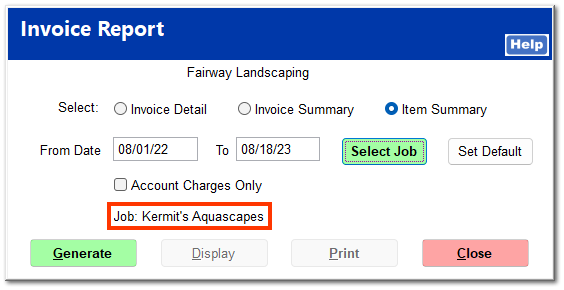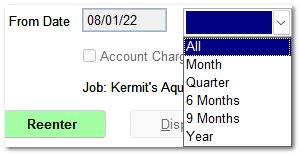Invoice Report provides a detailed invoice report or a summary of invoices or items purchased by the customer.
 Report TypeAn Invoice Detail report lists all items by invoice date and shows the following information:
It allows you to drill down to the invoice detail report for each item.
An Invoice Summary report lists all invoices by invoice date and shows the following information:
It allows you to drill down to the invoice detail report for each item.
The Item Summary report combines duplicate items from multiple invoices into one listing and shows the following information:
|
 Date RangeEnter a date range.
|
 Account ChargesClick this to show only account charges.
|
 Select JobThis allows you to display invoices for a particular job. Clicking Select Job opens the customer job listing. Upon selecting a job, it is displayed in the report input screen.
|
 Set DefaultThis changes the date range end date to a dropdown menu of time periods and automatically enters a starting date based on the time period selected. The end date is the current date.
|
Here is an example of an Invoice Detail report:
Here is an example of an Invoice Summary report:
Here is an example of an Item Summary report: