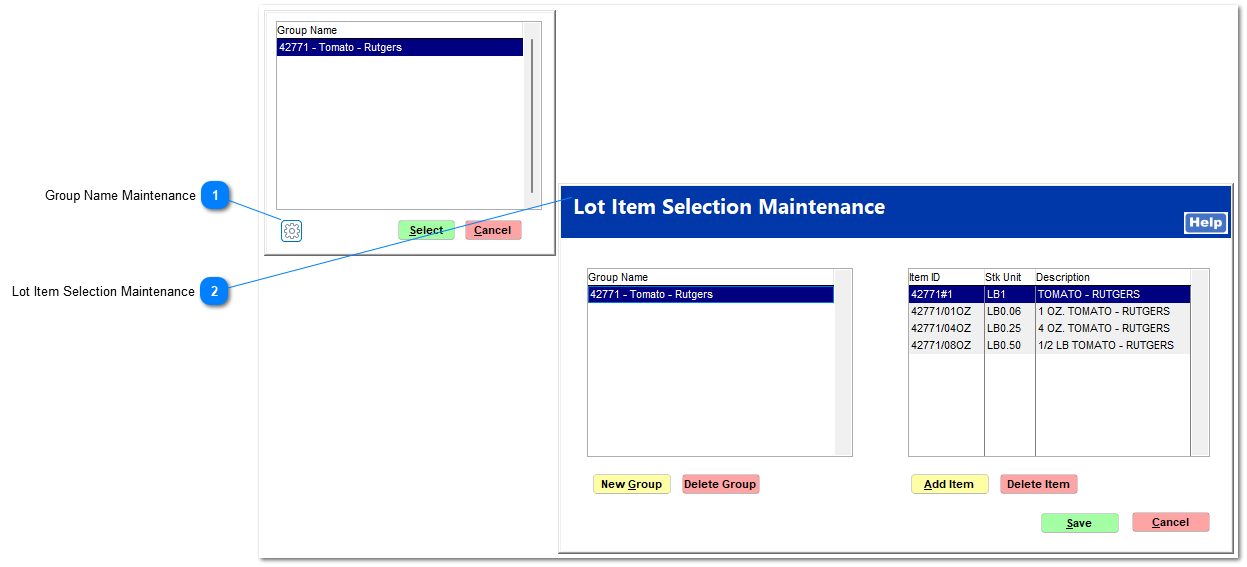Creating Lot Groups
Lot Groups are used to control the distribution of a product to identical products with different selling units of measure. Existing Lot Groups are required to process the Lot Break function.
Note: You do not want to create 500 1 OZ packages of tomato seed from a 90 bag of Kentucky Bluegrass 31. If you did do this, simply reverse the process to correct your inventory.
-
Select IC
-
Select Package/Lot Break
-
Select Lot No.
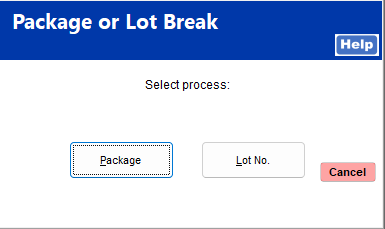
-
If a Group is not already present, select Create Group.
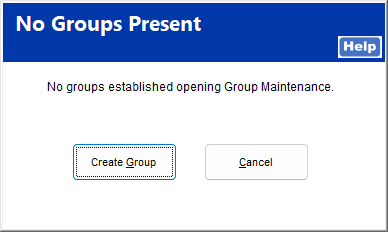
-
Enter a Group Description.
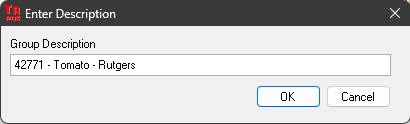
-
Select Add Item to build the list of identical items that only differ by the stocking units of measur
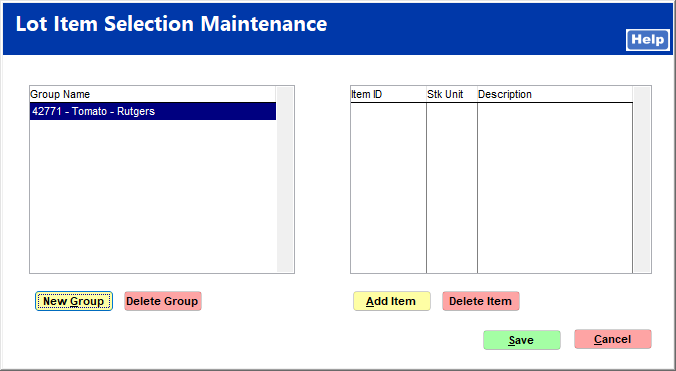
-
Choose from the Item Lookup entered, the desired items to add to the list.
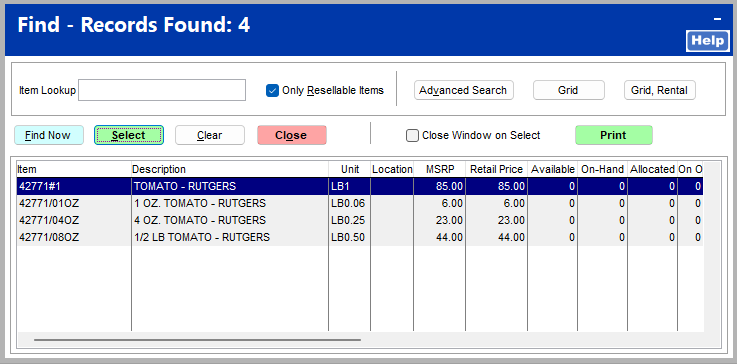
-
When finished, the Group Name listing should contain all of the same product but with different units of measure. Within this list are both the "Source" item(s) and the Receipt items.For instance, the Tomato source would logically be the 1 LB Pound bag and the Receiving SKU will be the lower units of measure items (1 OZ, 4 OZ and 8 OZ) packages.
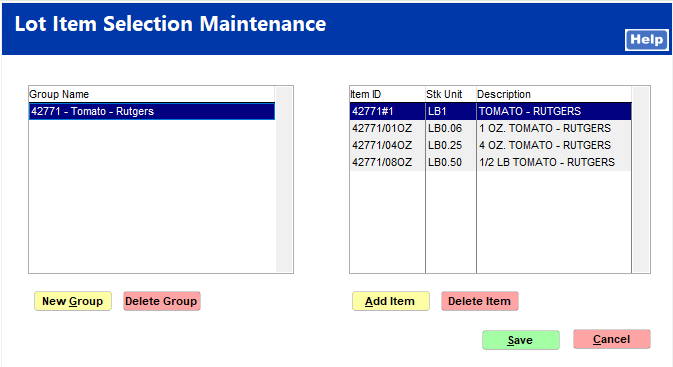
-
Select New Group to repeat the above process or select Save to close the screen.
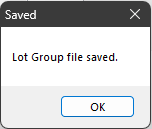
If at least one Lot is preset, select the  icon to access the Lot Item Selection Maintenance screen.
icon to access the Lot Item Selection Maintenance screen.