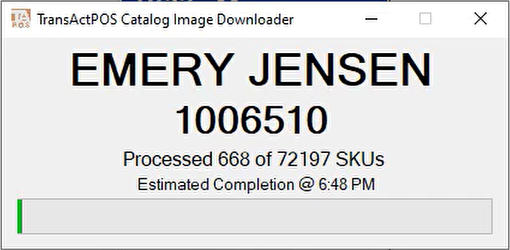Get Images
The process of downloading product images for the Emery Jensen Catalog begins within the TransActPOS system building an image download queue. Once the queue has been built within a few minutes, the user can continue on with other tasks. In the background, the system invoices the TransActPOS Catalog Image Downloader to download and categorize the images within the TransActPOSServer\data01\images\EmeryJensen folder structure.. The time to download the images is based upon your internet speed but typically is completed within a couple of hours.
To down load the Emery Jensen Images, select Get Images.
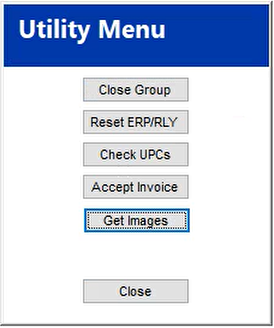
Upon confirmation, the system will begin building the image download queue.
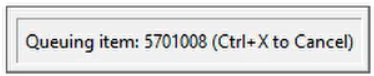
Once the download queue has been created, the TransActPOS system will automatically activate the TransActPOS Catalog Image Downloader.