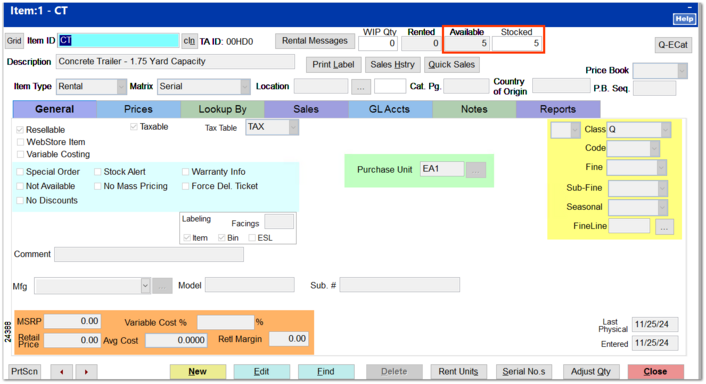How to add serialized rental items to the single SKU in this example
With the item created within this example, the next step is to add the five concrete trailers to the serial number listing within the "CT" SKU.
To accomplish this task, locate the "CT" SKU with the following process.
-
Select IC - Inventory Control at the main screen, and then select Inventory File
-
Enter "CT" in the Item Lookup field and then select Find Now or simply press Enter.
-
If the "CT" record appears in blue, simply press Enter again to locate the SKU.
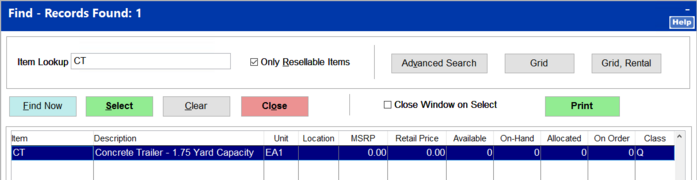
Within the General Tab, select Adjust Qty at the bottom of the screen to add the serial number of the current rental inventory for the selected item.
At the Adjust Qty On-hand screen complete the following required fields:
-
Select "Receipt" within the Type of Adjustment field
-
Indicate the quantity to receive in the Enter Quantity field
-
Enter a Comment within the field providedOnly when all three fields are completed will the OK button be accessible.Select OK to continue.
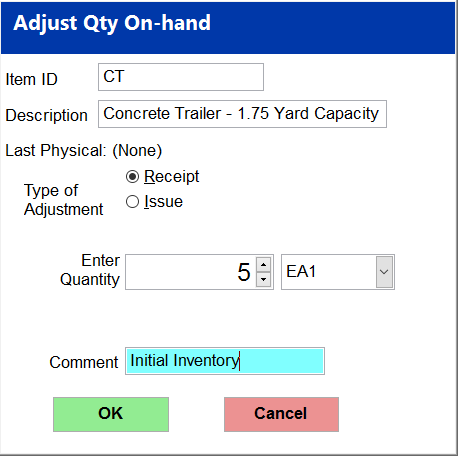
At the Receipt Serial Numbers screen, enter the Unit ID (a.k.a. the serial number to easily reference the rental unit, typically not the long manufacturer's serial number the equipment.)
The Unit ID is the easily recognize reference the rental unit assigned to the equipment. This is not the long serial number created by the manufacturer. If it is desirable to have the manufacturer's serial number or the VIN of the vehicle, enter this additional information in the Description / Serial No field.
|
Once the Unit ID and the Description / Serial No fields are completed, press Add to include the Unit ID in the listing and then proceed on with adding the additional Unit IDs.
With all of the serial number entered, select the Receive button at the bottom to complete increase the number of serialized unites by the indicated quantity.
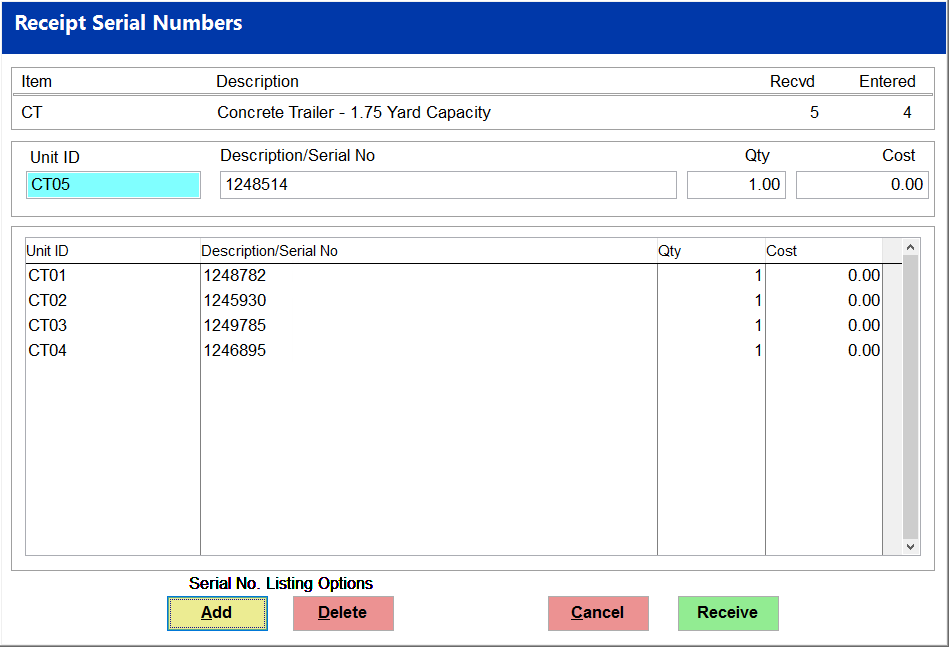
With this step completed, the Serial No.s button at the bottom of the screen will present the current Unit IDs found within the system.
Selecting the Detail tab allows the user to modify varioud elements regarding selected Unit ID.
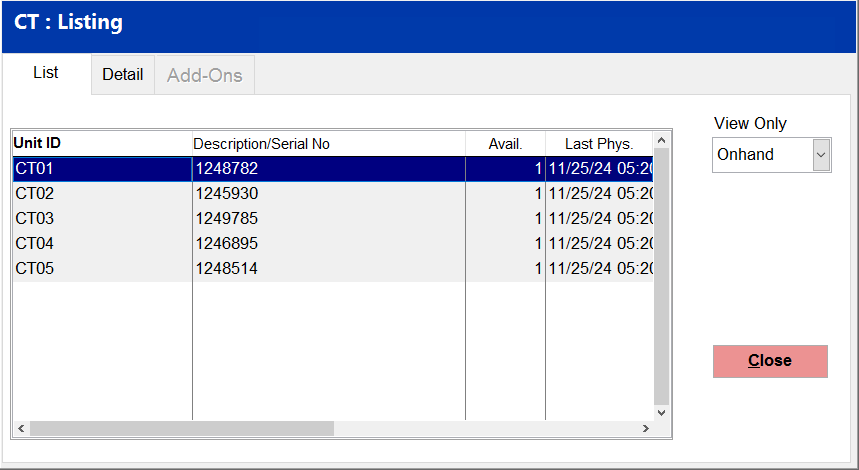
Important Availability Terminology Note:Available: The number of units that at available for rent at the current moment but does not indicate the upcoming schedule's impact on the availability. Only when creating a reservation and selecting the desired rental period does the system indicate the availability of rental units to fulfill the indicted timer period.
Stocked: The total number of units owner by the organization.
|