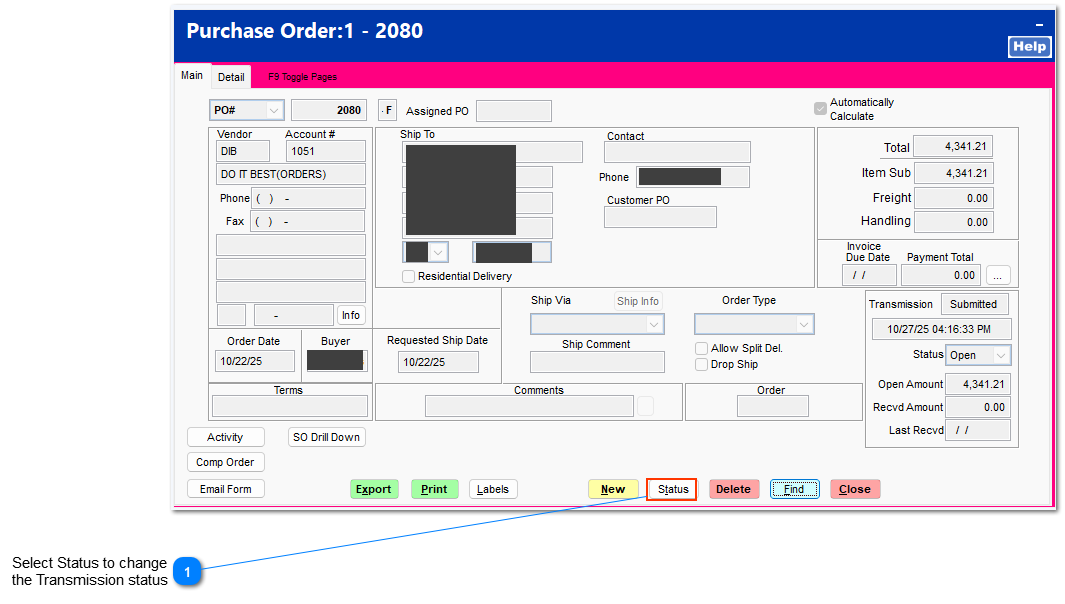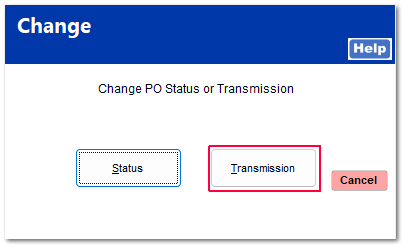How to Resubmit a Purchase Order to Do it Best
Even though the Do it Best Purchase Order(s) may show that the Transmission status is “Submitted”, the purchase order may not have been processed and received by Do it Best.
The confirming email from Do it Best is the indication that the order has been received by the Do it Best system. The confirming email should be received shortly after the purchase order has been uploaded by TransActPOS
|
If you have not received a confirming email from Do it Best, do the following:
|
How to Resubmit a Do it Best Purchase Order
If the order was not received, resubmit the purchase order to Do it Best with the following instructions:
1) From the Main Menu of TransActPOS, Select PO
2) Select Modify PO
3) Locate the submitted purchase order(s) to change the status of the Transmission.
4) Select “Status” from the lower menu.
Repeat the above process for each purchase that needs to be resubmitted to Do it Best.
|
Submitting Purchase Orders to Do it Best
Proceed to the Options > IOR > Do it Best > Communications screen to select the purchase order to submit to Do it Best. Upon completion, review the status of the purchase order(s) and await the confirming email from Do it Best for all of the submitted purchase orders.