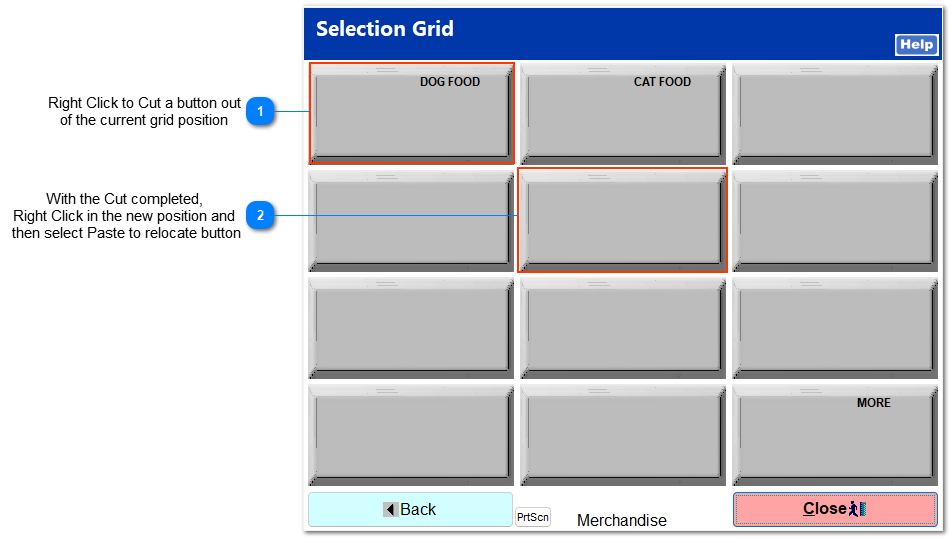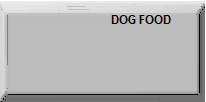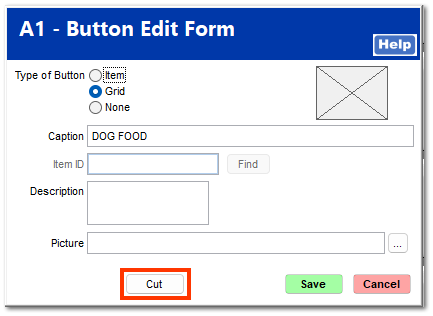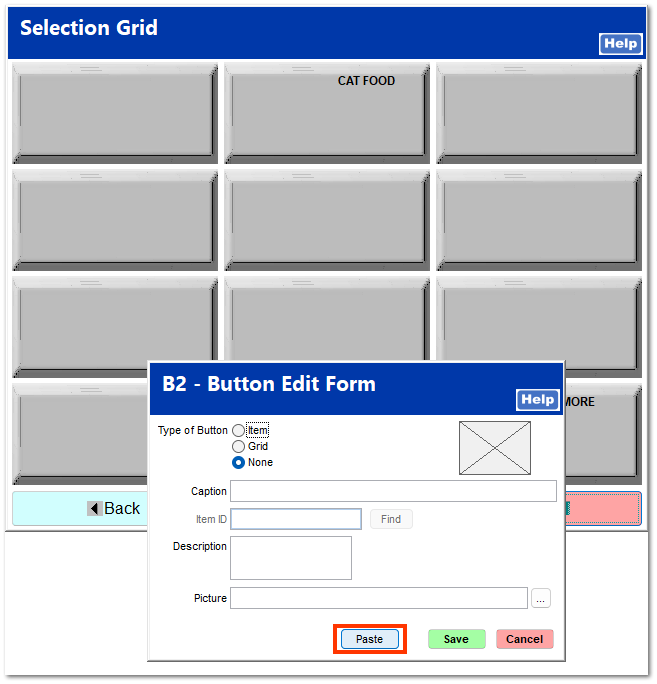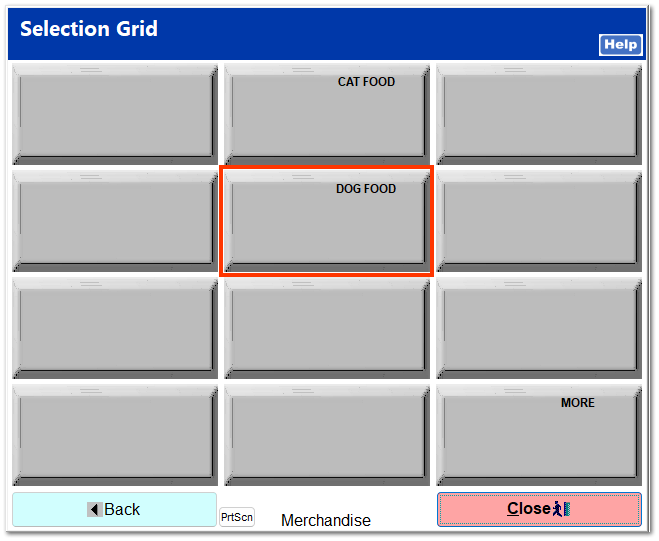Is it possible to rearrange Grid Buttons?Yes! - Right Click on any Gird button to Cut and then Paste buttons to any unoccupied button within the Grid structure.
| | Cutting and Pasting a "Grid" button does recreate the entire structure of a multi-layered grid button in the the new position.
|
 Right Click to Cut a button out
of the current grid positionTo relocate any button within the Grid system, Right Click on the button and then choose Cut.
Select Cut to remove the button from the current positionAny type of button may be moved, Item or Grid.
|
|
 With the Cut completed,
Right Click in the new position and
then select Paste to relocate buttonNavigate to any unoccupied button within the Grid structure once a button is "Cut". Right clicking on an empty button will then allow the user to Paste the entire contents of the button into the new position.
Select Paste relocate the Cut button into the new positionSelecting the Past button will reassemble the contents of the button, Item or Grid, into the new position.
New location for the selected button in this example |
|
|
|