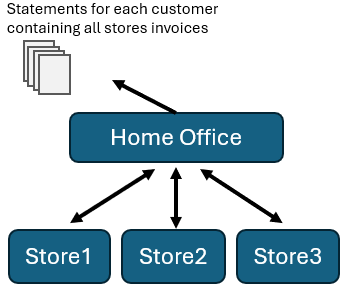Multi Store: Corporate Customers
From the Home Office's Perspective:
-
Corporate Customer List: Reflects updates from all stores
-
Centralized Customer Balances: Consolidates balances from all stores
-
Centralized Customer Statements with Invoice Details: Provides detailed statements centrally
-
Home Office Payments – optional: Option to process payments at the Home Office
-
Store Payments posted as Transfer Credit and then applied by Home Office: Processed and applied by the Home Office Options to apply to specific invoices at the store level are available.
From the Store's Perspective:
-
Corporate Customer List Updates between stores: Corporate Customer List managed centrally.
-
Corporate Customers may be added from any store: Adds to the Corporate Customer List.
-
Invoices and balances transferred to Home Office: Balances and invoices centralized.
-
Corporate customer balances available at any store: Centralized Customer Balances.
-
Payments may be posted at any store, Payment posted as a Transfer Credit to Home Office for distribution by Home Office TransActPOS AR user: Store Payments posted as Transfer Credit and applied by Home Office. Options to apply to specific invoices at the store level are available.