No table is open in the current work area
This error is usually due to a corrupted database. Following these steps will help you repair the issue.
How is a corrupted database fixed?
-
Use Windows Explorer to locate TARepair.exe located within the root of the TransActPOSServer folder.
-
Start the program with a double left click on TARepair.exe.
-
Typically you will select Repair to attempt to fix all DBFs and their associated files (CDX/FPT) within the Data01 folder. Normally, at the end of the Repair program, the system will indicate a successful repair process.
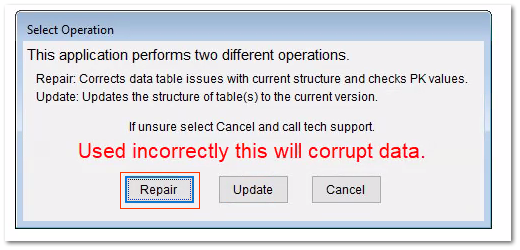
4. Confirm that a backup has been completed before proceeding with this procedure. Once confirmed, Select Yes to continues with the update process.
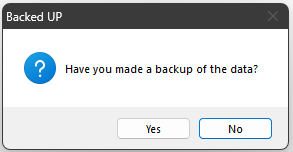
If you receive a popup during the repair asking for DBCXREG.DBF,
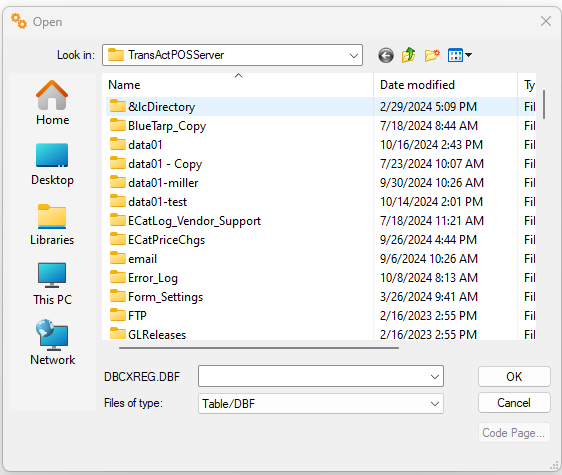
you will have to cancel the process and first run the Update option in TARepair. During the update process, it will create the files needed for the Repair to run successfully.
Another error that may occur during the process is some tables may not be able to be reindexed.
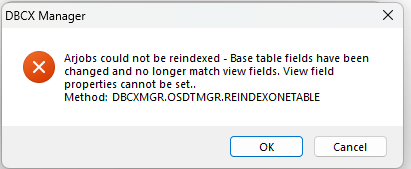
This is due to the structure being changed. If you run into this, you can OK through to complete the repair, but you will need to run TARepair again with the Update option to correct the views.