Onhand Cycle Counts
Using a handheld device to perform a physical inventory of the store is one of the most powerful tools at your disposal when it comes to ensuring an accurate inventory.
The wireless capability of TransActPOS gives you the ability to perform many critical actions simultaneously during the process of a cycle count. Once "Inventory" is selected on the wireless menu there are several "Auto" buttons that give the user the ability to streamline several tasks.
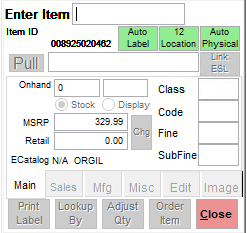
Auto Label
Auto Label allows users to automatically add items from the eCatalog to inventory, and to print labels with or without a change to pricing.
Auto Location
Auto location allows users to either assign location or change location quickly and efficiently. Once the new location is selected ,and auto location is turned on, each item scanned will now be assigned the new location.
Auto Physical
Turning on Auto Physical prompts the user for the physical quantity on the shelf.
For detailed information on this topic click the link below:
|