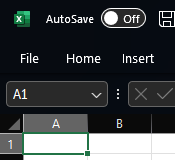Quick Column Width Formatting
To easily change the width of the columns so that the entire width of the content can be seen do the following:
1) Left-Click in the left-top corner of the spreadsheet  2) Hover over any of the column divides to invoke the double-arrow icon and then Left-Click.
3) The system will reformat all columns to the width of the columns' content.
|