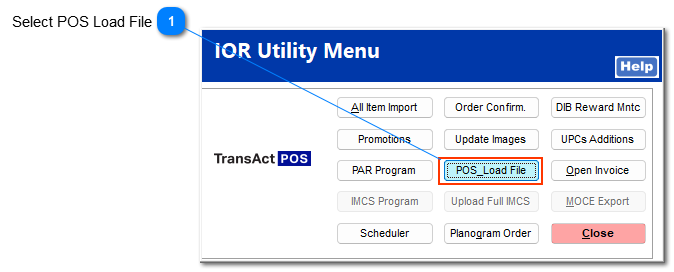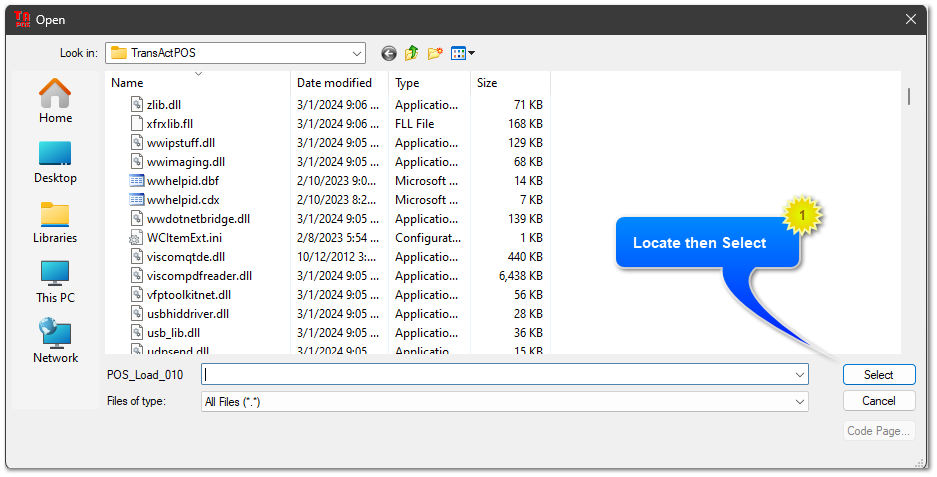POS Load File
POS Load File
A POS Load file from Do it Best provides the store with a list of items that have been purchased during the past 12-18 months. The POS Load file is imported into the TransActPOS Inventory utilizing the Do it Best Electronic Catalog information and the contents of the POS Load File. Once completed, the TransActPOS Inventory will contain the items previously purchased at the store's current retail price established by the store. The process does not established a purchase history nor the current on0hand quantity of the SKUs.
The POS Load File is emailed to the store management and should be saved to a location accessible from the TransActPOSServer.