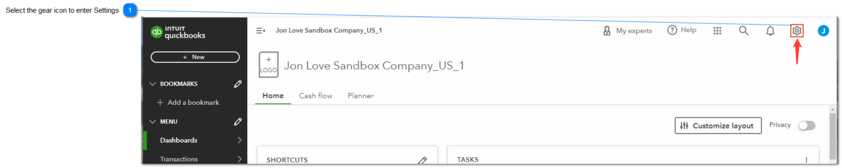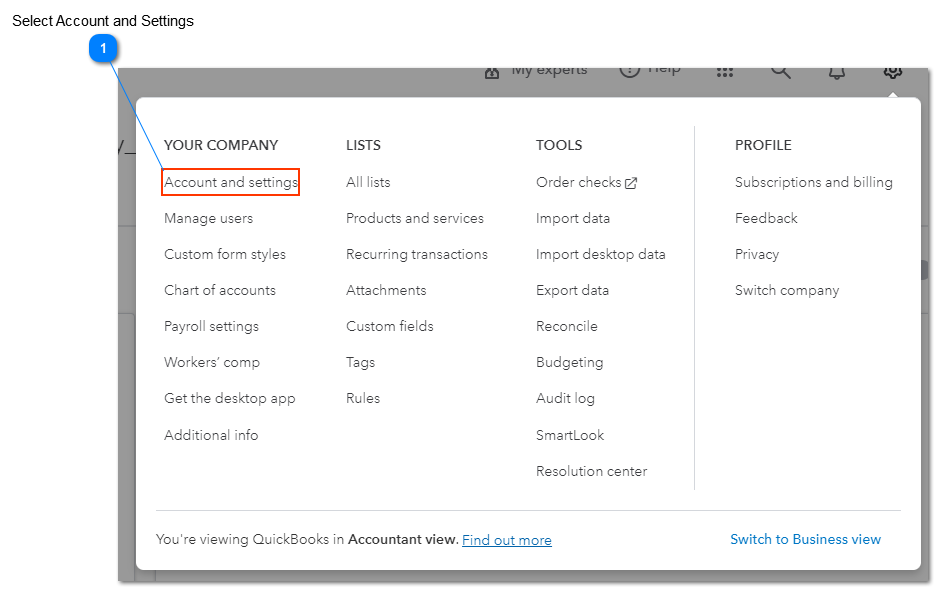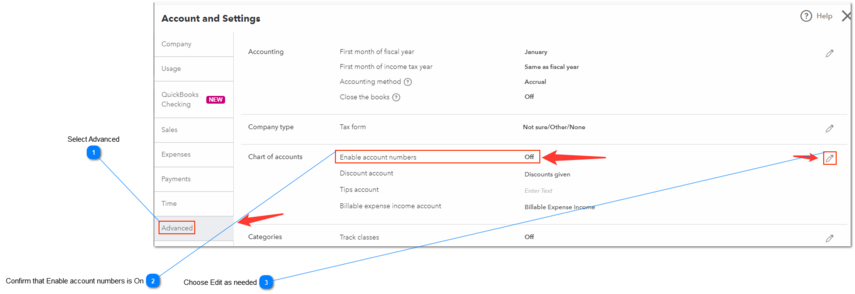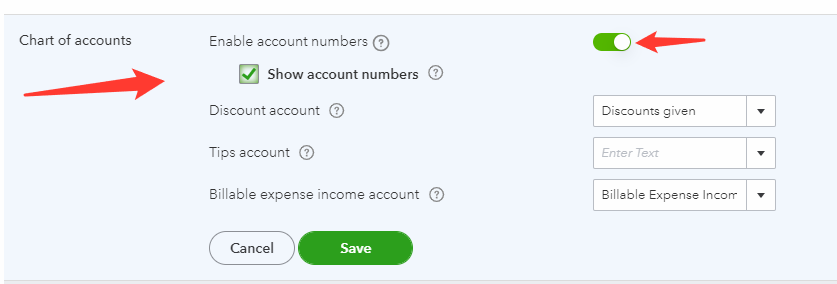QuickBooks Online
To exit this area of the QuickBooks Online, choose the "X" in the top right of the menu.

Next, assign GL Account number to the accounts with the following steps.
To be replaced with the submenu for Transactions

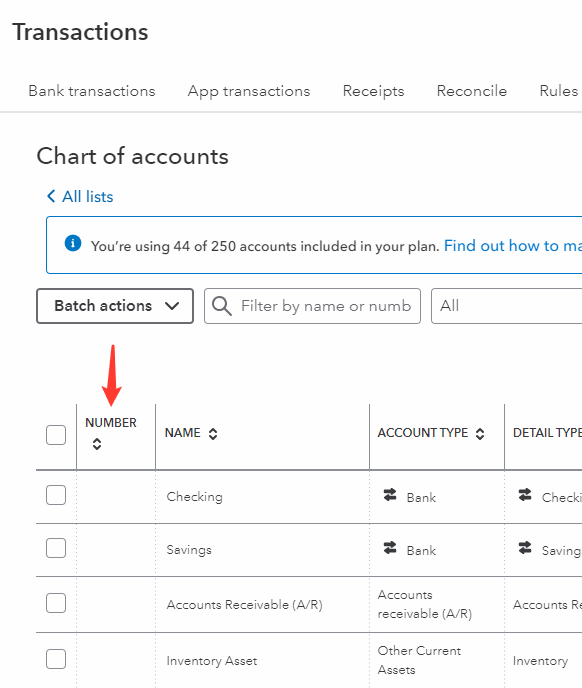
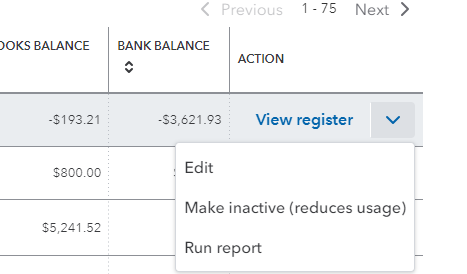
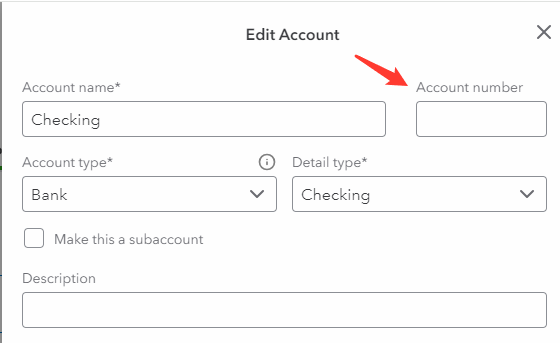
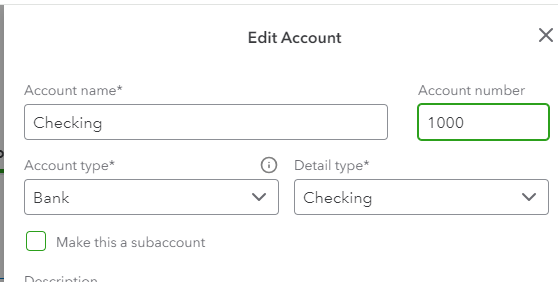
When completed, the Number column will have the assigned general ledger account number that TransActPOS relies upon to post the transaction.