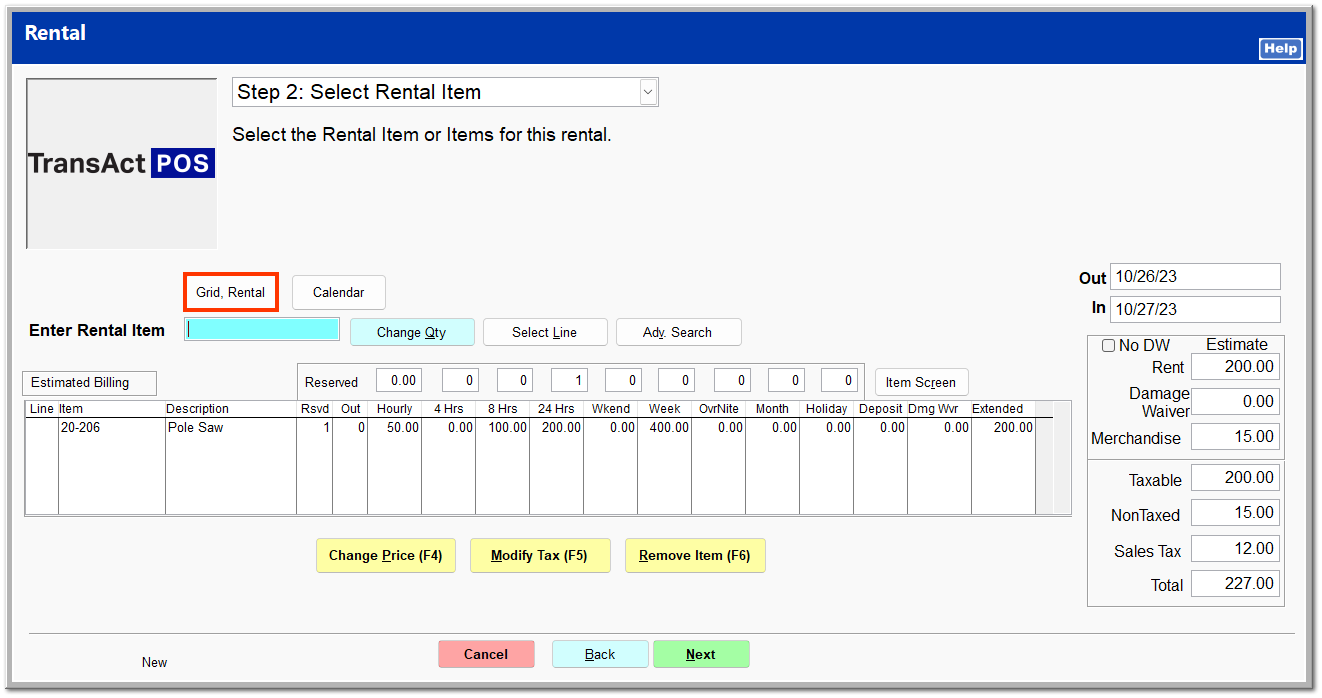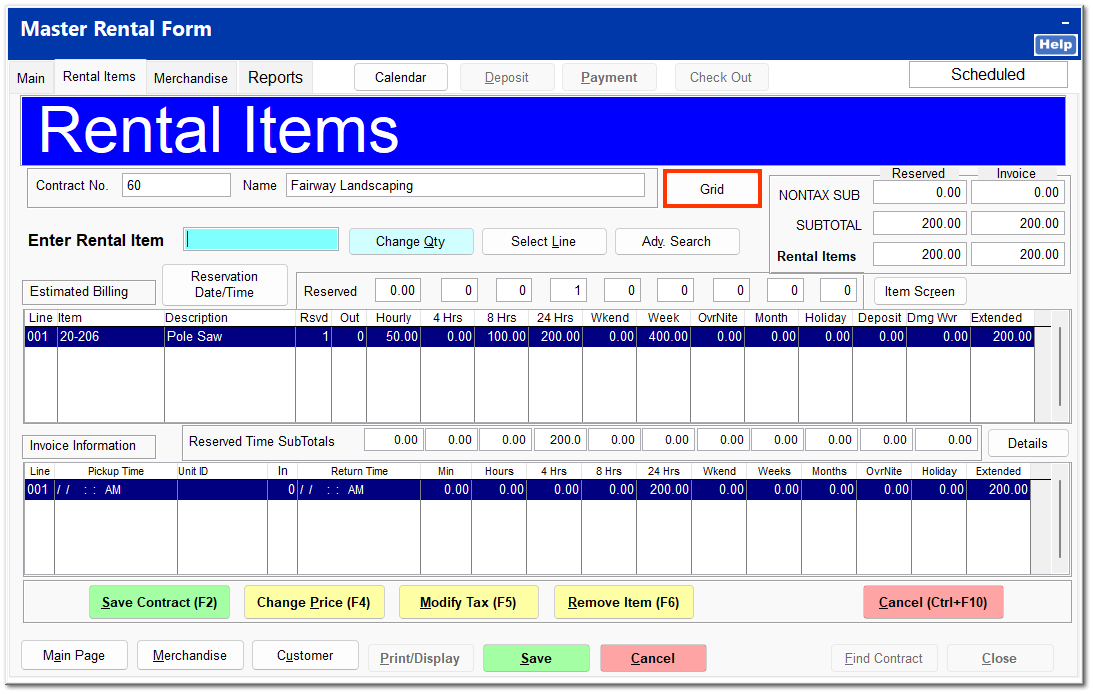Rental Grid
The Rental Grid allows you to quickly add rental items to a rental contract. The layout and function of the rental grid is identical to that of the POS grid. For detailed information on building a grid, see POS | File Maintenance | Grid Layout POS.
Grid maintenance can be accessed through POS | File Maintenance | Grid Layout Rental.
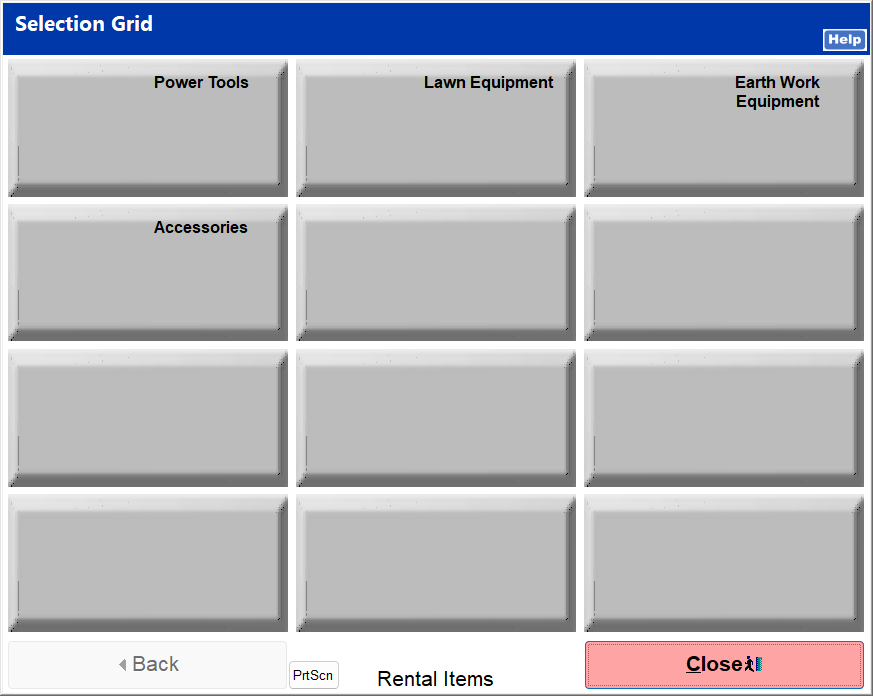
Right click a button to edit it. Each button can be a rental item or a grid layer.
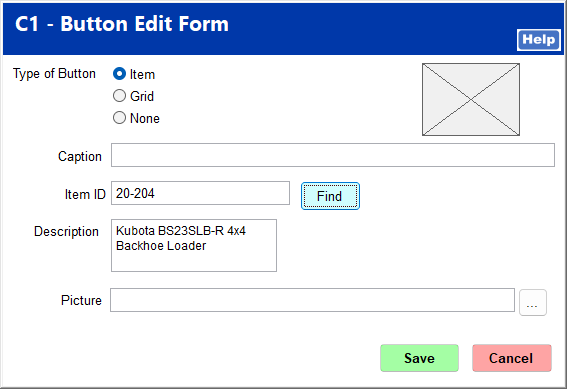
Click Find to search for an item.
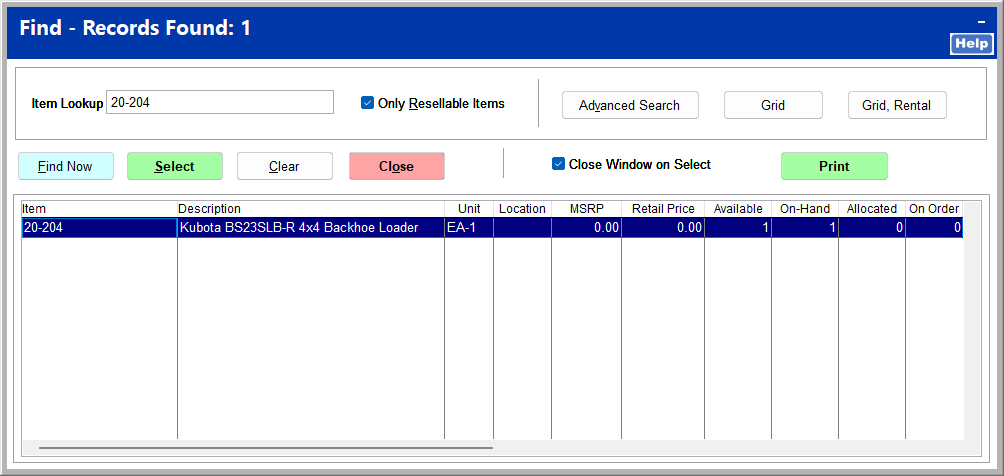
Once the grid is complete, click Close. The grid is immediately accessible in the Rental module.
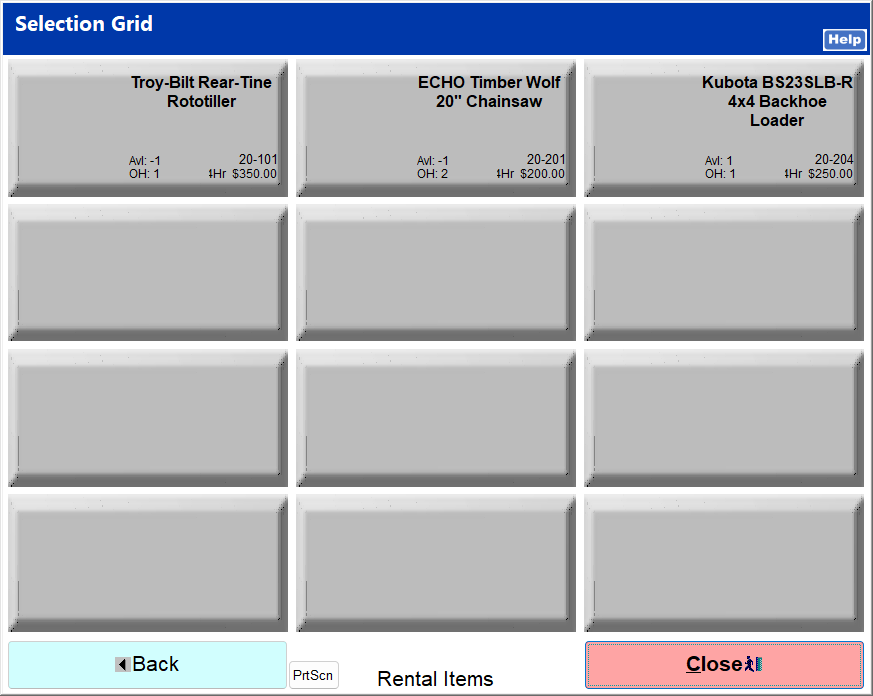
Rental items can be added from the grid on the Rental Item screen of the rental wizard.
Rental items can also be added from the grid through the Rental Items tab of the master rental form.