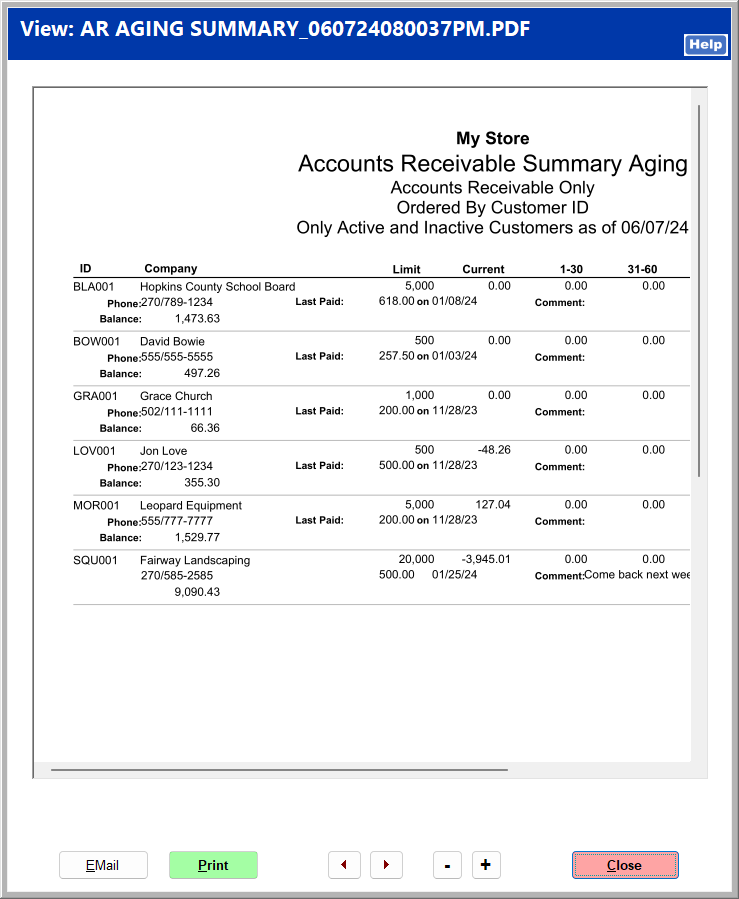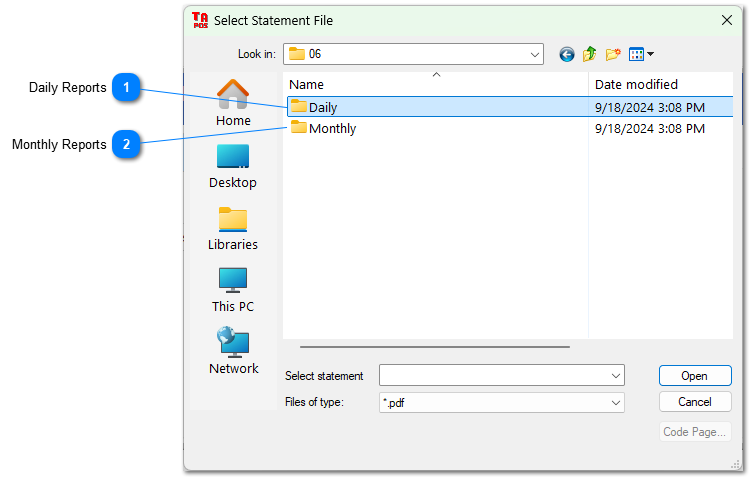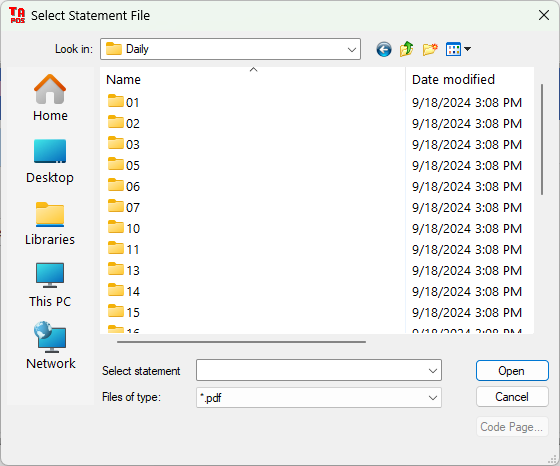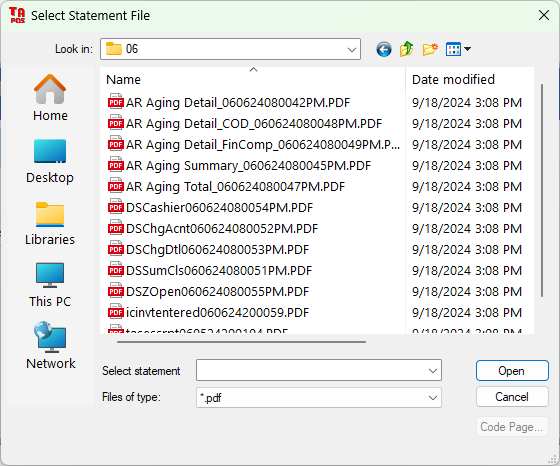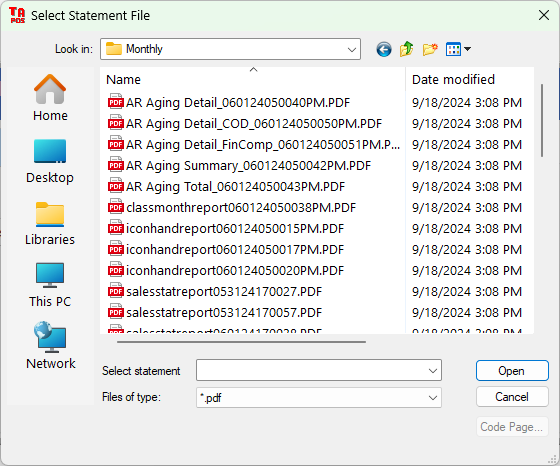Report Viewer
The Report Viewer allows you to open invoices for account payments and other account charge transactions in a PDF format, from which you can email or print the invoice.
Clicking Report Viewer opens a browser window containing a folder for each year. Open the folder for the correct year, and then open the folder for the correct month within that year.
The AutoReports directory is located within the following directory structure:
X:\TransActPOSServer\Data01\AutoReports\
(X: is the mapped drive containing the TransActPOSServer application.
|
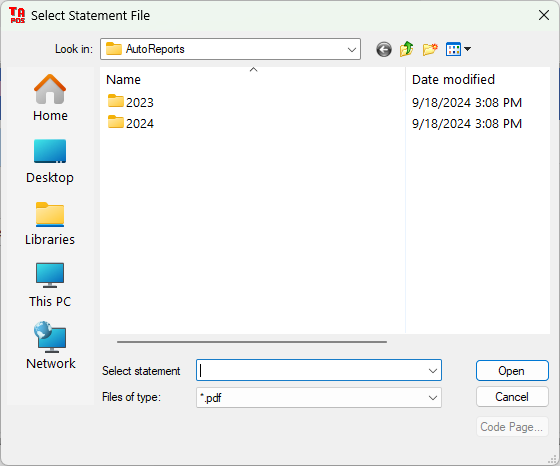
Within each month folder, you can select daily reports or monthly reports. Open the appropriate folder.
The report is opened in a PDF viewer. You can navigate between the pages of the report, zoom in or out, email the invoice, or print it.