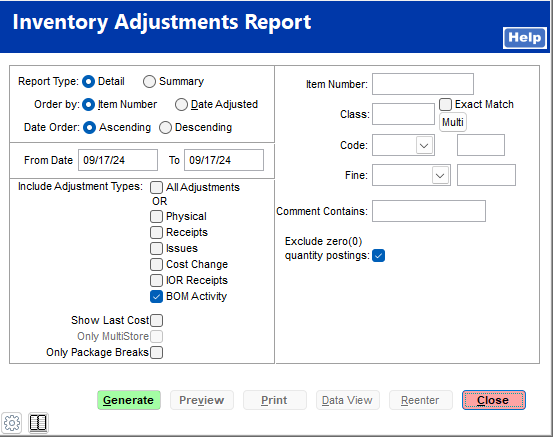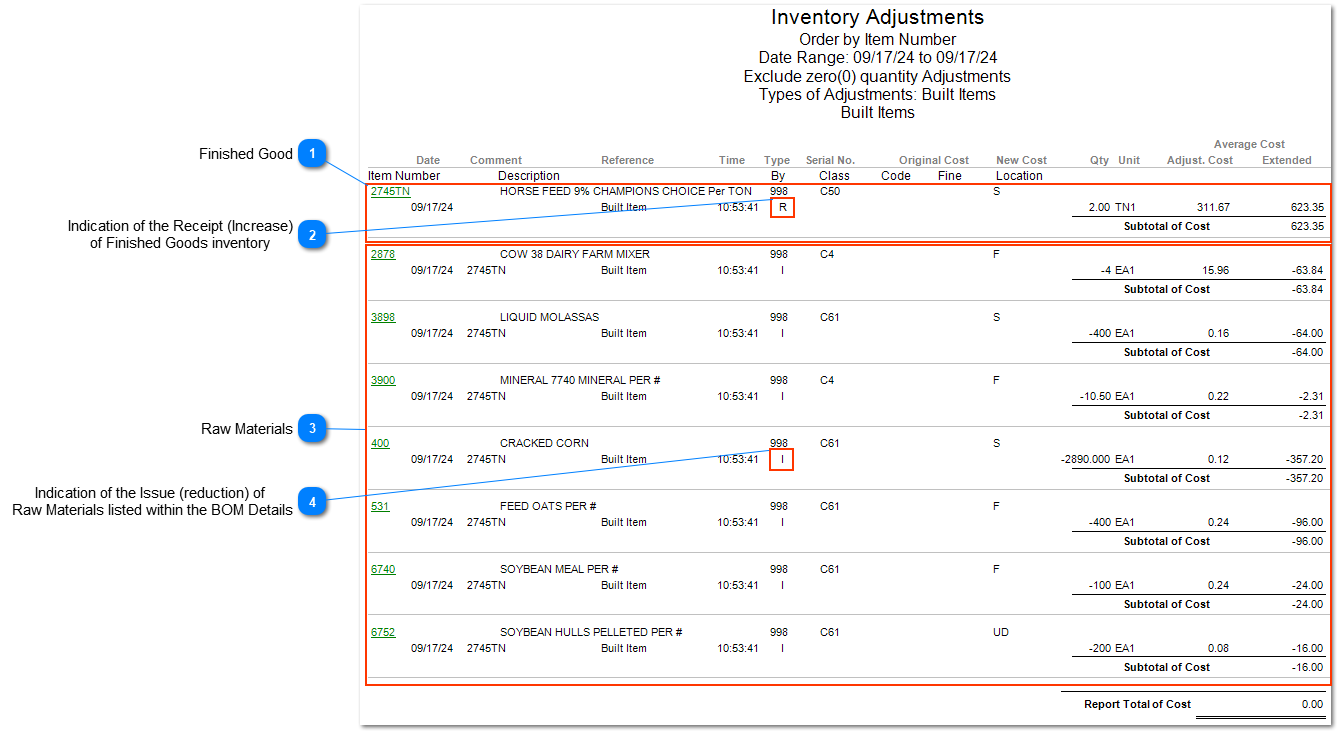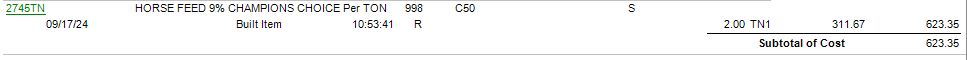Reporting the Build of Materials Activity
Inventory Adjustments report for Build Activity
To report the Raw Materials used and the Finished Goods created during the Build Item process use the following report Adjustments Report.
-
Go to IC > Reports > Adjustments
-
Within the Inventory Adjustments Report
-
Report Type: Detail
-
Order by: Item Number
-
Date order: Ascending
-
From Date / To Date: change to appropriate date range
-
Include Adjustment Type:
-
Uncheck the "All Adjustments"
-
Check the "BOM Activity" to filter to only Build of Materials type of transaction.
-
Utilize the additional filter options to the right as needed.