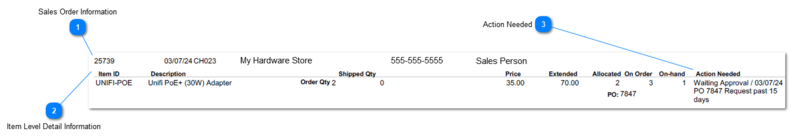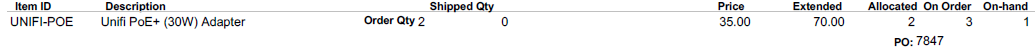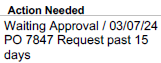Sales Order: Action Report
The Action Report exclusively showcases items within a sales order that are pending action. It is a real-time tracker of items requiring attention throughout the sales cycle. Once the items are dispatched/shipped/invoiced, they are removed from the Action Report, indicating the completion of the sales and billing cycle.
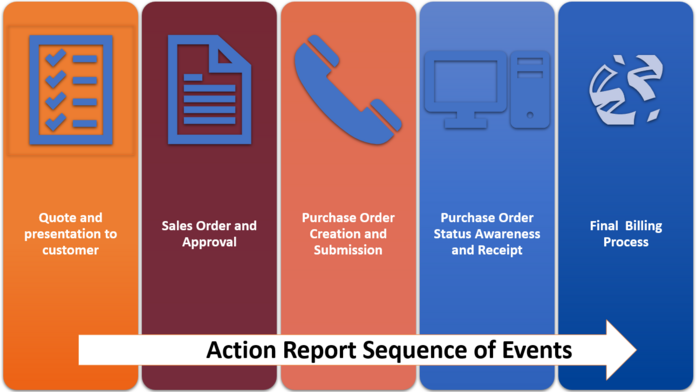
The Action Report is crafted to guide teams through the various stages of a customer’s order:
· Quote: Initial stage of the sales order.
· Sales Order and Approval: The formal record of the customer’s request and approval upon confirmation that financial commitments have been fulfilled.
· Purchase Order Creation and Submission: Necessary purchase orders are generated and the orders placed with the vendors.
· Purchase Order Status Awareness and Receipt: Recognition of orders that are pending action Knowledge of arrived and received products in inventory.
· Final Billing Process : Insight into received products awaiting billing.
The system's effectiveness hinges on diligent reading of the report and subsequent actions. Proper use of the Action Report ensures enhanced customer satisfaction.
Supporting Modules and Functions
· PandaDoc is an all-in-one document automation software that streamlines the creation, approval, and electronic signing of documents such as proposals, quotes, and contracts, enhancing workflow efficiency and customer experience. PDF documents generated by TransActPOS can embed special characters that will invoke required interactions like signatures, confirmation of notifications, and request payment information.
· TransActPOS Texting Module: Enhances the process by alerting the purchasing team when a sales order receives approval.
· TransActPOS Favorite Reports: Allows to customize the Action Report to target specific vendors or item categories.
· Scheduled Reports: These tailored reports can be distributed via email or the TransActPOS Messaging system.
· TransActPOS Messaging: A versatile tool for in-store communication and receiving scheduled reports.
· Quote: In the quoting and ordering phase, details such as SKU, retail price, and quantity are specified, and comments can be added for clarity.
· Sales Order Grouping/Sub-grouping: This feature can better organize sales orders.
The Process
In the process of Quotes and Sales Orders, a quote is formulated, detailing the SKU, retail price, and quantity for the customer. Additional comments can be included for each item to provide further details.
Implementing Sales Order Grouping/Sub-grouping allows for the inclusion of a distinct subtotal within the quote. Depending on the setup of the quoting environment, this subtotal feature may or may not display individual item prices.
Quote
After the quote is created, it can be sent directly to the customer via email through the sales order module. The integration with PandaDoc enables users to upload the PDF quote generated by TransActPOS into PandaDoc, automatically prompting a signature to validate the quote. It also facilitates the addition of payment methods, such as ACH payments or company checks.
Action Report Awareness: At this stage, the customer is not obligated to proceed with the purchase, so these items are not reflected in the Action Report.
Upon the customer's confirmation that they want to proceed with the purchase, the quote is converted to a sales order.
Action Report Awareness: The Sales Order is now visible in the Action Report but awaits approval. The purchasing agent knows its existence but does not need to act until an Approval notification is sent via TransActPOS Text Message.
After the accounting department confirms the deposit receipt, they will mark the sales order as Approved.
Action Report Awareness: If the TransActPOS Texting module is active and the ordering staff is set up to receive Approval Text notifications, the purchasing team will be informed that the sales order has received approval, signaling the start of the purchasing phase. The Action Report will show that the sales order has been approved, but a Purchase Order (PO) has yet to be created.
Upon approval, the purchasing department is notified and can generate necessary purchase orders directly within the sales order interface without navigating away. Each purchase order is linked to the sales order, indicating the intended recipient of the ordered products.
Action Report Awareness: The Action Report will reflect the creation of supporting purchase orders by displaying the purchase order numbers alongside each corresponding item in the sales order. At this juncture, the process is paused until the SKUs are received. However, delays can occur, such as forgotten purchase order transmissions, vendors failing to ship, or unprocessed shipments at the store. The Action Report tracks the expected delivery time-frame based upon the default number of delivery days as indicated within the IC > Vendor File specified. Should a purchase order remain unprocessed beyond this period, the report will flag it as overdue, prompting the purchasing agent to investigate and address the delay.
The Action Report provides status updates. Staff members are responsible for reviewing the required actions and proactively resolving any issues identified.
When the goods for a specific purchase order are received, the staff responsible for receiving will utilize the PO > Receive Order or IOR Receipts process to liaise with vendors and update the purchase order’s status.
Action Report Awareness: Completing the purchase order receipt will update the item line’s status in the Action Report to ‘Not Shipped,’ Indicating that the product has not been invoiced or aka not shipped.
The current inventory will show an accurate on-hand, allocated, and available calculation.
The sales team is aware that the Action Report lists products that have been received but are pending shipment/invoicing. The items will be collected after the customer has been informed of the product’s arrival.
Terminology Clarification of “Shipping”: ‘Shipping’ involves generating an invoice for the items and adjusting the inventory accordingly. The ‘Shipped Quantity’ in the sales order will indicate the total invoiced units.
Point of Sale Process: At the point of sale, the ‘Import’ function in the Detail Screen enables invoicing a sales order to a customer. This process can be repeated to consolidate multiple sales orders. Completing the sale and payment will remove the items from the Action Report.
Sales Order Notification: The sales order status is updated to notify customers when a customer account is accessed at the point of sale, and the salesperson knows the products are ready for pickup.
Action Report Update: After the items from the sales order are invoiced (‘shipped’), they will no longer be listed in the Action Report, as no further action is needed
Report Examples: