Section 4: Calibrating SMARTtill
**Calibration must be done during initial setup and whenever the SMARTtill drawer is moved to a different location. A soft calibration (tare weight) is automatically done each time a new shift begins in TransActPOS.**
**When calibrating the SMARTtill cash drawer, you must have a 500g weight for the coin cup calibration and a 50g weight for note compartment calibration. The weights can either be obtained from APG or a third party. If the calibrator obtains the weights from a third party, the weights must conform to the M1 weight tolerance class.**
**Make sure when calibrating the SMARTtill that all foreign articles are removed from all of the cups (both cents and bills).**
**Use the image below as a reference when guiding a store through the calibration process.**

1. Full Calibration
1. The calibration procedure listed below is for a full calibration. If the SMARTtill was already calibrated and you wish to only calibrate problematic cups, skip to the “Individual Compartment Calibration” section.
2. Click on the start menu and launch the SMARTtill Engineering calibration application.
3. Click the standard weights icon to begin calibration (See below).
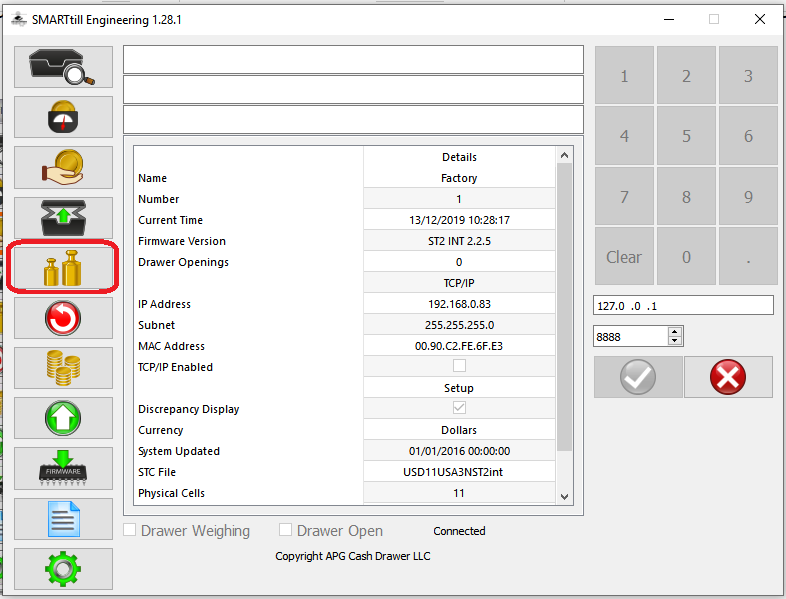
4. If the calibration procedure was accidently started, click “0” on the keypad at this time. If not, move on to the next step.
5. Reposition the dollar bill holders to the vertical upright position for the best results.
6. Start the calibration by clicking “4” on the keypad (See below).
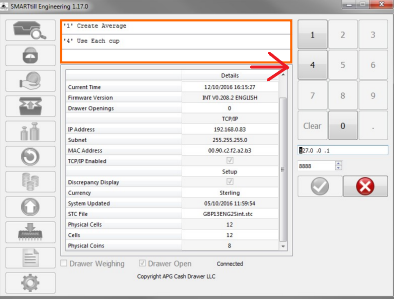
7. Following clicking “1”, you will be prompted to calibrate the 1 cent coin compartment as shown below.

8. Following clicking “1” on the keypad, you will be prompted to remove the cup from the 1 cent compartment as shown in the image below.
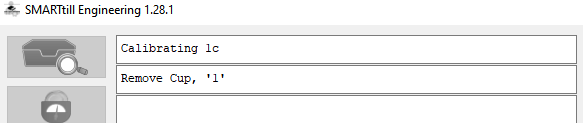
9. Remove the cup and click “1” on the keypad.
10. Following clicking “1” on the keypad, you will be prompted to place a weight into the compartment as shown in the image below.
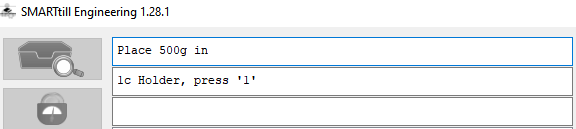
11. Place a 500g weight into the instructed compartment and then click “1” on the keypad to continue. *Be sure that the weight has been removed from its plastic case*
12. Following clicking “1” on the keypad, you will be prompted to place the empty coin cup back into the SMARTtill as shown in the image below. At this point, remove the 500g weight from the compartment.
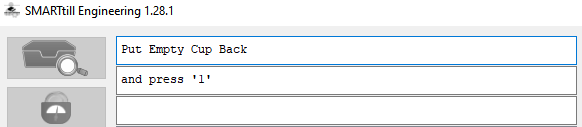
13. Place the empty coin cup back into its corresponding spot and click “1” on the keypad.
14. You will repeat steps (g - m) for the remaining coin compartments.
15. Once you’ve calibrated the coin compartments, you’ll be prompted to calibrate the $1 dollar bill compartment as shown in the image below.
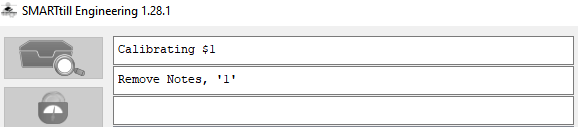
16. Remove any dollar bills from the compartment if you haven’t done so already and click “1” on the keypad.
17. Following clicking “1” on the keypad, you will be prompted to place a 50g weight into the compartment.
18. Place a 50g weight into the instructed compartment and then click “1” on the keypad.
19. Take the 50g weight out and return the dollar bill clip back to their downward position
20. You will repeat steps (o - s) for the remaining dollar bill compartments.
21. Following calibration, close the SMARTtill drawer when the prompt shown below is present.
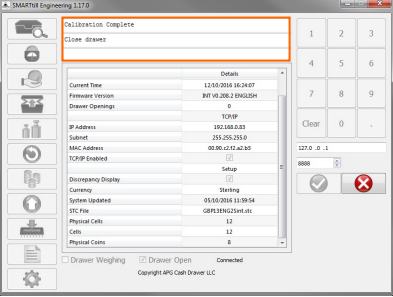
2. Individual Compartment Calibration
**In the case that one or more compartments are weighing incorrectly, the operator will need to perform a recalibration for the compartments in question.
1. Click on the start menu and launch the SMARTtill Engineering calibration application.
2. Click the standard weights icon to begin calibration (See below).
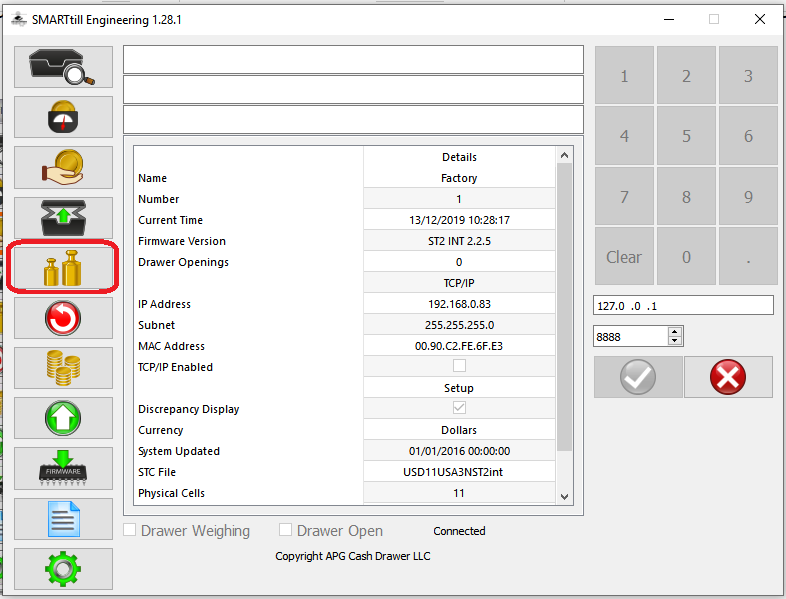
3. Reposition the dollar bill holders to the vertical upright position for the best results.
4. Start the calibration by clicking “4” on the keypad (See below).
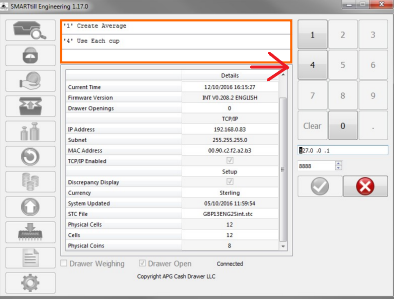
5. Following clicking “4” on the keypad, you will be prompted to choose between calibration for the 1 cent compartment or to skip it. Click “0” on the keypad to get to the compartment that is weighing incorrectly.
6. Click “1” on the keypad once you have the prompt for the compartment that is weighing incorrectly.
7. If the miscalibrated compartment is a coin compartment, after clicking “1” on the keypad to calibrate it, remove the cup and press “1”.
8. Following clicking “1” on the keypad, you will be prompted to place a weight into the compartment as shown in the image below.
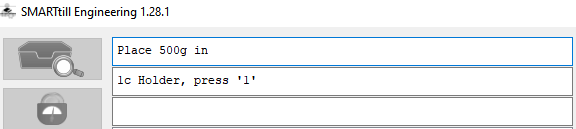
9. Place a 500g weight into the instructed compartment and then click “1” on the keypad to continue.
10. Following clicking “1” on the keypad, you will be prompted to place the empty coin cup back into the SMARTtill as shown in the image below. At this point, remove the 500g weight from the compartment.
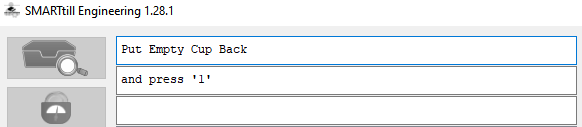
11. Place the empty coin cup back into its corresponding spot and click “1” on the keypad.
12. If the miscalibrated compartment is a dollar bill compartment, remove any dollar bills from the compartment if you haven’t done so already and click “1” on the keypad.
13. Following clicking “1” on the keypad, you will be prompted to place a 50g weight into the compartment.
14. Place a 50g weight into the instructed compartment and then click “1” on the keypad.
15. After the miscalibrated compartments have been corrected, click “0” on the keypad to skip the remaining compartments until you reach the calibration complete prompt.
16. At this point, close the drawer to complete the calibration process.