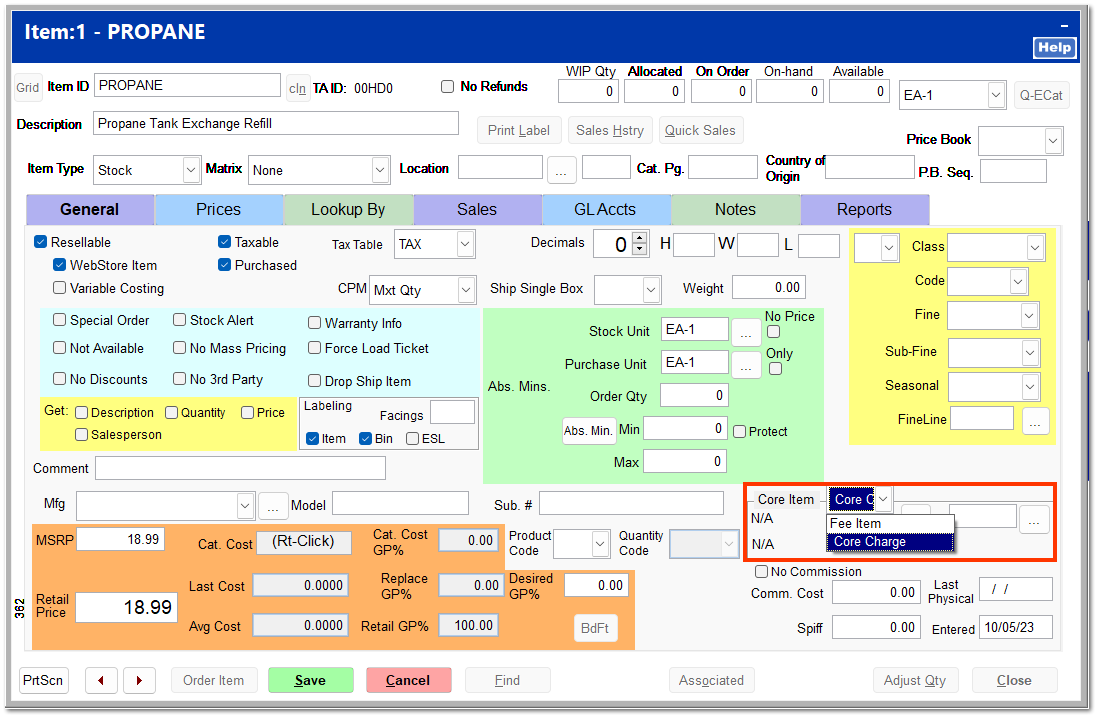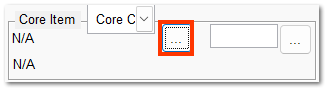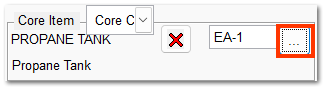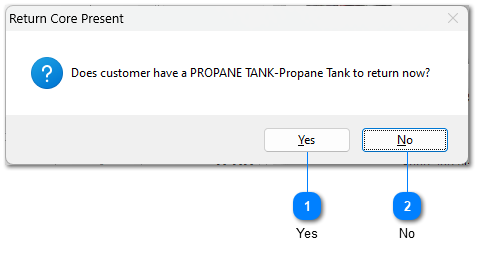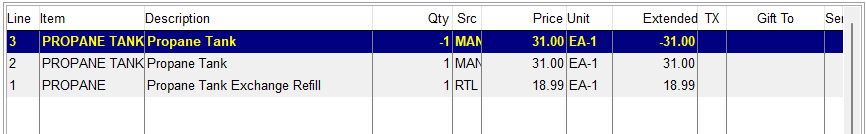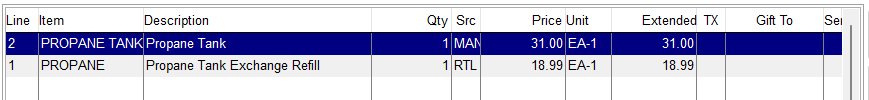Setting Up Propane Tank Exchange
You can set up a propane exchange using a core item.
Create a new inventory item with the item type Stock and the matrix Core for the propane tank. Set the price as the difference between the price of a new tank and the price of an exchange tank. For the item below, the price of a new tank is $49.99, and the price of an exchange is $18.99. Therefore, the price of the core item is $31.00.
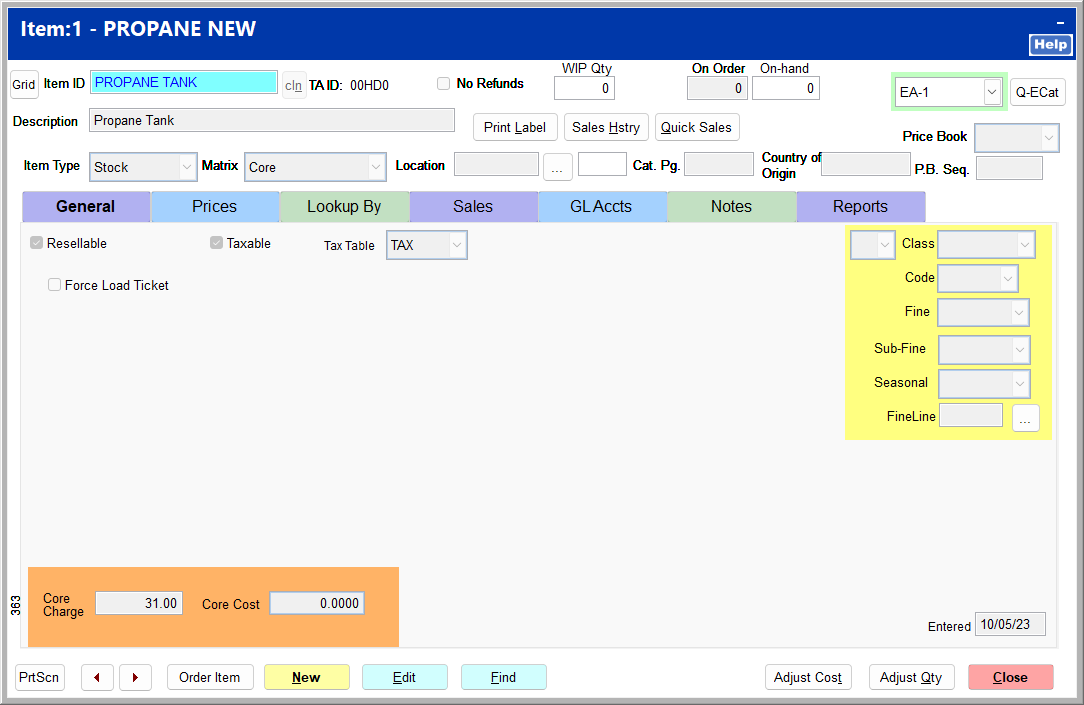
Create a new inventory item with the item type Stock for a propane tank exchange with the price of an exchange as the item price.
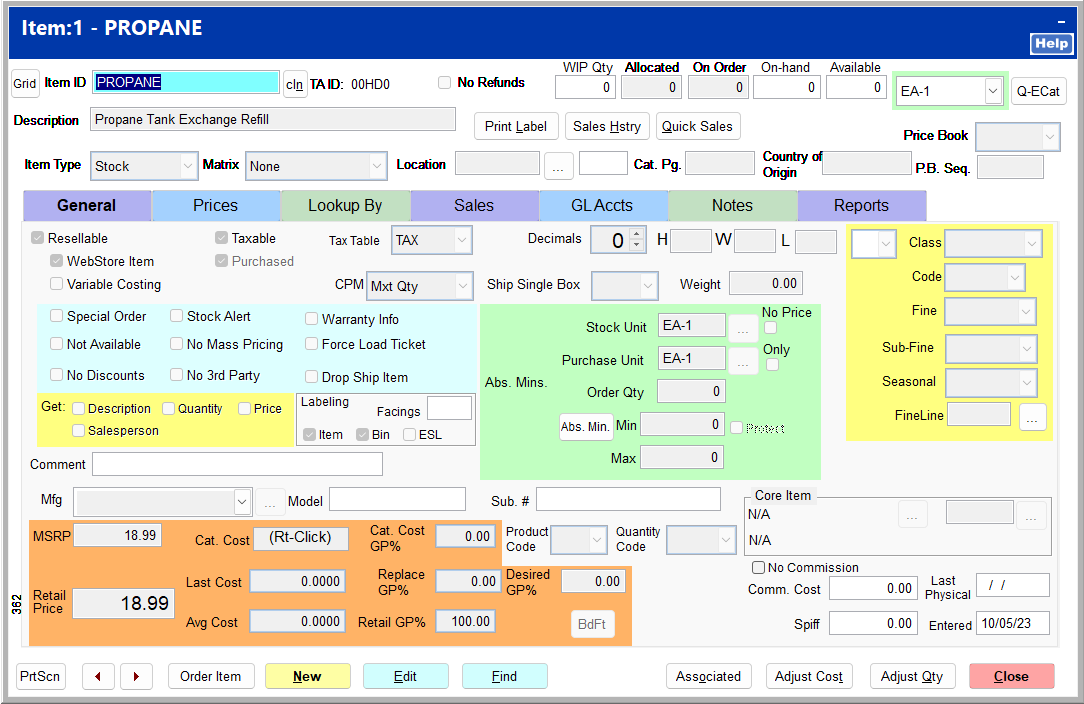
Add the core item to the exchange item. Click Edit, and select Core Charge from the Fee Item dropdown list.
Click the ... button to open the Select Item screen.
Click Find, and enter the core item ID to select the core item. Click Select.
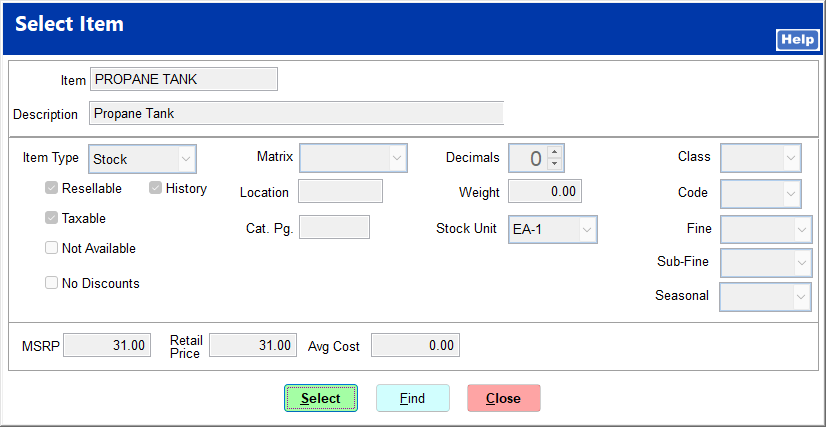
The core item is added to the exchange item. Select the ... button to the right of the core item, and select Each with a factor of 1 as the unit of measure.
When selling a new propane tank or exchanging a tank for a refill, enter the propane tank exchange item.
You are asked whether the customer has a tank to return.