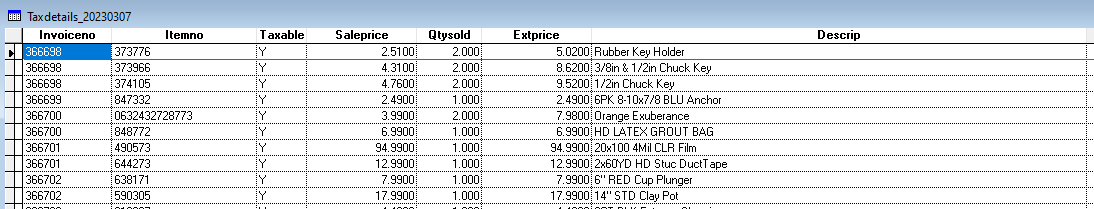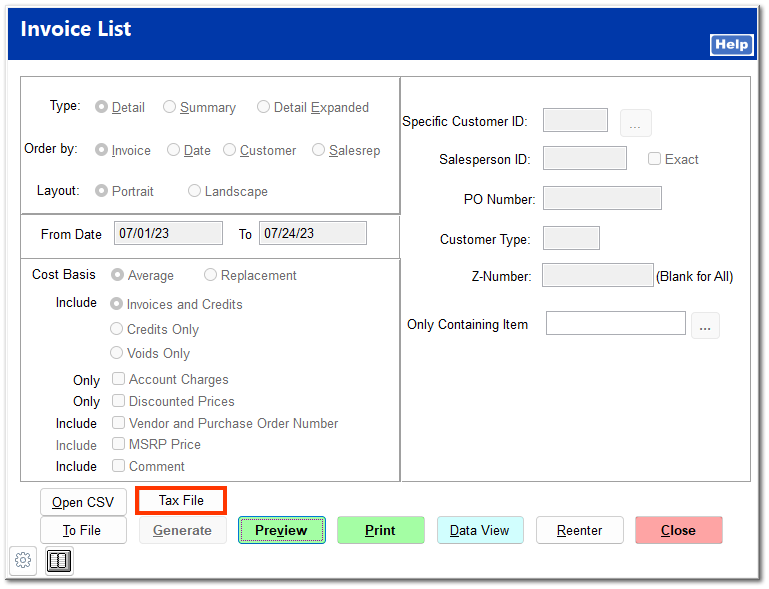Tax File
Clicking Tax File generates two files required for compliance with the California audit process. The report type must be Detail.
Upon clicking Tax File, you are prompted to select a location to save the files to. The files are saved in a .dbf format. For more information on generating tax files, contact TransActPOS Support.
Here are examples of the tax file outputs:
TaxHeader-YYYMMDD.DBF
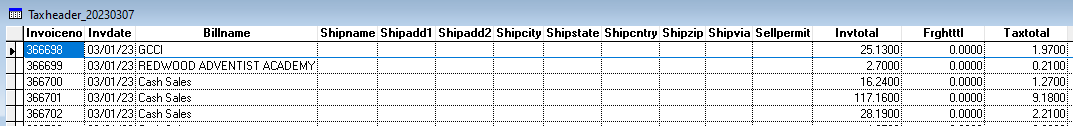
TaxDetails-YYYMMDD.DBF or TaxDetails-YYYMMDD.CSV