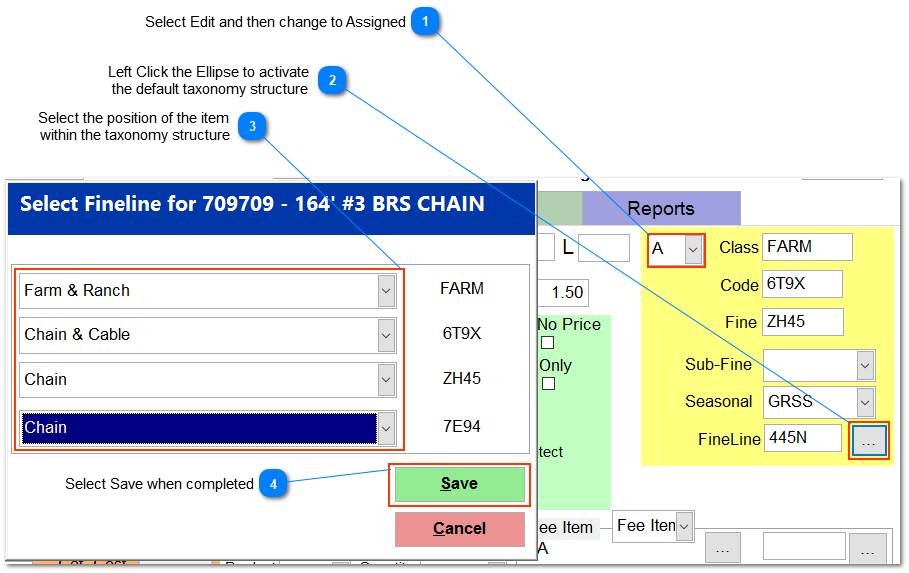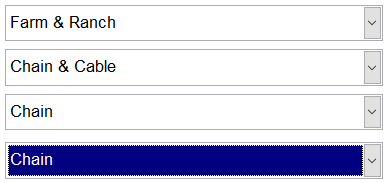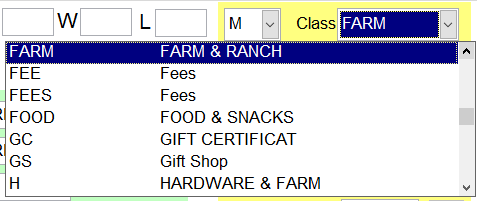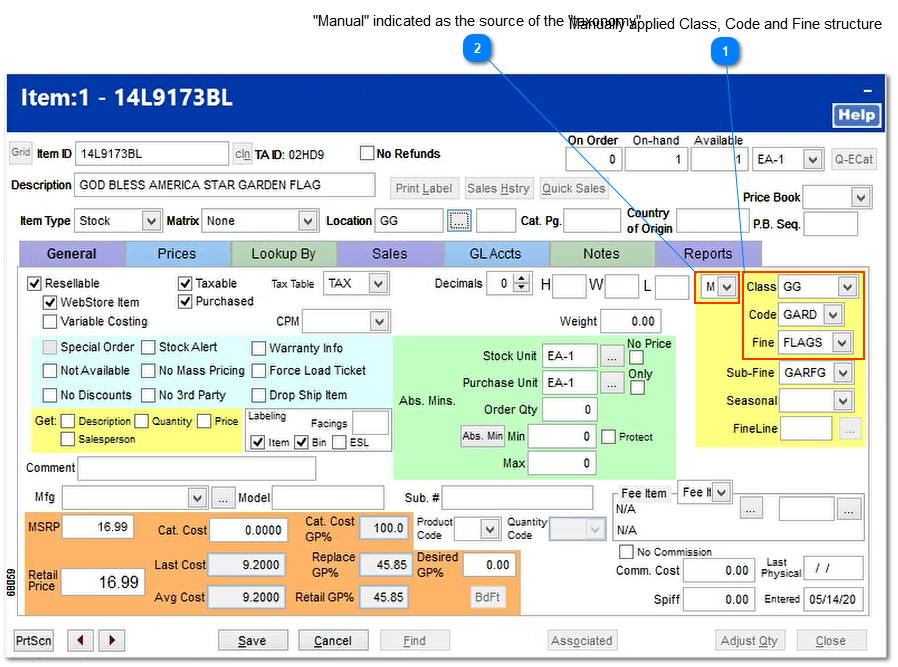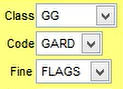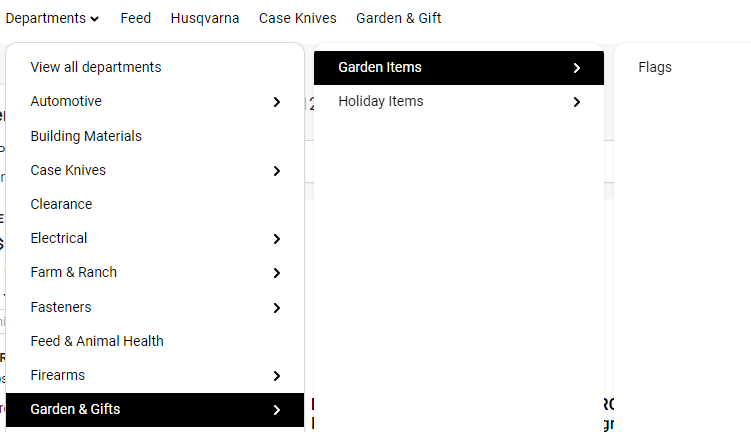<TODO>: Insert description text here... And don't forget to add keyword for this topic
| | Taxonomy Source: How is to be applied to the current item? 
If the Edit button is selected at the bottom of the screen, the dropdown button is available to to select the following options to assign the taxonomy of the inventory based upon a known structure from the default taxonomy of the select vendor or manually create a freehand taxonomy. The following four options are available and explained below.
| E - eCatalog FineLine -
The TransActPOS Inventory and eCatalog system assigns to the item the FineLine of the default taxonomy. This only works for items that have their PVPN assignment to the default taxonomy of the system. If not
|
| C - eCatalog Class
Selecting the C - eCatalog Class, the system assigns the single level of Class the the item as indicated by the default taxonomy.
|
| A - Assigned FineLine
Selecting Edit and then selecting "A" Assigned FineLine, the user is presented with the taxonomy structure from which they will select from the structure provided the position within the taxonomy and ultimately the derivative FineLine.
 Select Edit and then change to Assigned Left Click the Ellipse to activate
the default taxonomy structureWith "Assigned" selected and Left Clicking on the Ellipse, the system will activate the taxonomy structure.
 Select the position of the item
within the taxonomy structure Select Save when completed
|
| M Manual Values
Manual Values allows the use to select from the available listings of Class, Code, Fine and SubFine as indicated within IC > Support Files. The assignments are completely free hand and are based upon the users knowledge and placement of the selected into the structure of Class, Code, Fine and SubFine.
 Manually applied Class, Code and Fine structure
 "Manual" indicated as the source of the "taxonomy"Selecting " Manual" taxonomy, the user selects the Class, Code and Fine values from the list of available values found within the TransActPOS Support files.
At EZCommerce webstores, the Manually assigned taxonomy is automatically built by the EZCommerce system. The example below presents the above taxonomy as described within the item.
|
|
|