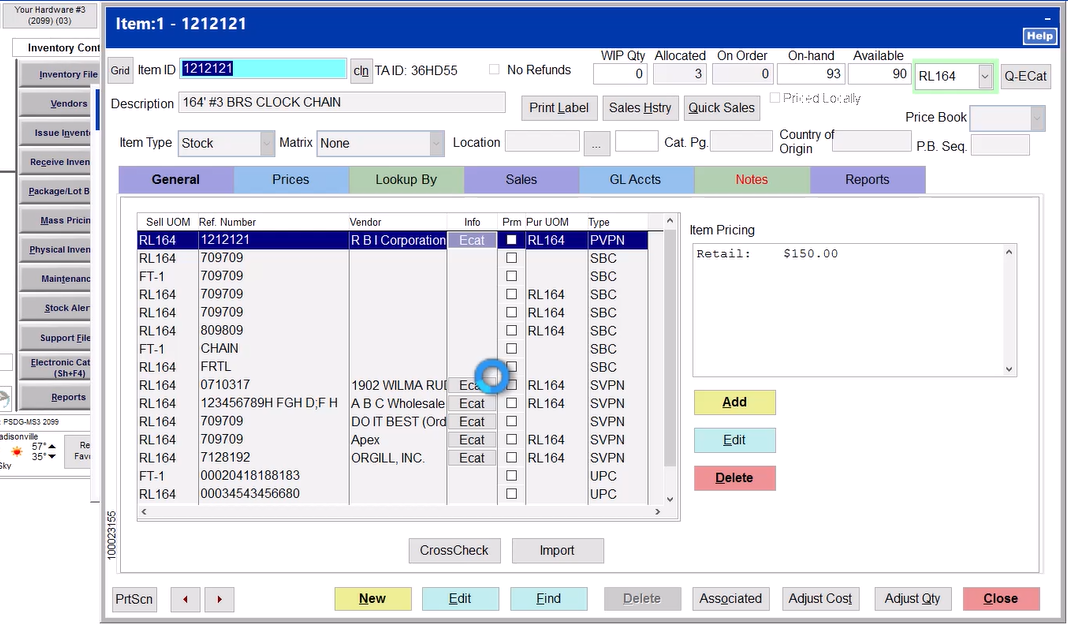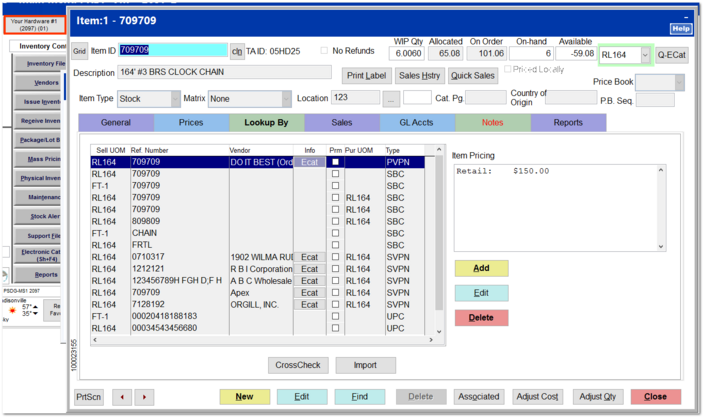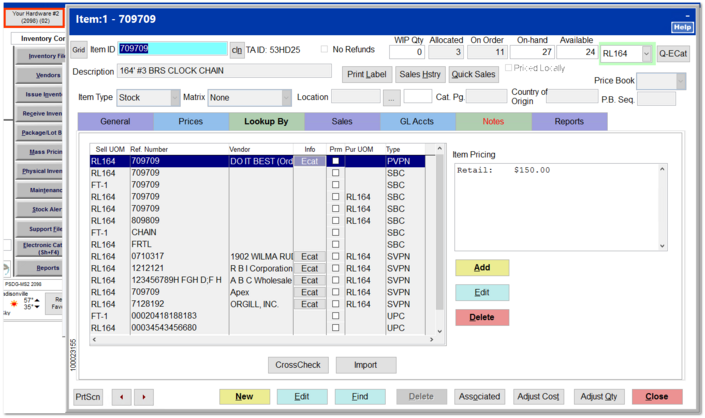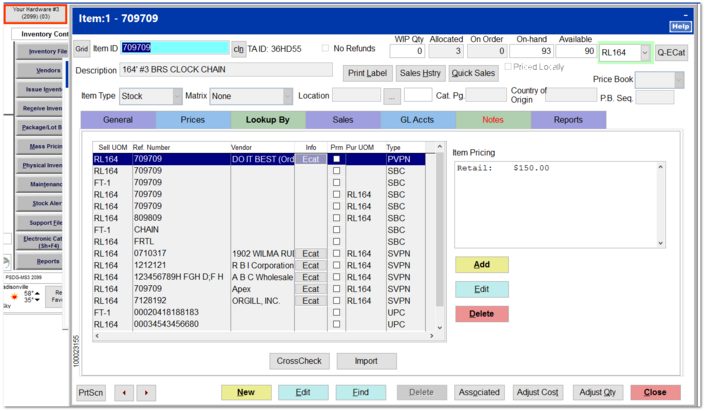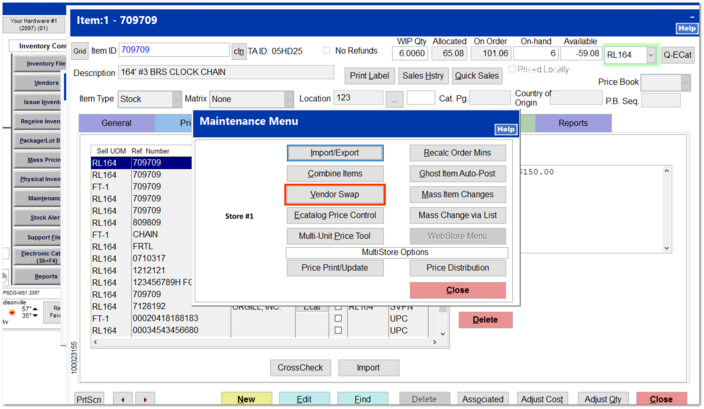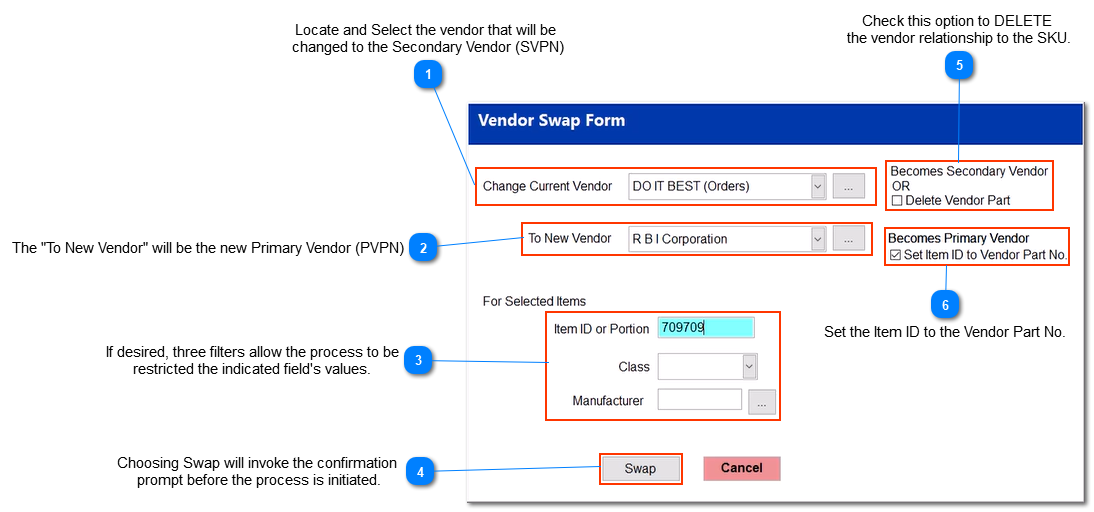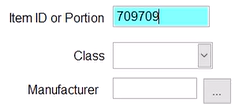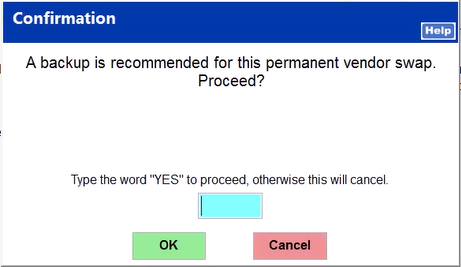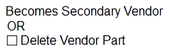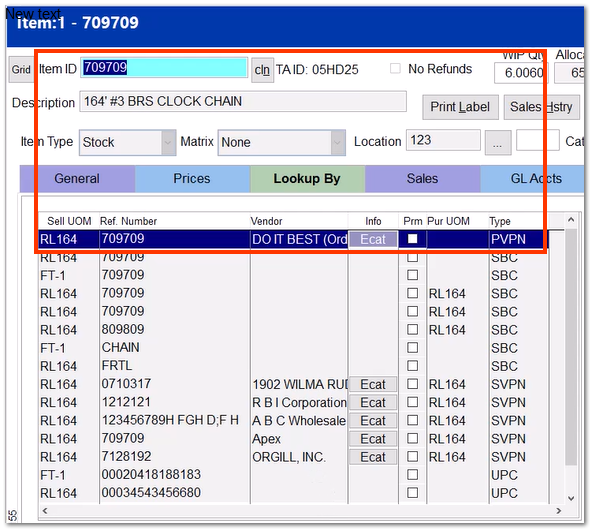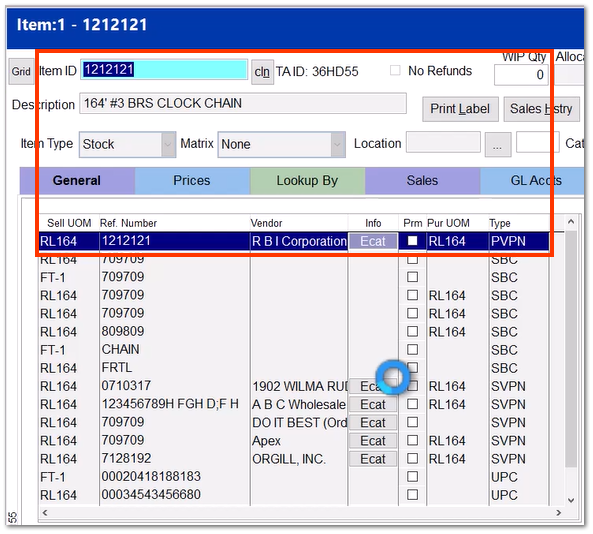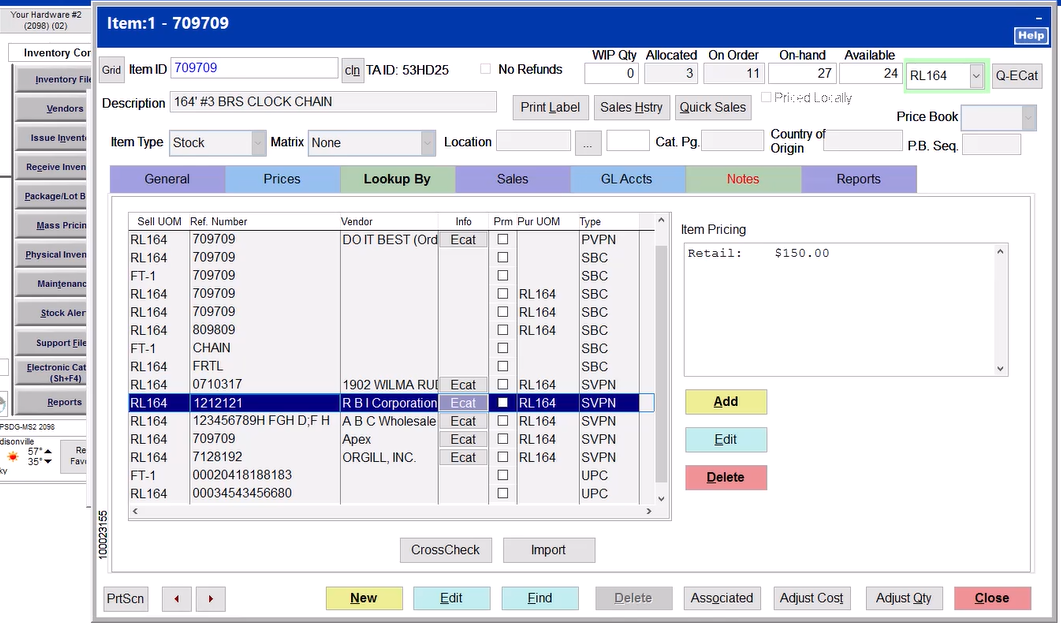Vendor Swap
Within TransActPOS, the Vendor Swap functions allows the user to change the change the current Primary Vendor for an existing Secondary Vendor. This feature is located within Options > Electronic Catalog Menu > Cross Check to address the entire inventory and within the IC > Inventory File > Lookup By to address the currently selected item.
Within a MultiStore environment, the Vendor Swap process is the same as within a single store environment. The user indicates the parameters of the which vendor will become the Primary according to the Vendor Swap Form shown below.
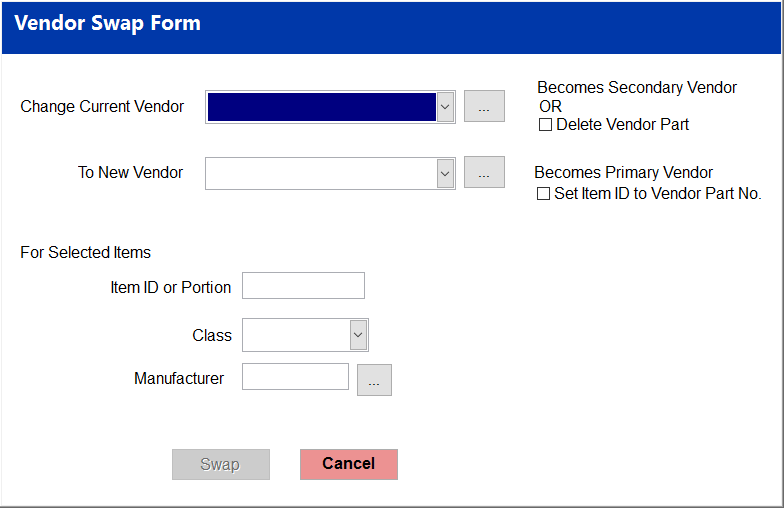
Check out the TransActPOS MultiStore - Vendor Swap Example video which is presented in text in the below segment.
Three store's Lookup By Information PRIOR to the Vendor Swap
The following three screens are screen grabs from each of the three locations prior to the Vendor Swap process.
Store 1
Store 2
Store 3
Actions at Store 1 within the Vendor Swap utility
At Store 1, the IC > Maintenance > Vendor Swap utility will initiate the Vendor Swap process that will change the vendor relationship equally at all three locations in this example.
Select Vendor Swap
Within the Vendor Swap Form, select the following options to indicate the Secondary and Primary Vendors in addition to the other selections.
Three store's Lookup By Information AFTER the Vendor Swap
The following three screen grabs show that at each store the Item ID has been changed to that of the New Primary Vendor, R B I Corporation and the R B I Corporation has been changed to the Primary Vendor (PVPN) and the Do it Best (Orders) vendor has been changed to the Secondary Vendor (SVPN).
Store 1
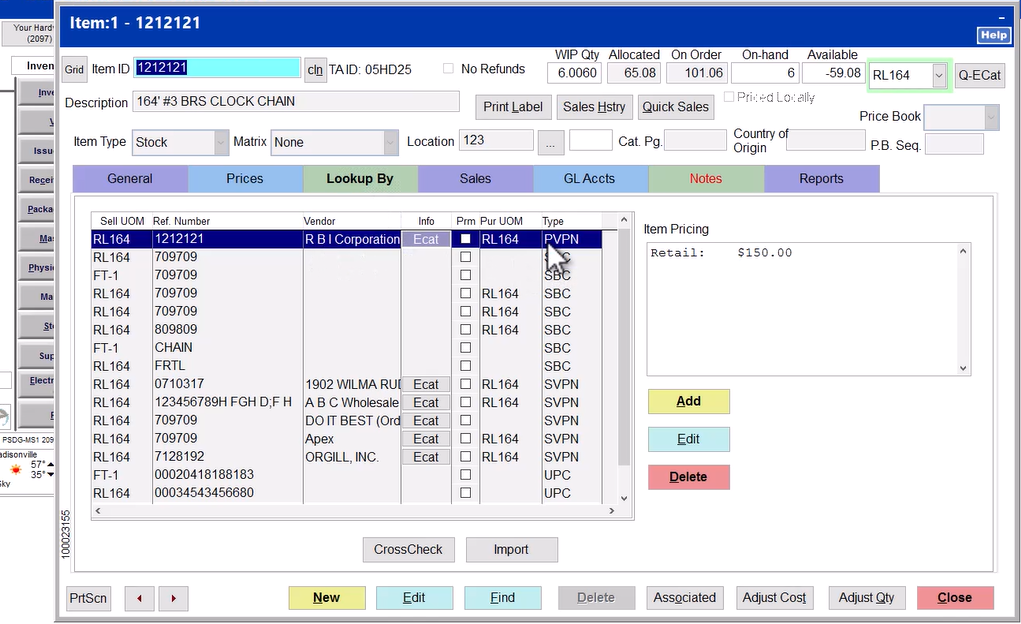
Store 2
Store 3