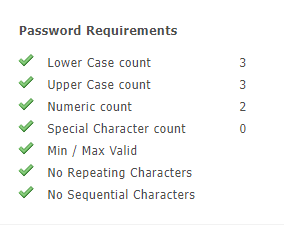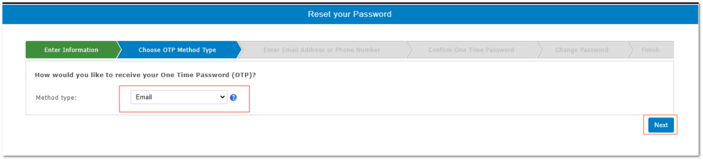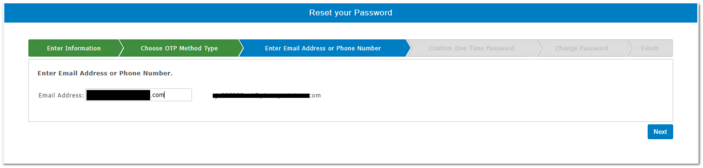Verifone Store Portal Password Reset
Customer steps to Reset Verifone Store Portal/IP Charge password
Note: In order to reset the password successfully, the user must have access to your Verifone Merchant Code and User ID.
|
Upon completion of password reset, document the following information in a secure location at your store.
|
-
Using your workstation's Browser, go to https://storeportal.vfipayna.com/
-
Click Forgot Password to proceed to the next screen.
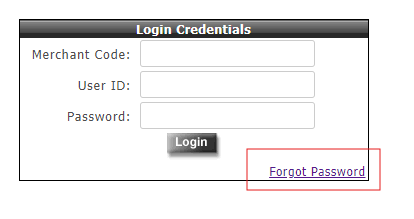
-
Select the radio button for “I Forgot My Password, Please start wizard to change my password.”Select the One Time Password OTP option, if a cellphone number was used during the initial set-up. If unsure, select the first option.
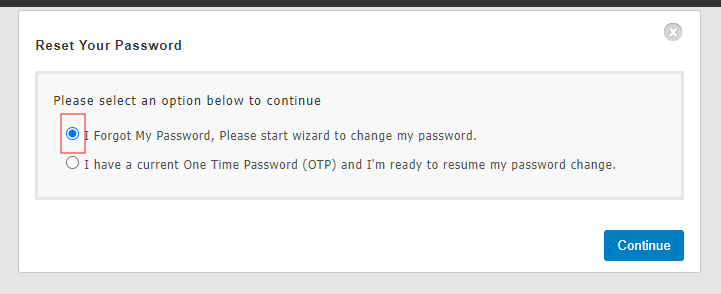
-
Enter the Verifone Merchant ID and User ID.
-
Enter the grayed-out alpha-numeric values seen on the screen into the field provided.
-
Click Next.
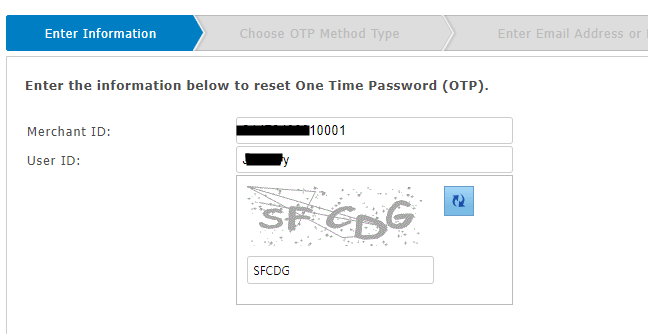
-
Select appropriate communication method from the dropdown field.
-
Email
-
SMS
-
Click Next.
-
Enter the email address used during the initial account boarding process with Verifone.The email address used will show as partially encrypted next to the email address as a hint.
-
Click Next.If the One Time Password (OTP) was selectedConfirm the one time password by entering the One Time Password (OTP) received at the email address or the cell phone number that was used during choosing the OTP Method Type step.
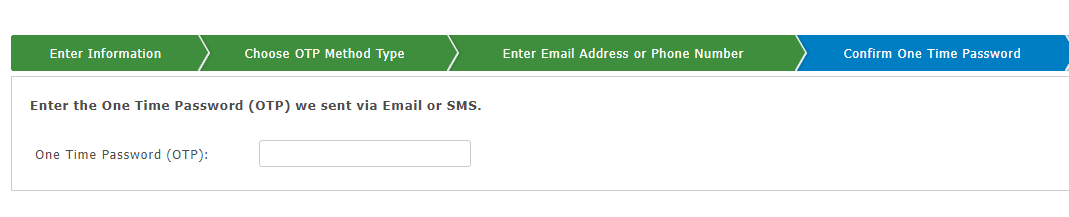
-
The next screen will allow you to change your password.
Follow the password criteria to successfully change the password.
See password criteria below. It is recommended to use alphanumeric with special characters.
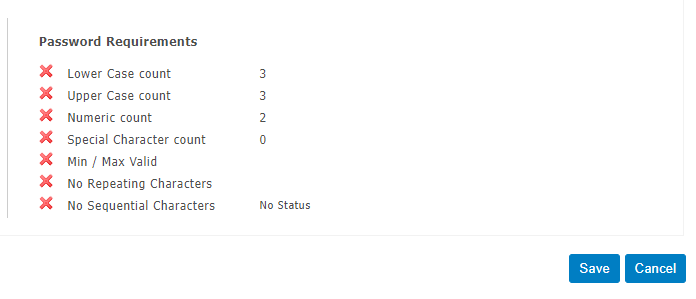
Once the password criteria is met the red cross will change to green check signs.
Click Save