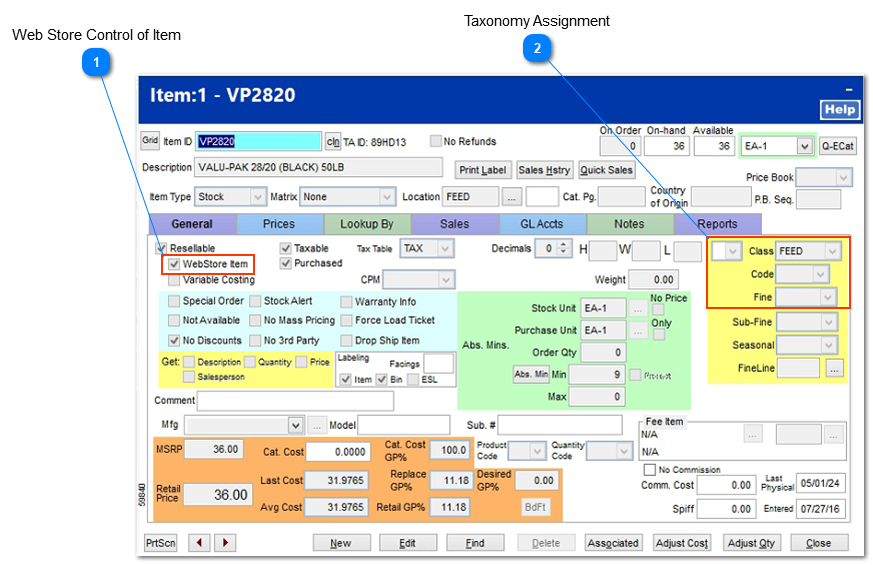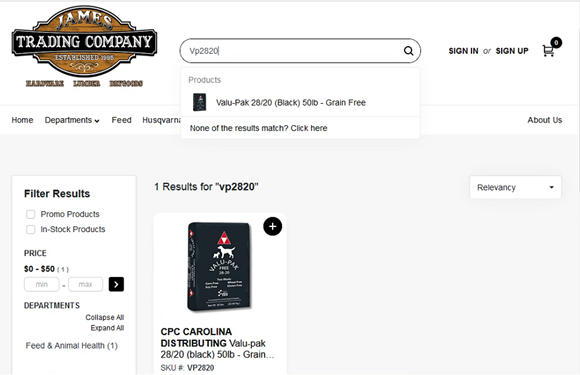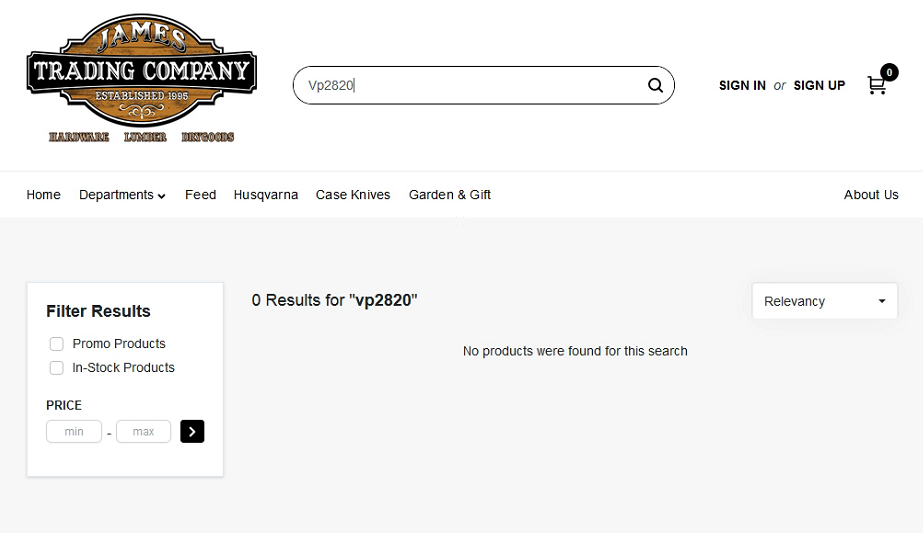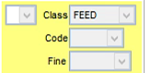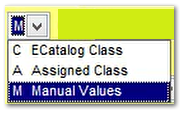WebStore Item affect on EZ-Commerce Website
EZAD eCommerce AI created taxonomyEZAD eCommerce has the ability to apply EI technology to income data and standardize the taxonomy for products that are presented with the store's webstore. This WI generated taxonomy structure is not downloaded back into the store's taxonomy. If the EZAD AI Taxonomy where to be adopted by the store, the communicated class structure would then not align with standard taxonomy structure of the Data Share environment.
|
EZAD eCommerce Nightly CommunicationsShortly after midnight each evening, TransActPOS automatically uploads the entire inventory to the store's EZAD eCommerce site to maintain the integrity of the site.
|
EZAD eCommerce Item update for an established SKUThe EZAD eCommerce site refreshed the established SKU information within 2-3 minutes of the automated upload from TransActPOS. The TransActPOS Mercury Server automatically uploads to the store's EZAD eCommerce Webstore every 2-3 minutes when any of the the SKU's reported information is changed. The following value changes invoke changes to the Webstore: on-hand quantity, retail price, item description, or primary UPC. So, depending upon the timing of the two processes, the Webstore should refresh within 5-6 minutes to a change event.
|
EZAD eCommerce New Webstore SKUThe EZAD eCommerce site does not immediately present NEW SKUs to the Webstore with the speed notes within the note above regarding "
EZAD eCommerce Item update for an established SKU". New SKU to the Webstore are uploaded within the 2-3 minute process of the TranActPOS Mercury Server but the EZAD eCommerce Webstore does not respond immediately. New items will appear on the Website within a few hours. In short, add the SKU today, tomorrow morning the SKU will be present at the Website and behave as an established SKU. |