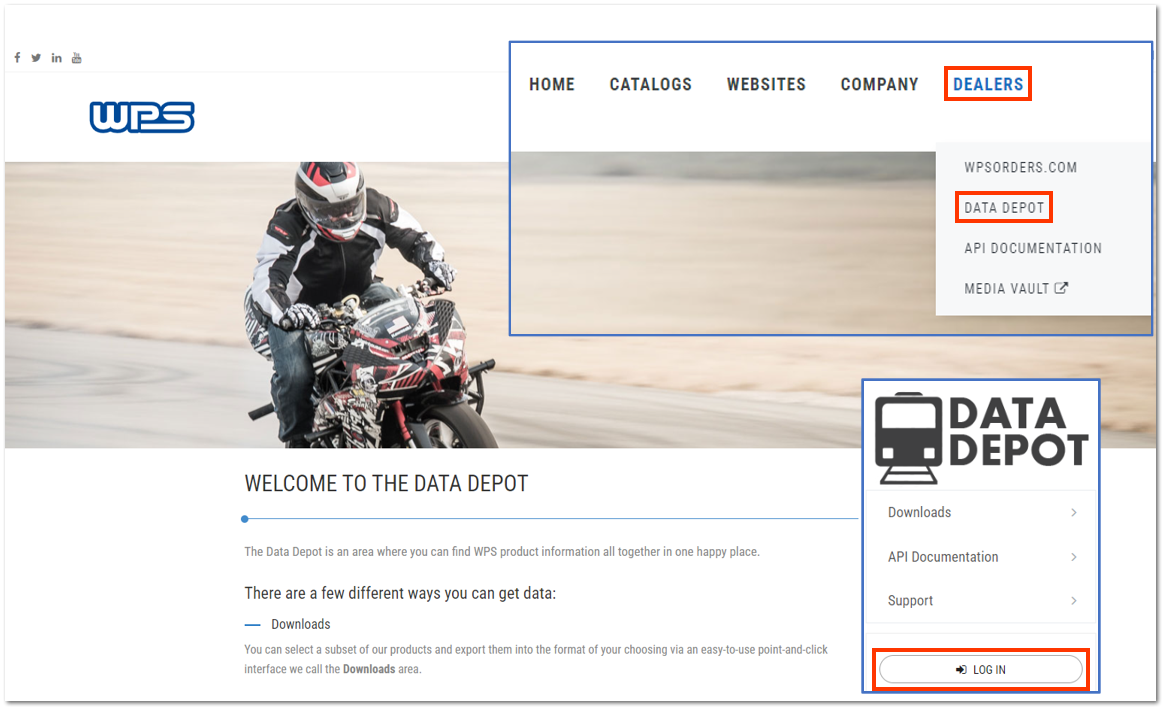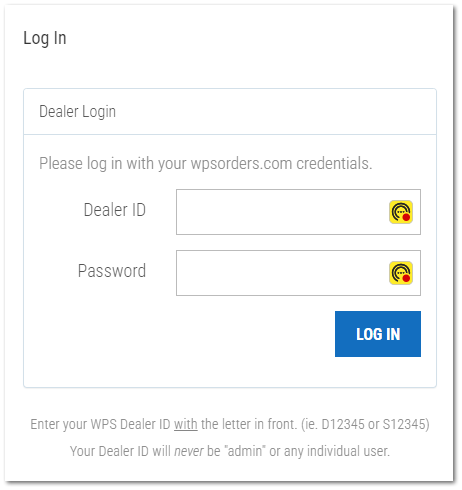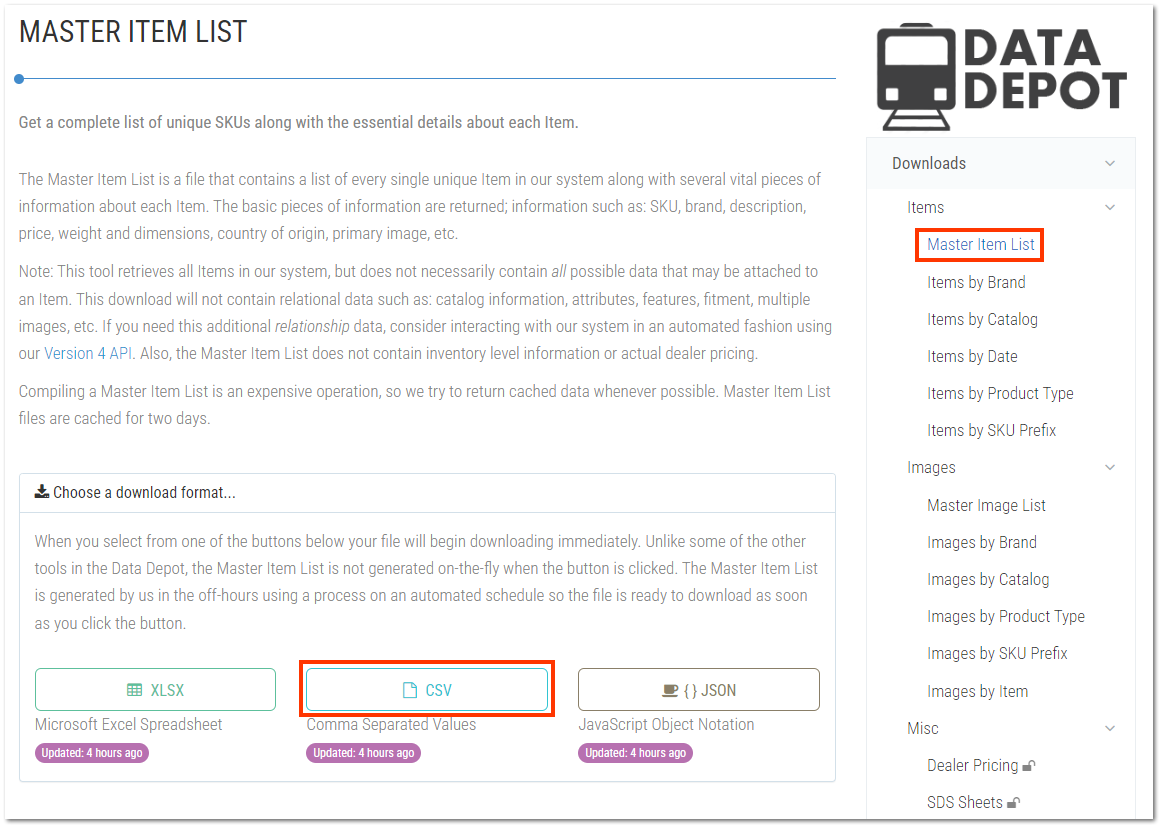Western Power Sports
Click Dealers, then Data Depot, and then click Log In.
Enter your Dealer ID and password, and click Log In.
On the Data Depot site, click Master Item List on the menu on the right side. Click CSV for the download format.
Navigate to the Price File Generator, and click Download History. Find the correct file, and click Download. You are prompted to choose a location to which to save the file, and the file is downloaded to your workstation.