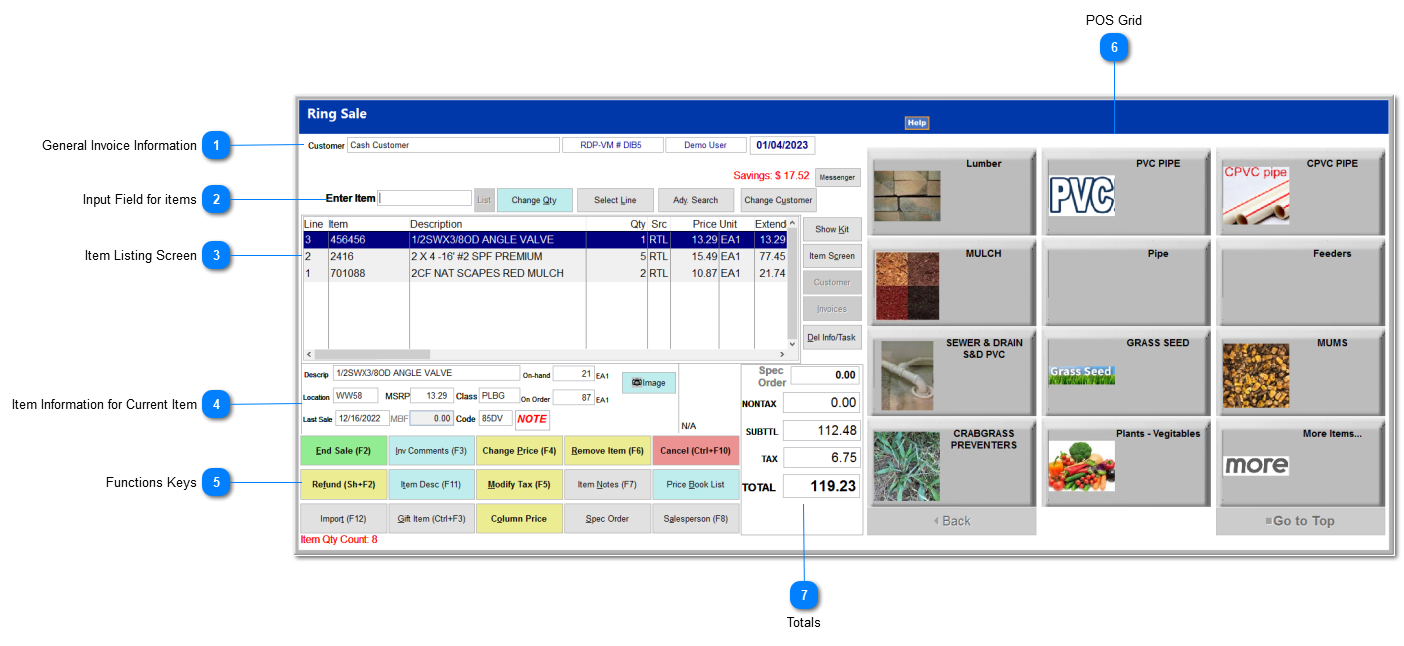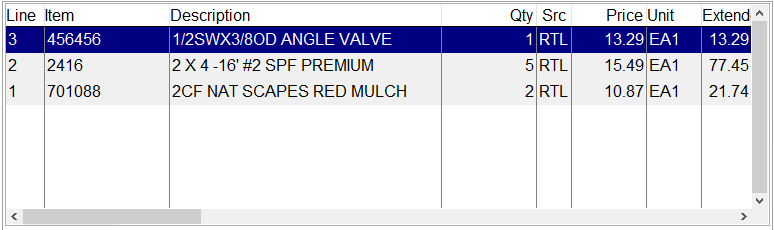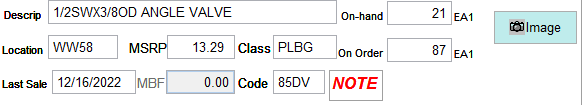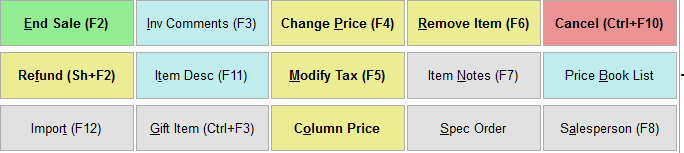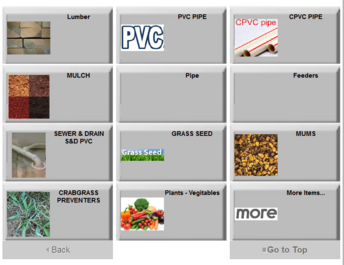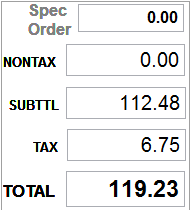The Ring Sale screen is the place from which you can makes purchases, refunds, and exchanges. It interfaces with the AR and IC modules to allow you to seamlessly access customer files and inventory item files. It includes functions to allow you to change pricing and taxation, create delivery tickets and load tickets, create special orders, and more.
 General Invoice InformationThis shows the customer, workstation name, User ID of the person currently logged in, and current date.
|
 Input Field for itemsAn item can be entered using multiple methods. The item is added to the Item Listing.
|
 Item Listing ScreenThis shows all items and their corresponding details.
|
 Item Information for Current ItemThis shows detailed information for the item currently highlighted in the Item Listing.
|
 Functions KeysThese buttons trigger a variety of functions within Ring Sale.
|
 POS GridThe POS Grid allows the user to quickly search for and enter items from a multi-layer grid structure.
| For more information on the Grid, see POS Grid.
|
|
 TotalsThis shows subtotals, tax, and total for the invoice.
|
|