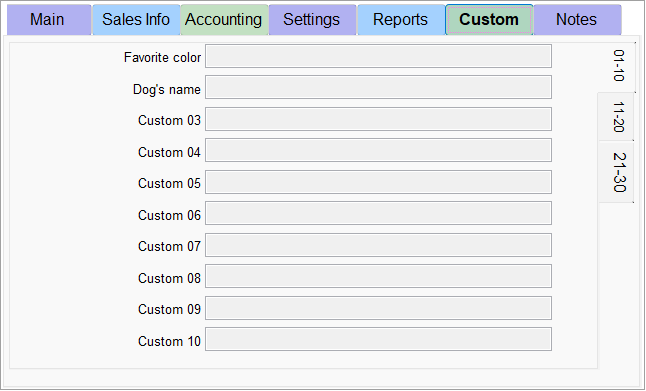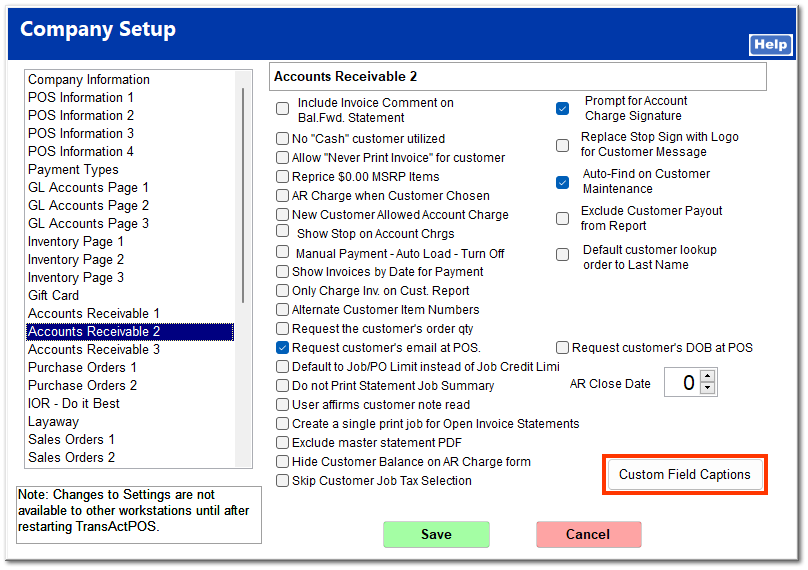Custom Tab
For more information about the Custom tab, see the video 02-010-006 AR: Customer Information1 - Custom Tab.
The Custom tab supports up to 30 custom fields that can be used to document information not captured elsewhere in the customer file.
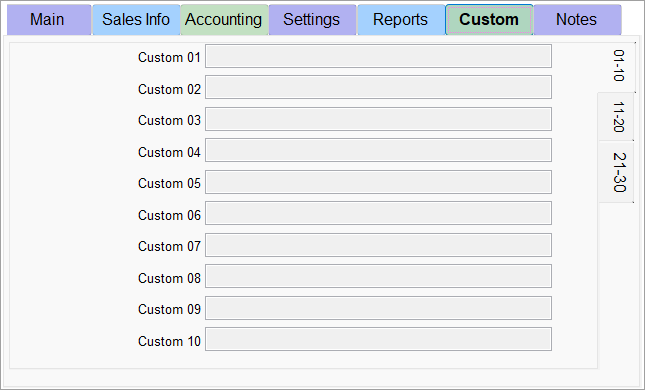
The fields can be defined in System | Company Setup | Accounts Receivable 2 by clicking Custom Field Captions.
On the Custom Field Captions screen, enter the captions for as many custom fields as you require, and click OK.
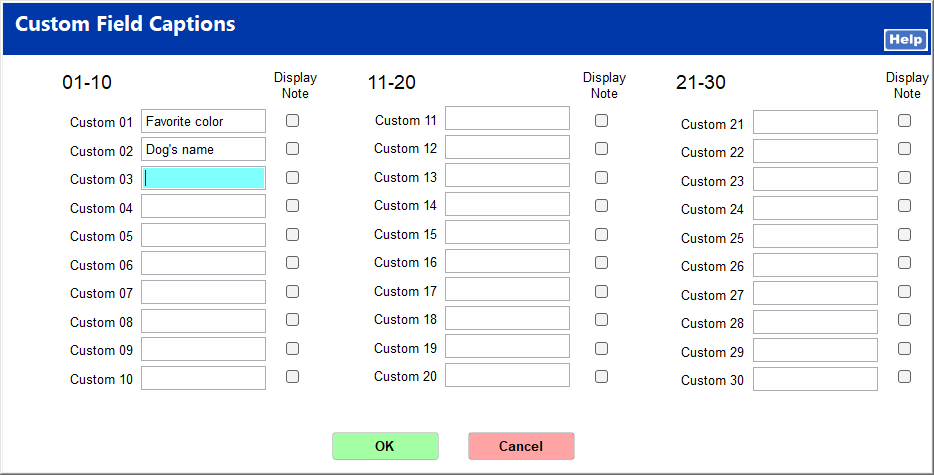
The custom captions are applied to the customer file, and the fields can be completed.