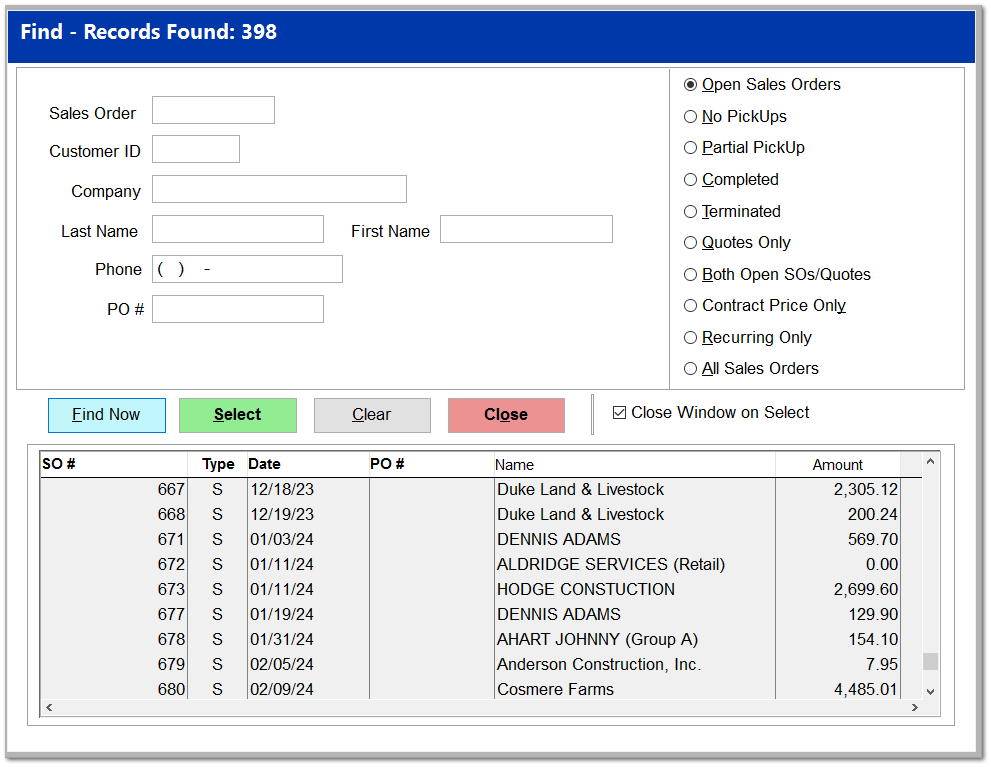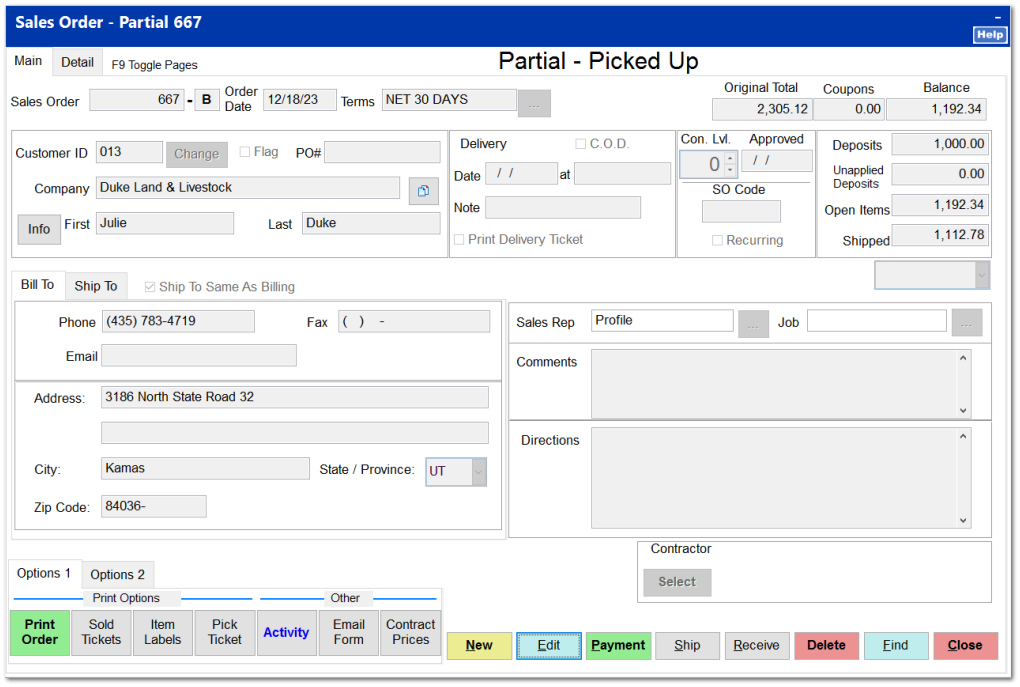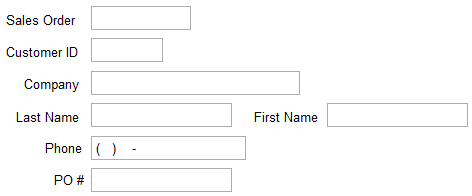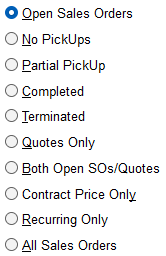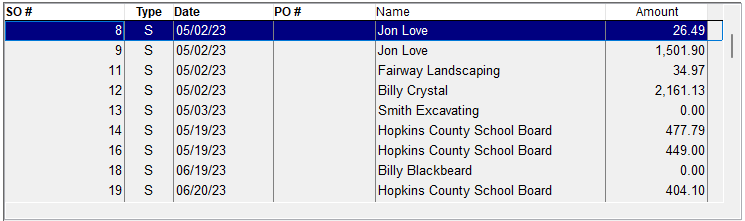Existing sales orders can be found by clicking SO |
Modify Order. The Find Sales Order screen can be set to open automatically upon clicking
Modify Order by checking
Auto-Find on Modify SO in System | Company Setup |
Sales Orders 2. Otherwise, click
Find on the sales order to open the Find Sales Order screen.
 Search CriteriaYou can search for a sales order by any of the available search criteria. You can enter as many criteria as desired to narrow the search results.
|
 Search FiltersYou can filter results to only display the selected orders. By default, Open Sales Orders is selected.
|
 Find NowClick Find Now to display orders matching the search criteria entered. Alternatively, you can press the Enter key to display search results.
Clicking Find Now without entering any search criteria displays all orders.
|
 SelectClick Select after highlighting the correct order in the search results to open the order.
|
 ClearThis clears the previously entered search criteria.
|
 Close WindowThis closes the Find Sales Order screen upon selecting an order. If this is unchecked, the Find Sales Order screen remains open in the background.
|
 Search ResultsAll orders matching the search criteria and selected filter are listed.
|