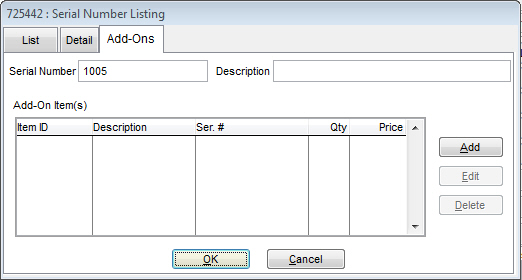Serial No.s
Displays the current list of serialized items for the current inventory item. If there are none listed here, see Adding Serialized Items to Inventory.
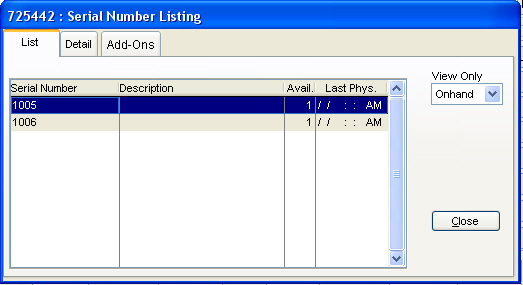
The detail tab shows various pricing information, floor plan information, vendor information, and allows you to adjust cost, exchange a serial number on an invoice with one not sold, and view the Item Analysis Report for the item.
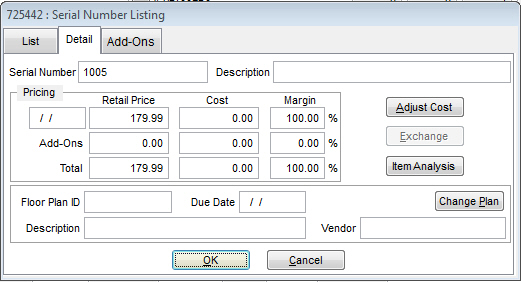
The Add-Ons tab allows to "add on" additional items to be associated with this serial number. This is different from the Associated items. Click here for more information on Associated items.