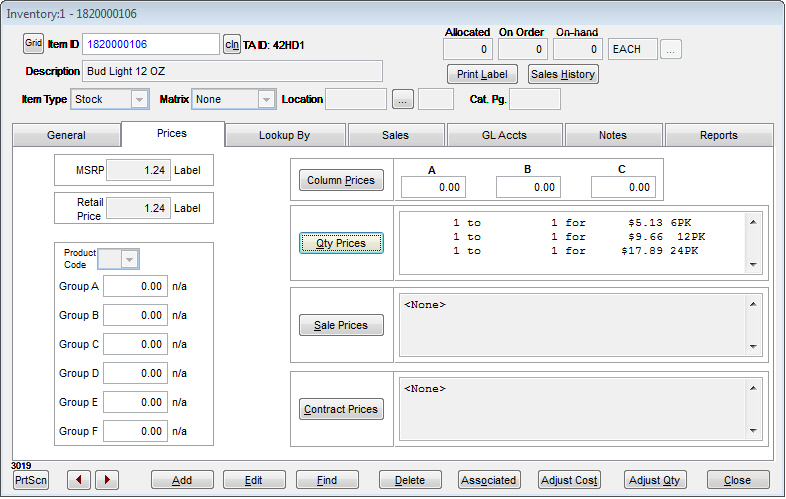Example of a four price matrix
This tutorial will create four prices for the single product based upon its packaging or unit of measure. Typically, as the quantity of units being sold within a single purchase increases, the retailer reduces the per unit price. The following will document how to setup a four level pricing structure: Each, 6 Pack, 12 Pack, and 24 Pack.
After the tutorial has been completed, the following pricing structure will be in place.
|
Unit of Measure
|
UPC scanned
|
Unit Price
|
Beginning
Quantity
|
Ending
Quantity
|
Quantity removed
from on-hand
|
|
EA (Single unit sell)
|
018200001062
|
$1.24
|
1
|
5
|
1 to 5 stocking units (EA)
|
|
|
018200001062
|
$5.13
|
1
|
1
|
6 stocking units (EA)
|
|
|
018200530470
|
$9.66
|
1
|
1
|
12 stocking units (EA)
|
|
|
018200530470
|
$17.89
|
1
|
1
|
24 stocking units (EA)
|
The setup of the single unit (Each) can be done with the Add Item Wizard. The resulting item, Bud Light 12 OZ, will look like the sample screen below. Note the Stocking Unit and Purchase unit are set to EA (Each). The Retail Price is established at the indicated price from the table above.
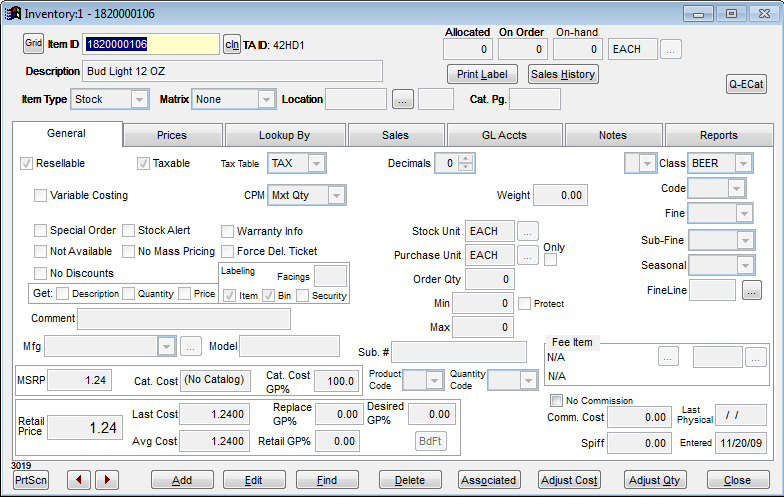
The quantity prices are established within the "Pricing" tab. Select the pricing tab and then select "Qty Prices". A list of the currently defined quantity breaks will be listed. To edit, highlight one of the quantity breaks and select the Properties tab. To add another quantity break, select the New button.
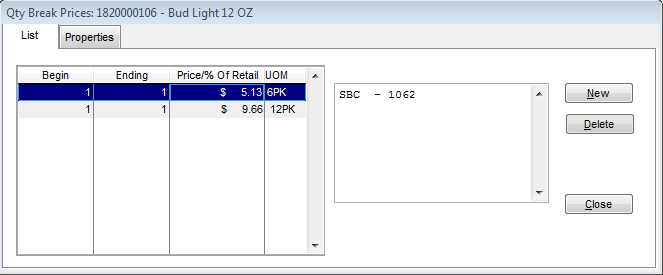
Select the appropriate Sell Unit and then enter the Beg. Qty., End. Qty. and Unit Price.
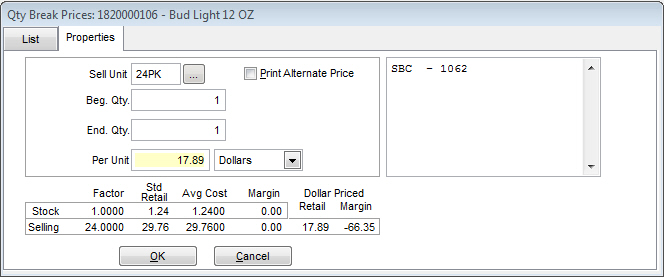
If the Lookup Numbers have not been defined for the Selling Unit, the following screen will be displayed. Select the Lookup Number from the pick list and enter any other Lookup Number for the New Item Number.
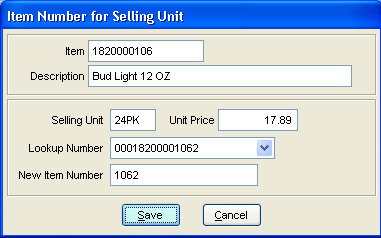
The Pricing tab will now list all the defined Qty Prices.