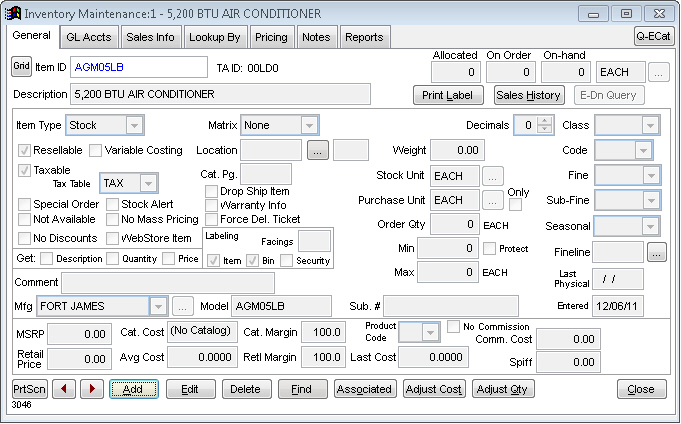Adding ECatalog Items to Inventory
Items located within the Electronic Catalog can be quickly added to the inventory system with the following steps.
Locate the item utilizing the advanced lookup or eCatalog button. Once the item is located, select the Add Item button and follow the system prompts. The Inventory Add Wizard will complete process as outlined with here.
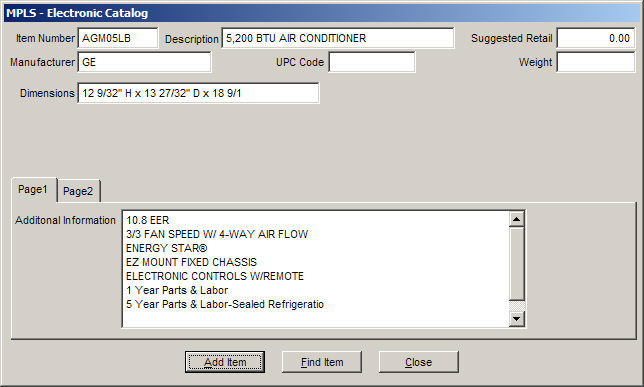
The resulting inventory record will then be available for management of the selected item.