Detail Tab
Click on the Edit button to enter detailed charges to the service ticket.
The Detail tab is similar to the Ring Sale screen with many of the same functionalities. Labor and items can be entered and adjusted in the same ways. As soon as the ticket is saved, items are immediately removed from inventory, unlike with sales/purchase orders and layaways, in which parts are only allocated until paid for.
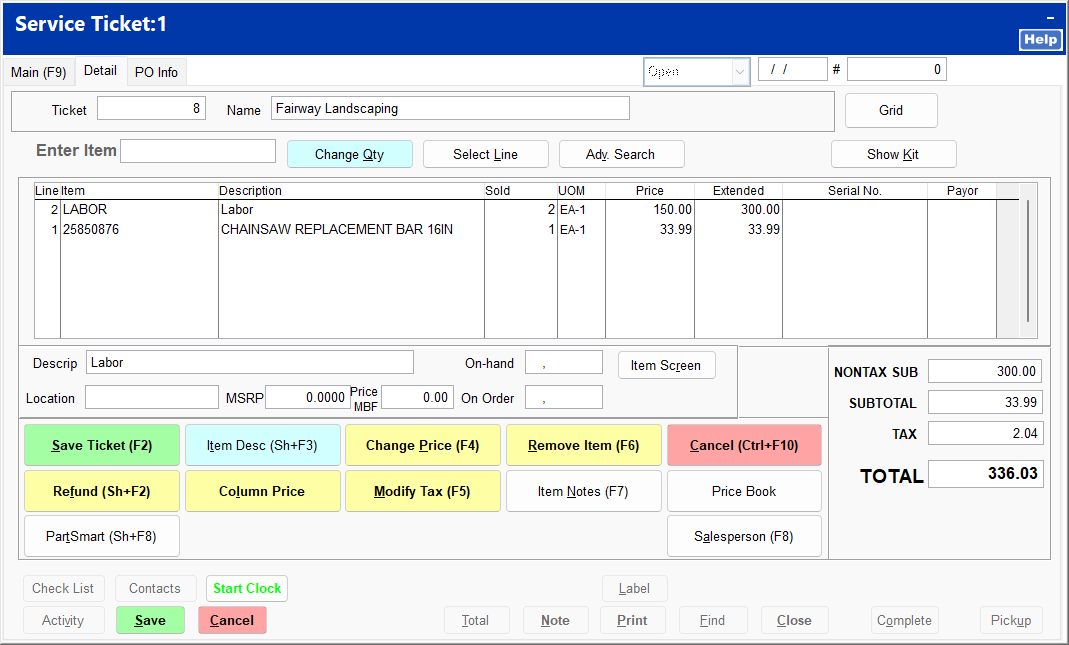
Change Qty allows you to enter different quantities for used and sold. This may be useful in instances where an item is damaged during the process of the repair and another is needed but should only be charged once to the customer.
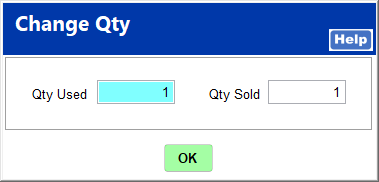
If your store uses PartSmart Parts Lookup, the system fully integrates with PartSmart for easy and accurate part identification. For more information on PartSmart, see the video PartSmart Integration.