Purchase Orders 1
System options related to purchase orders.
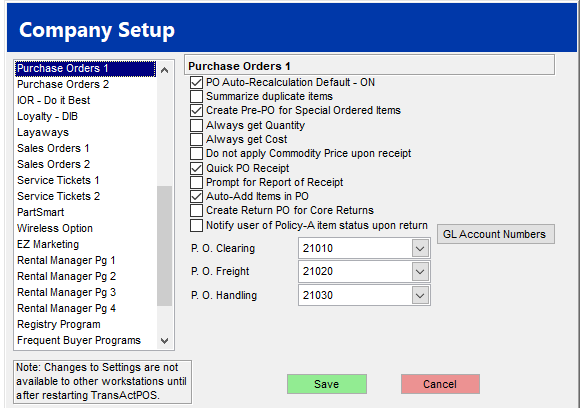
PO Auto-Recalculation Default - On
Automatic recalculation of PO upon changes to the PO. Normally, the system would ask if you would like to Recalculate the total on the PO.
Summarize duplicate items
By checking the Summarize Duplicate Item option, the TransActPOS system will automatically summarize items as they are entered into the system. This option will reduce the amount of receipt paper and better organize the receipt printout.
Create Pre-PO for Special Ordered Items
By checking Create Pre-PO for Special Ordered Items, when an item is entered into an Invoice or a Sales Order as a Special Order item, a Pre-PO will be created. If a P.O. exists for the vendor of the Special order item, the Special Order item will be appended to the already existing P.O. If the Special Order Item already exists in this P.O., the item will be summarized.
Always get Quantity
The prompt for Quantity is always required on a new PO.
Always get Cost
The prompt for Cost is always required on a new PO.
Do not apply Commodity Price upon receipt
Commodity pricing is not applied to items when received if this option is checked.
Quick PO Receipt
On partially received POs, the quantity received is entered as the amount ordered for each item located on the PO.
Prompt for Report of Receipt
The Purchase Order Receiving process if checked will prompt the user to automatically print a listing of the items received.
Auto-Add Item in PO:
-
The Auto-Add item in PO requires the specified vendor's catalog be current. Depending upon your vendor, the update will vary. Either the catalog will be updated within the Options | IOR | Communications | Update Menu or IC | File Maintenance | Import/Export | Electronic Catalog | Import Catalog
This option only works after the purchase order has been manually saved at least once.
-
Since the vendor is known by nature of the purchase order, if the user enters a vendor part number which is not in the inventory, the system will attempt to locate the item number within the electronic catalog for the vendor. If the item is located, the system will automatically add the item to inventory.
This is a similar to the Auto-Add at Point-of-Sale and Auto-Add within the Wireless application which are based solely upon UPC codes.
Create Return PO for Core Returns
With this option enabled, TransActPOS will automatically create a Return Purchase Order when a core return is performed.
Notify user of Policy-A item status upon return
Displays prompt to cashier to inform whether item is a Policy A item or not.
General Ledger Accounts For Purchase Orders
Within the Purchase Order Module, three clearing accounts are maintained to appropriately process the receiving of inventory into the system. Indicate the appropriate clearing accounts:
-
Purchase Order Clearing
-
Purchase Order Freight
-
Purchase Order Handling