Service Tickets 2
This the second page of options for the Service Tickets module.
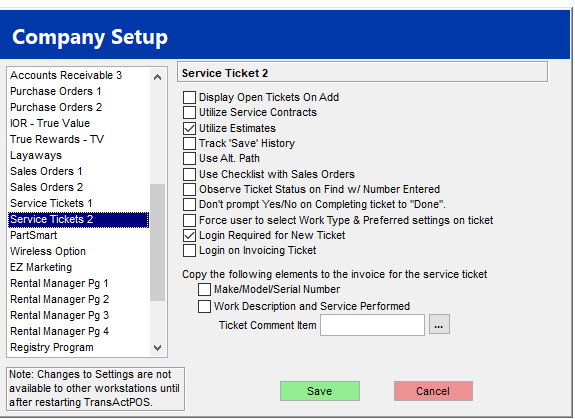
Display Open Tickets On Add
Check this box to show open tickets on the customer's account.
Utilize Service Contracts
Check this box to setup service contracts for customers.
Utilize Estimates
Check this box to allow the use of estimates in the Service department. This is necessary for use in the Service Grid.
Track 'Save' History
Checking this option will create a new activity any time the service ticket is in edit mode and the Save button is clicked. When you check the activity feed by clicking "Activity," you will see something similar to the screen below. Note: No details about what was saved will be retained
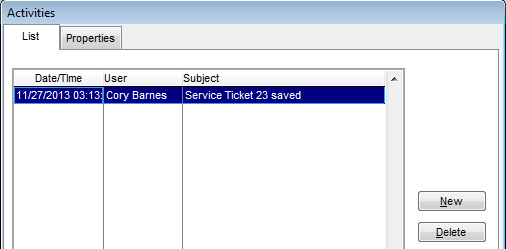
Use Alt. Path
Changes the tab index for the entry screen of the standard service ticket.
Use Checklist with Sales Orders
Utilizes the checklist functionality with Sales Orders.
Observe Ticket Status on Find w/ Number Entered
More information to come.
Don't prompt Yes/No on completing ticket to "Done"
Enabling this option turns off the prompt when completing a ticket with no items on the ticket.
Force user to select Work Type & Preferred settings on ticket
Prevents tickets from being saved when work type and preferred has not been selected.
Login Required for New Ticket
Login on invoicing Ticket
User login is required when invoicing a ticket.
Copy the following elements to the invoice for the service ticket
-
Make/Model/Serial Number
-
Work Description and Service Performed
Ticket Comment item to put the above information on the invoice.