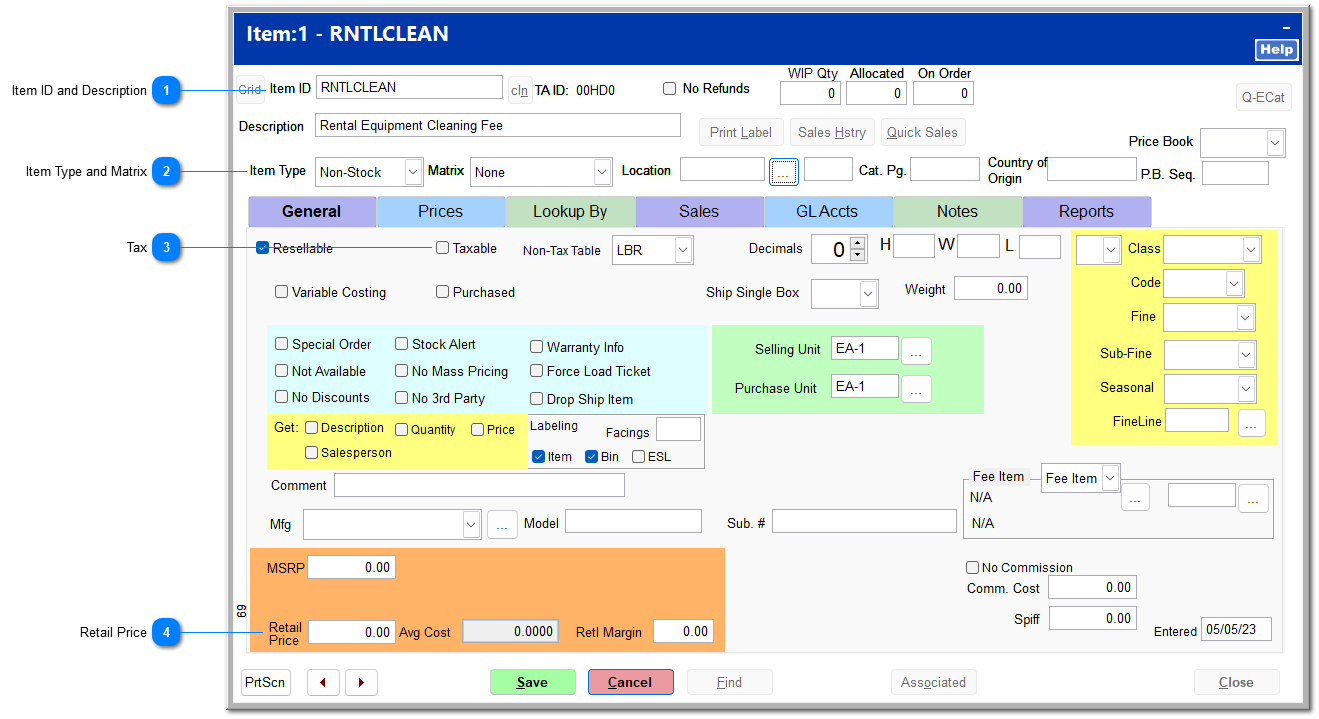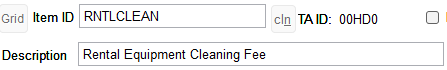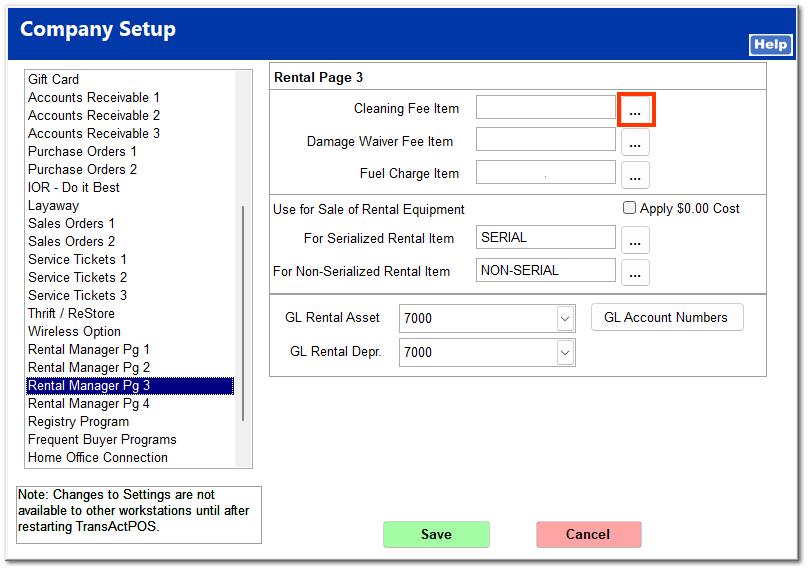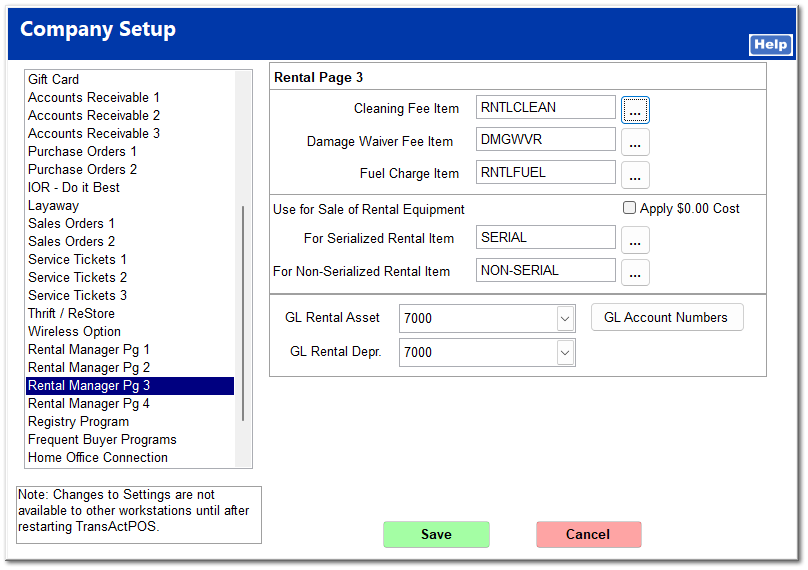Creating Rental Fee Items
In order to charge a fee, such as a cleaning fee, damage waiver, or fuel charge, to a rental contract, an inventory file must be created for each fee item.
After entering the required fields, save the item file.
In System | Company Setup | Rental Manager Pg 3, click the ... button next to the fee item you wish to enter.
Enter the fee item ID, and click Find Now. Click on the correct item, and click Select.
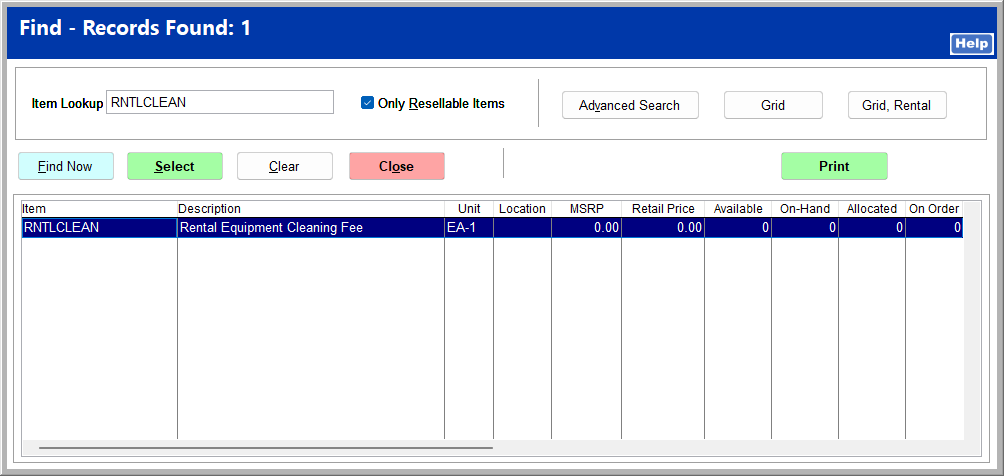
Enter the remaining item fees utilized by your store.