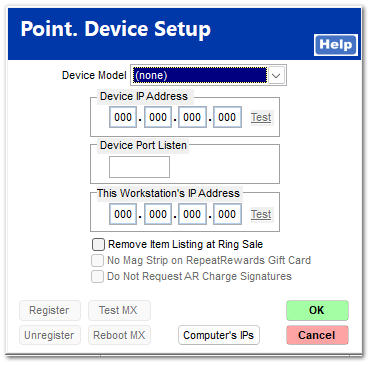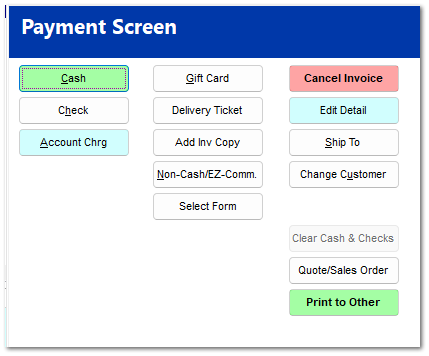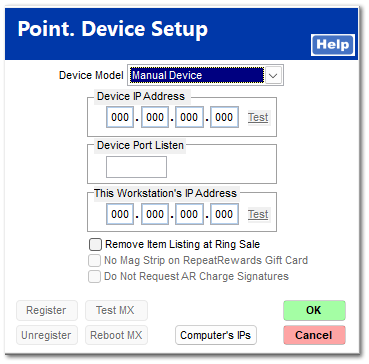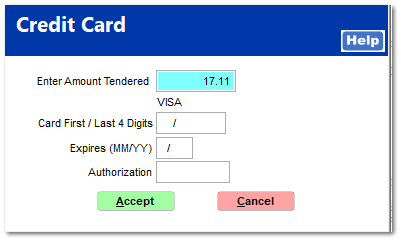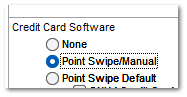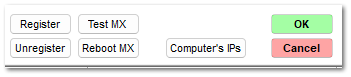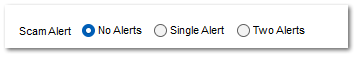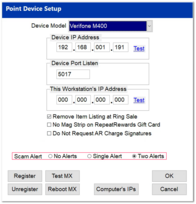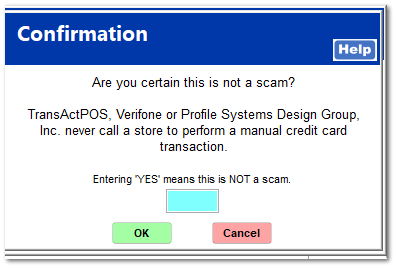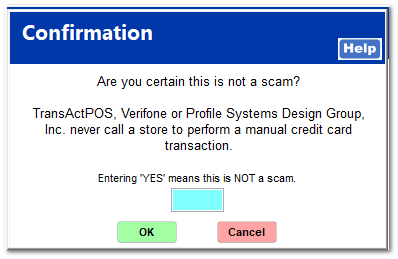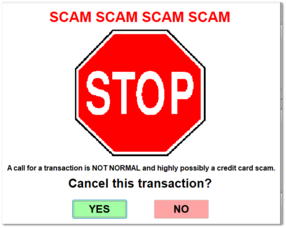Credit Card Reader
Top of List Note:Remove Item Listing at Ring SaleSystem > Workstation > General Tab > Credit Card Reader > Remove Item Listing at Ring Sale
Checking the Remove Item Listing at Ring Sale option will speed up the Ring Sale process when a M400 is present. With this option checked, the list of items being sold will appear on the Verifone M400 when the End Sale (F2) is selected.
|
This screen is used to setup the options for taking Credit/Debit Cards. The available Device Model settings will differ based on whether the Credit Card Software is turned on under the company setup.
When set to None, the only options for Device Model will be None or Manual Device.
The (none) and Manual Device function the same way in either Credit Card Software selection.
Credit Card Software set to None
Credit Cards not taken
Setting the Device Model to (none) will turn off the Credit/Debit cards option at payment screens.
Manual (Stand Alone Card Reader)
This setting is selected if using a stand alone unit to process Credit/Debit Cards.
When selecting Credit Card at the end of the transaction, the following screen will allow you to choose the card type.
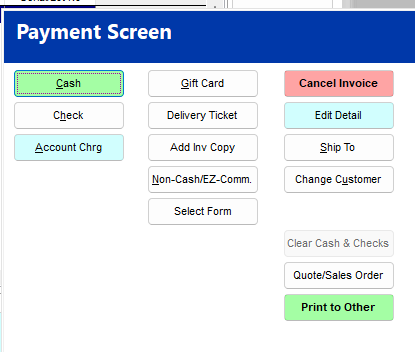
Once the Card type is selected, the first and last 4 digits of the Credit Card, Expiration Date, and the Authorization code from the Card Reader can be entered to make it easier to reconcile the transactions.
Credit Card Software set to Point Swipe/Manual or Point Swipe Default
When set to either of the Point Swipe options, the options for Device Model will be None, Verifone MX915, Verifone MX925, Verifone M400 or Manual Device
.
The Verifone MX915, Verifone MX925, and Verifone M400 Device Model will depend on which integrated Credit Card Machine present. Support will assist you with this setting.
Remove Item Listing at Ring Sale
Checking the Remove Item Listing at Ring Sale option will speed up the Ring Sale process when a M400 is present. With this option checked, the list of items being sold will appear on the Verifone M400 when the End Sale (F2) is selected.
No Mag Strip on Repeat Rewards Gift Card
This selection allows Repeat Rewards Gift Cards to be used with a barcode instead of the magstripe.
Do Not Request AR Charge Signatures
This selection will turn off the requirement for AR Signatures when selecting Account Charge at the payment screen.
Scam Alert
This selection will turn off the Scam Alert verification that was added to prevent the called in scams of refund and charges to Credit Cards.
-
No Alerts - Completely removes the scam notification
-
Single Alert only gives 1 notice during the manual credit card selection.
-
Two Alerts - Requires double verification that you are sure the call in is not a scam.
Note: The Cashier's information will be recorded in the exceptions report showing the verified that it was not a scam.
|