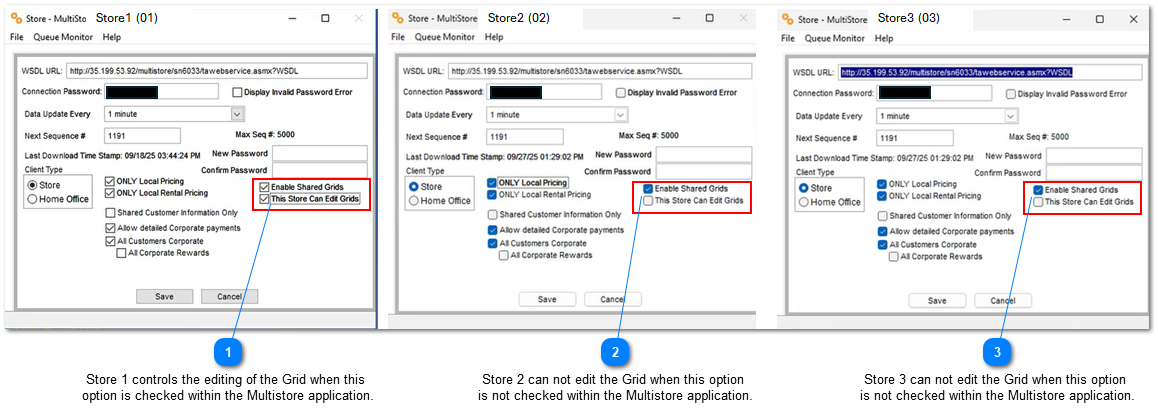Grid Management
Summary:
-
Grid Management is performed within POS > File Maintenance > Grid Layout POS or Grid Layout Rental at the store that has the "The store can edit grids" selected within the Muultistore application at the designated store.
-
Within the Multi-store environment, the Multistore.exe configuration at each store determines the behavior of the system.
-
Typically all stores have the "Enable Shared Grids" checked within their local Multistore application located on their store's server.
-
Typically a single store has the "This store can edit grids" checked thus allowing centralized management of all store grids.
The configuration below has been setup for Store 1 to be designated as the store in which the editing occurs. Any of the edits are then automatically distributed to the other stores within the multi-store environment within a window of about five minutes.
Where are the Share Grids Controls?Go to Shared Grid Controls for the details of locating the controls of the Grid within the Multistore application.
|
Typically a single store within the multi-store environment should have the "This store can edit Grids" option checked. With this option selected in this manner, only the designated store will have control of the grid structure thus eliminating the potential for conflict between multiple stores editing the grid at the same time.
|