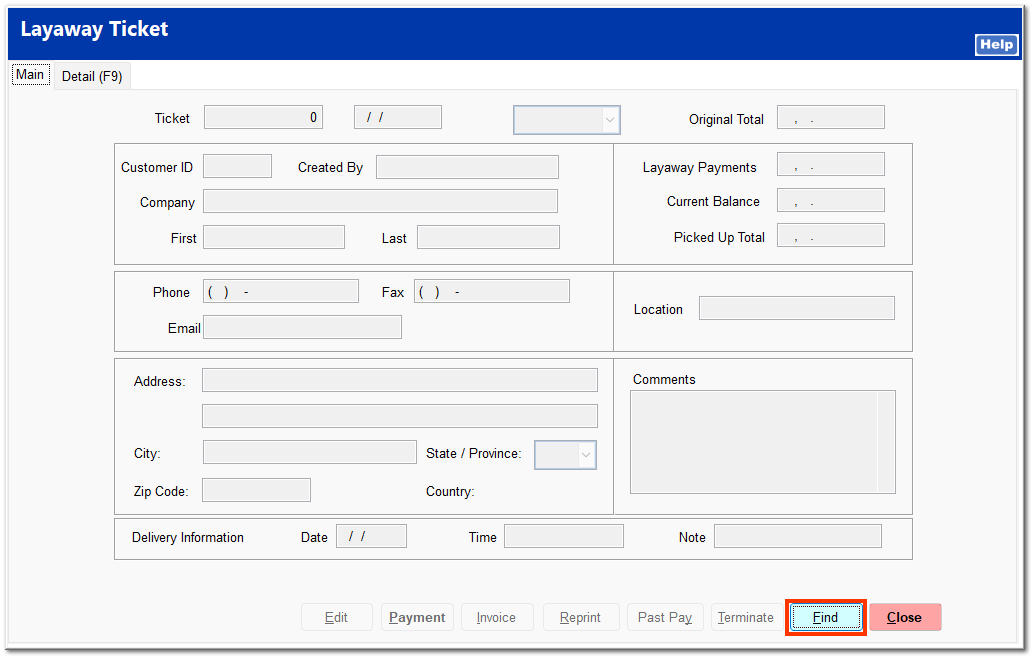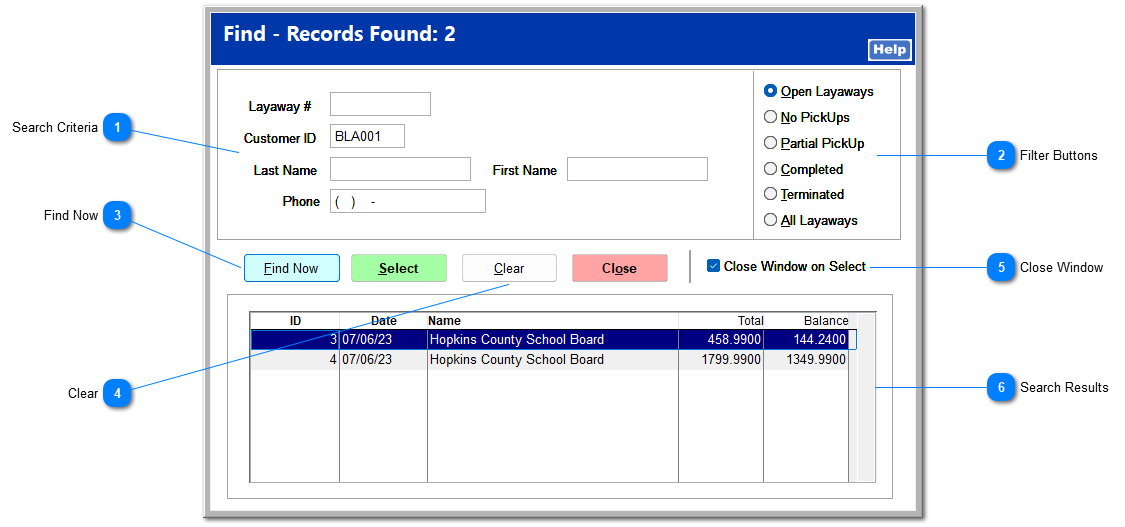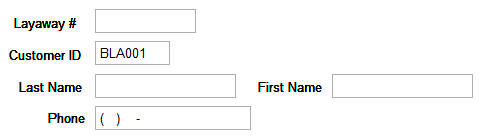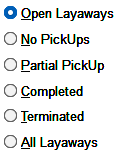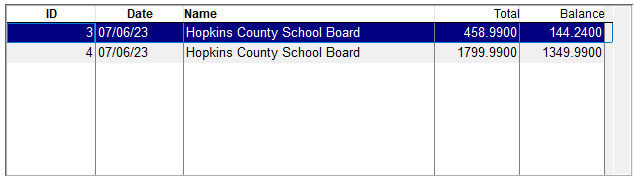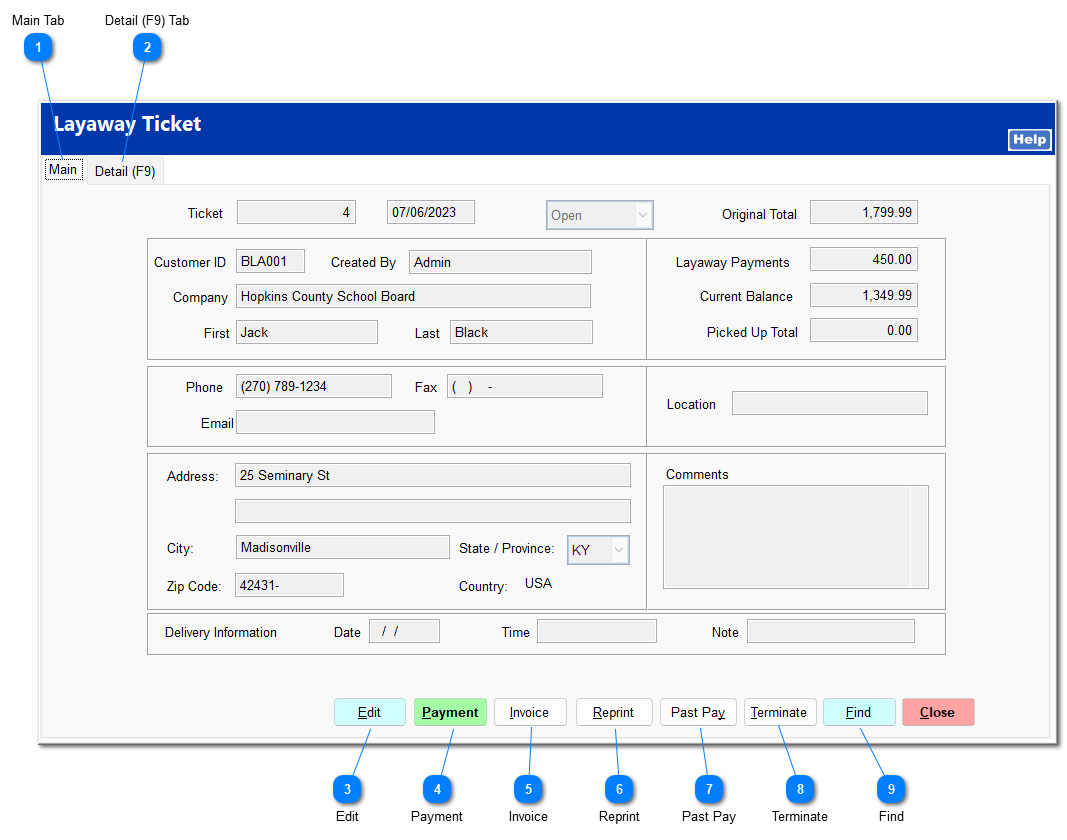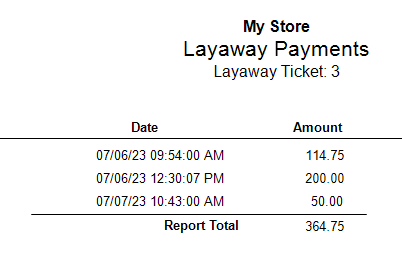Upon clicking Layaway (F7), the Layaway Ticket screen opens. Click Find to search for a ticket.
 Search CriteriaYou can search for a ticket by ticket number or customer information.
|
 Filter ButtonsYou can filter the search results using the radio buttons.
-
Open Layaways - all current open layaways -
No PickUps - all open layaways with no picked up items -
Partial PickUp - all open layaways with some picked up items -
Completed - all paid and picked up layaways -
Terminated - all terminated layaways -
All Layaways - all of the above
|
 Find NowClick Find Now after entering your search criteria to display the results, or click Find Now without entering any criteria to display all layaway tickets.
|
 ClearThis clears all search criteria that have been entered. It does not reset the filter button.
|
 Close WindowIf this is checked, the Find window closes upon clicking Select. If it it not checked, the Find window remains open behind the ticket.
|
 Search ResultsClick the correct ticket to highlight it, and click Select.
|
Upon clicking Select, the layaway ticket opens on the Main tab. The buttons at the bottom of the screen are accessible from both the Main and Detail tabs.
 Main TabThis contains the customer information and general ticket information.
|
 Detail (F9) TabThis contains the item listing and invoice information.
|
 EditClick Edit to make changes to the ticket. The customer information and totals on the Main tab cannot be changed.
|
 PaymentClick Payment to make a payment on the layaway or pay it off. For more information, see Payments on Layaway. |
 InvoiceClick Invoice to allow the customer to pick up items from the layaway. For more information, see Picking Up Layaway Items. |
 ReprintThis allows you to reprint the current layaway ticket.
|
 Past PayThis shows a report of past payments on the ticket.
|
 TerminateClick Terminate to cancel a layaway per customer request or due to the customer's failure to pick up the layaway items. For more information, see Terminating a Layaway. |
 FindClick Find to search for a different ticket.
|
|