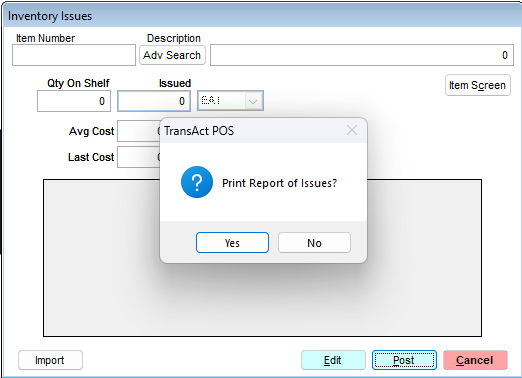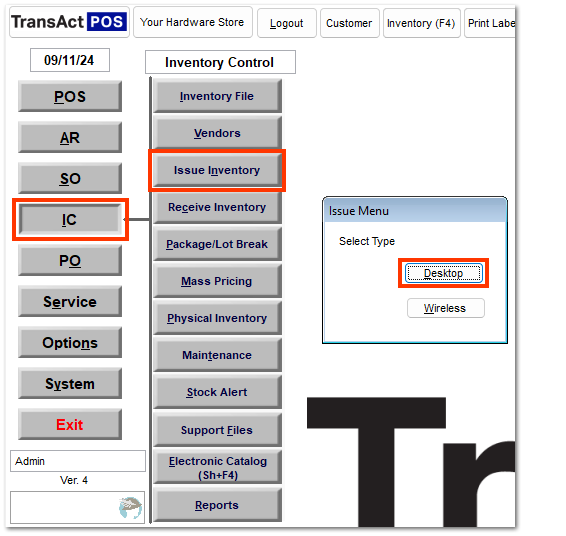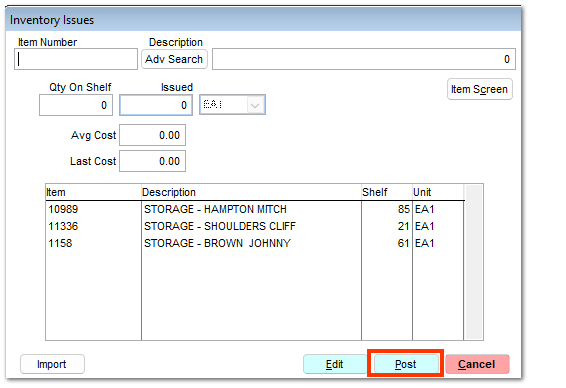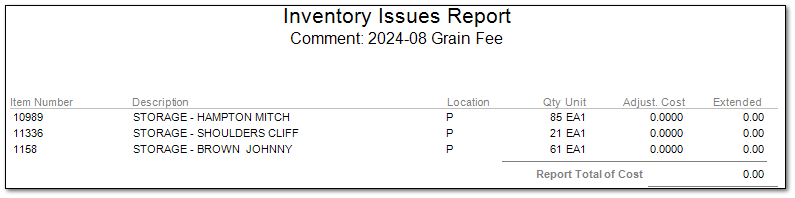Posting the Customer's reductions in Stored Grain
The Store Gran fee is process of reducing each customer's store SKU by the indicated amount using the IC > Inventory Issue tool
Once the issues have been completed, the single receipt to the Company's Storage SKU is posted to balance the transfer of assets.
Select IC
Select Issue Inventory
At the Issue Menu screen, select Desktop.
Enter a standardized comment that will be referenced within the reporting of Adjustments. The IC > Adjustments report can be filtered to transactions that contain this comment.
|
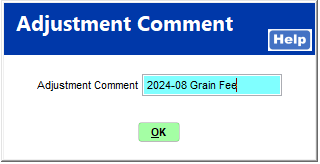
Enter the Item ID and the related 1% calculation for each of the stored grain customer.
Select Post when completed with the list of fees.
In this example, the customer rounds the fee to a whole value. If a decimal value is preferred, change the decimal value on the Item ID being posted. Check out the Decimal field located within IC > Inventory File > IC > Inventory File > General Tab.
Upon selecting Post, the system will prompt the user to print the Issue Report. Respond Yes to print the report.