Retail Price Management 1
-
The store desires to keep SKUs at the suggested Do it Best price for the majority of items when purchased.
-
Do it Best print their price labels.
-
The store desires to overwrite the Do it Best Suggested Retail price with their own price and will manage this price until a future time.
-
The store does not want to / nor have they done a full Ecatalog Price Control update at the store.
-
Retail Prices are only updated upon purchase.
-
-
All retail prices are sent to Do it Best each evening automatically by the TransActPOS Mercury Server.
-
This function sends to Do it Best the store’s retails for all products. This file will tell Do it Best which items are Member Retail (the store’s manually changed retail price).
-
If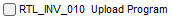 is unchecked (turned off) is unchecked (turned off)
-
the store’s retail prices are not sent to Do it Best thus Do it Best does not know of the Member Retail prices (the store’s manually changed retail prices).
-
If 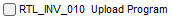 is unchecked, then Do it Best knows nothing of the store’s retail prices. is unchecked, then Do it Best knows nothing of the store’s retail prices.
-
If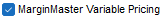 is turned on, Do it Best will only be knowledge of the retail price changes made by the store in the following 2 scenarios that occur at the Do it Best Website: is turned on, Do it Best will only be knowledge of the retail price changes made by the store in the following 2 scenarios that occur at the Do it Best Website:
-
A retail price change by the user while at the Do it Best Website during the purchase order process
-
A retail price price change of the item on the Do it Best Website by the retailer.
-
-
The “Margin Master Variable Pricing” even though the app is not used at the store, the store’s manually adjusted price is found within the downloaded Consolidated Invoice within the “Member Retail” field. This Member Pricing will be used on the price label printed by Do it Best.
-
The store is NOT creating TransActPOS Purchase Orders and then transmitting to Do it Best.
-
This store is changing the retail price at the Do it Best Website as they create the purchase order at the Do it Best website.
-
-
This option changes the retail price in the store’s Inventory to that indicated within the Consolidated Invoice. There are two Retail Prices in the Consolidated Invoice
-
Do it Best Suggested Retail
-
The Do it Best Suggested Retail price is copied into the TransActPOS Inventory retail price upon receipt of the consolidated invoice.
-
The system does not update to the Do it Best Suggested Retail price if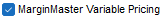 is checked (turned on). is checked (turned on).
-
Member Retail (the store’s manually changed retail price)
-
The modified retail price (Member Retail) made by the store will updated into the TransActPOS Inventory retail price upon receipt of the consolidated invoice if the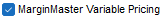 is turned on. is turned on.
-
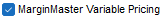 must be turned on. must be turned on. -
If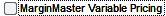 is turned off and the is turned off and the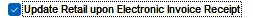 is turned on, the system will update the TransActPOS Inventory retail price to the Do it Best Suggested Retail price. is turned on, the system will update the TransActPOS Inventory retail price to the Do it Best Suggested Retail price.
|
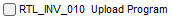 is unchecked (turned off)
is unchecked (turned off)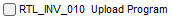 is unchecked, then Do it Best knows nothing of the store’s retail prices.
is unchecked, then Do it Best knows nothing of the store’s retail prices.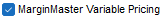 is turned on, Do it Best will only be knowledge of the retail price changes made by the store in the following 2 scenarios that occur at the Do it Best Website:
is turned on, Do it Best will only be knowledge of the retail price changes made by the store in the following 2 scenarios that occur at the Do it Best Website: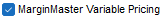 is checked (turned on).
is checked (turned on).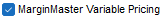 is turned on.
is turned on.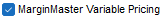 must be turned on.
must be turned on.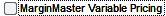 is turned off and the
is turned off and the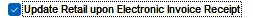 is turned on, the system will update the TransActPOS Inventory retail price to the Do it Best Suggested Retail price.
is turned on, the system will update the TransActPOS Inventory retail price to the Do it Best Suggested Retail price.