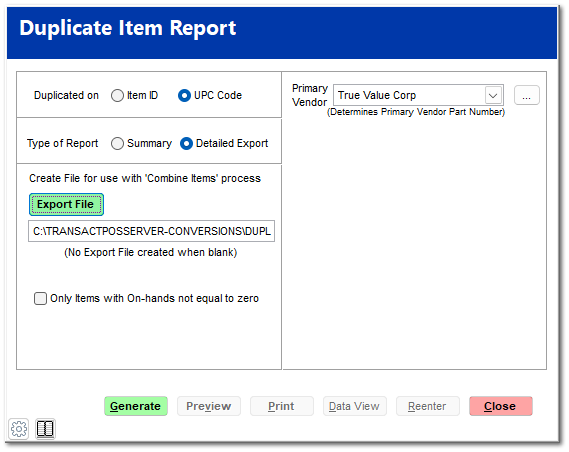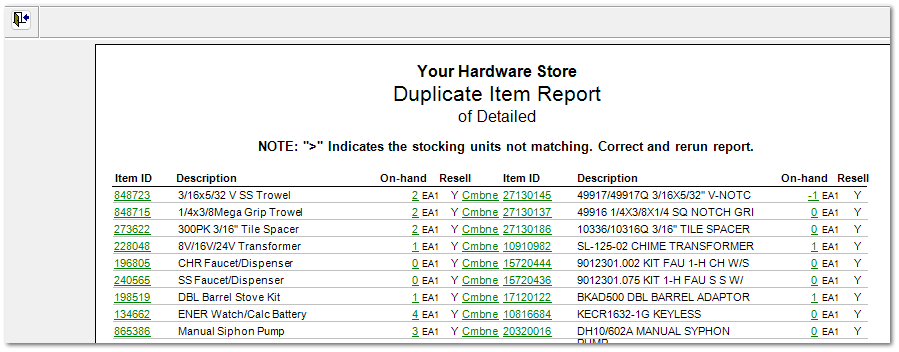Where to Begin?
Run the IC > Reports > Duplicates Report to gain knowledge of the duplication within the system.
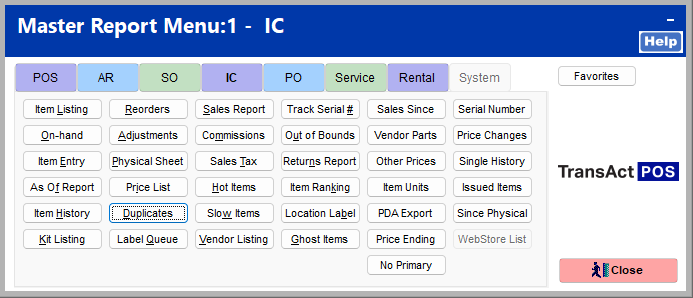
Base the duplication on the UPC Code
Select the Primary Vendor. (In this case, True Value)
Choose Type Report "Detailed Export" which supports the Export File function that will be used in the automated IC > Maintenance > Combine Items process.
Click on the Export File to indicate the name of the database that will be created for use with the Combine Items process.
Note the directory that the file will be saved in since the user will need to reference this file during the combine items process.
|
Select Generate and then view the Preview listing of duplicates.
If a Export File is indicated and the file already exists, the system will request to overwrite the existing file. Typically, you would overwrite the file to create a new file.
Once the file has been created, select Preview to review the contents of the report. When finished, exit the Preview screen.
Note: at this moment the "Duplicates.dbf" has been created so no additional steps are required to process the duplicates with the Combine Items process.
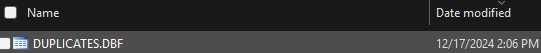 |
If satisfied with the results of the Duplicate Item Report, continue on to the IC > Maintenance > Combine Items function.