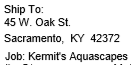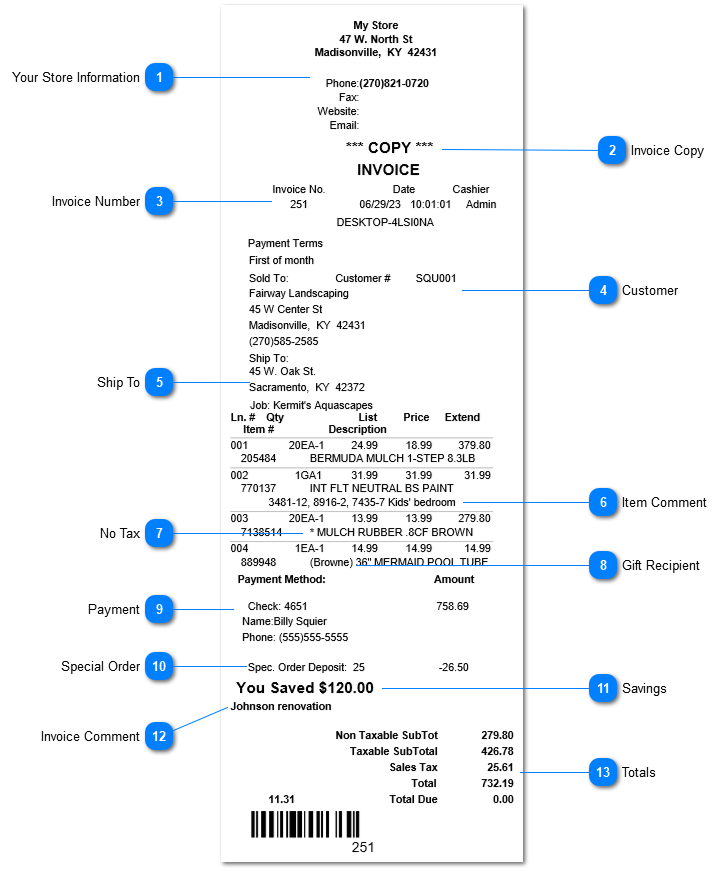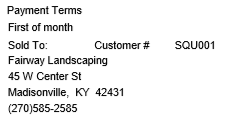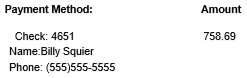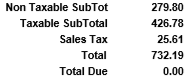Your Store Information |
 Invoice CopyThis denotes if an invoice is a copy rather than the original.
|
 Invoice NumberThis is the number of this invoice. It is also printed below the barcode at the bottom of the invoice.
|
 CustomerThis lists customer terms, ID, and contact information if an account customer is selected. If no customer is selected, the customer ID # is listed as CASH.
|
 Ship ToThis may be the address for a customer job or a shipping address selected for Ship To on the Payment screen. |
 Item Comment |
 No TaxAn asterisk (*) to the left of an item denotes that is is non-taxed.
|
 Gift RecipientThe gift recipient is shown in parentheses if the item is a Gift Item. |
 PaymentThis is the payment method used, including details like check number or last four digits of a credit card number. If a split payment is used, all payment methods are listed.
|
 Special OrderIf a special order is made in this invoice, the deposit number and amount are shown.
|
 SavingsAny savings resulting from customer discounts, quantity pricing, promotions, or other pricing structures or discounts are shown.
|
 Invoice Comment |
 TotalsNon-taxable and taxable subtotals and tax amount are broken out.
|
|