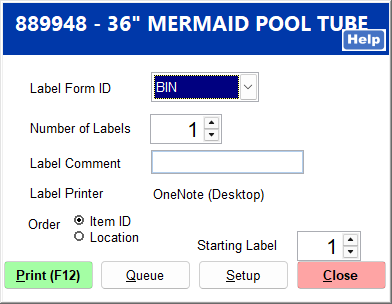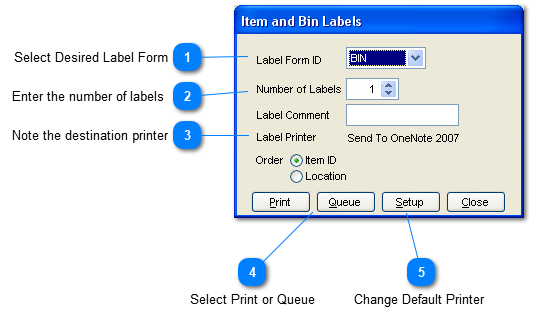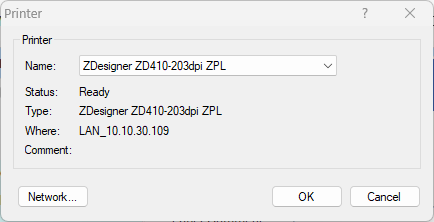This allows you to print an item or bin label for the current item. When the Print Label button is selected, the following screen appears, requesting the label form ID and number of labels to be printed. You can also sort the labels printed by Item ID or Location.
| Labels are created and managed in System | Form/Label Editor | Labels. |
 Label FormSelect the desired label form from the dropdown menu.
|
 Number of Labels Enter the number of labels to print.
|
 PrinterThe printer currently selected is listed. If this is the incorrect printer, click Setup to choose a different printer.
|
 Starting LabelWhen printing to page printers or full pages of labels (3 columns x 8-10 rows), you have the option of starting in a particular label location. By default, the printer starts at location 1, in the top left corner. The label numbering is as shown below.
|
1
|
2
|
3
|
|
4
|
5
|
6
|
|
7
|
8
|
9
|
|
10
|
11
|
12
|
|
13
|
14
|
15
|
|
16
|
17
|
18
|
|
19
|
20
|
21
|
|
22
|
23
|
24
| |
 PrintThe label is immediately sent to the specified printer.
|
 QueueThe system spools the print job until the user prints the spooled labels through IC | Reports | Label Queue. |
 Print SetupIf the correct printer is not already indicated, click Setup, and select the correct label printer from the dropdown menu.
|
| | You can 'fast print' a label from the main screen by pressing F12.
|
|