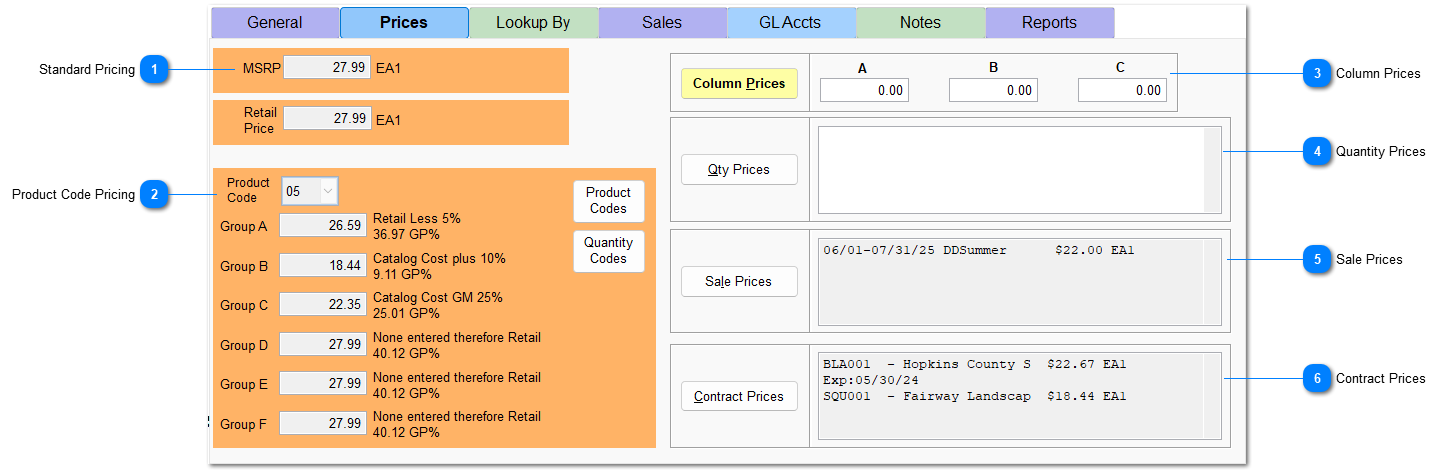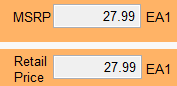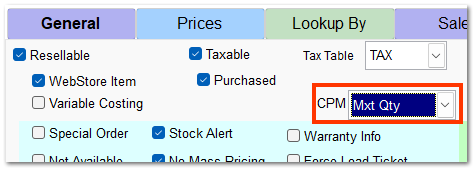Prices Tab
The Prices Tab screen presents all the established pricing methods for the selected item except for special customer types and group discounts.
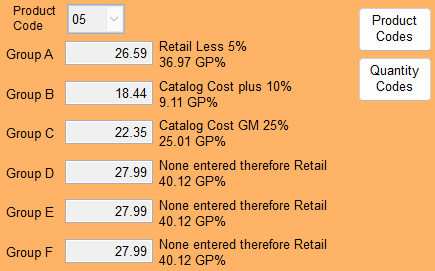 Product code pricing allows you to assign a product code to an item and apply a pre-established price scheme based on the product code and customer grouping, which is set in AR | Customer File | Settings Tab | Pricing.
Select the product code you wish to assign from the dropdown menu. The group prices below change to reflect the product code price scheme.
The price corresponding to the item product code and customer group is applied at the time of sale unless a lower price is available for the item.
|
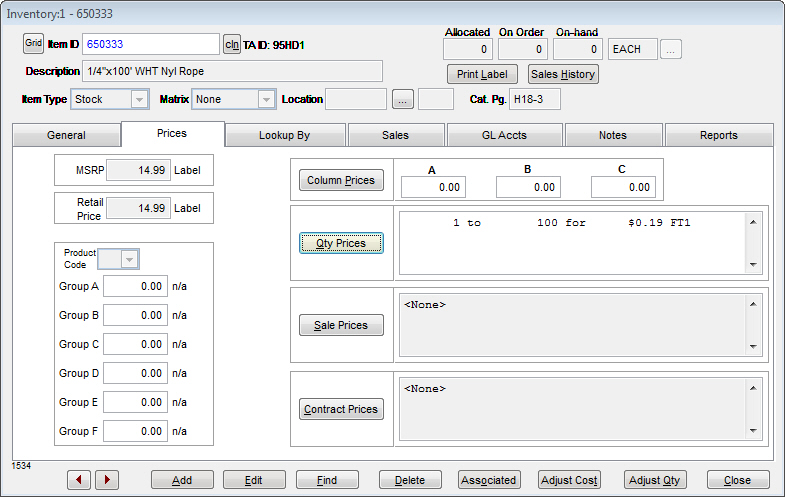 Column Prices allow for price breaks for quantity purchases. Depending on the Commodity Price Matrix selected on the General tab, you can set up straight quantity breaks applicable to all customers or breaks applicable to only customers within pricing columns.
To establish pricing, click Column Prices, and enter the prices and quantity breaks.
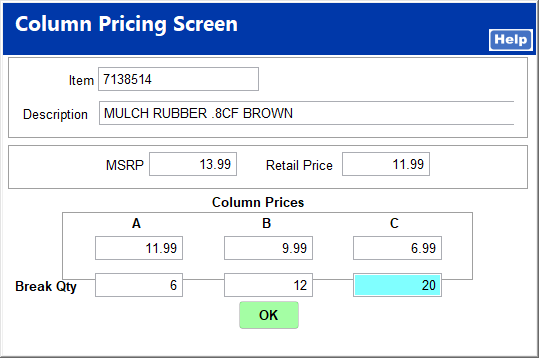 |
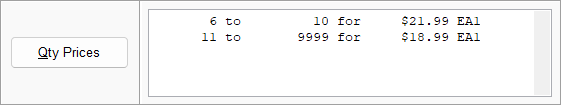 Quantity Prices allows you to set up matrix quantity price breaks. This can be used to create price discounts based on purchase quantity for items with a single unit of measure. It can also be used to break items into smaller units of measure for selling, like dividing a roll of chain so you can sell by the foot.
To establish pricing, click Qty Prices, and click Properties to specify the details of the break.
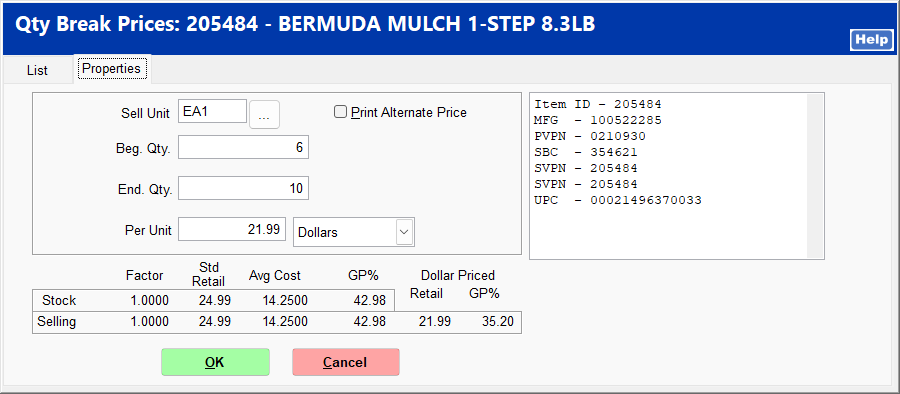 |
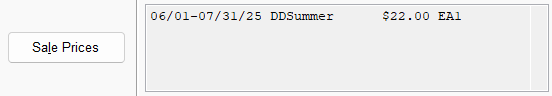 If the item is included in any current promotional sales, the sale dates, sale ID, and sale price for the item are listed. Clicking Sale Prices allows you to view, but not edit, the sale details.
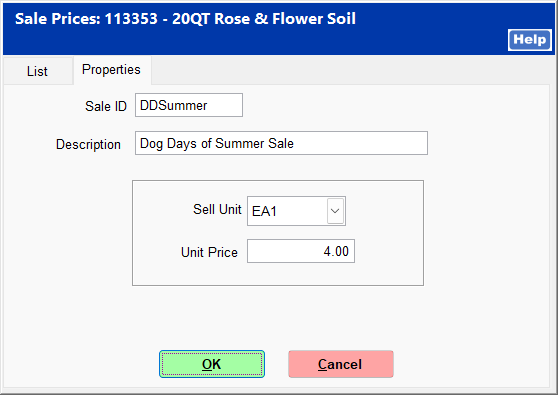
|
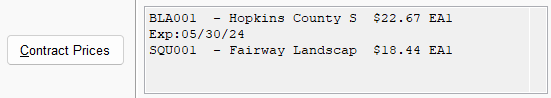 If your store uses contractor mode, any contract prices for the current item are listed, along with their respective customers and any applicable expiration dates. Click Contract Prices to view contract price details or delete a contract price.
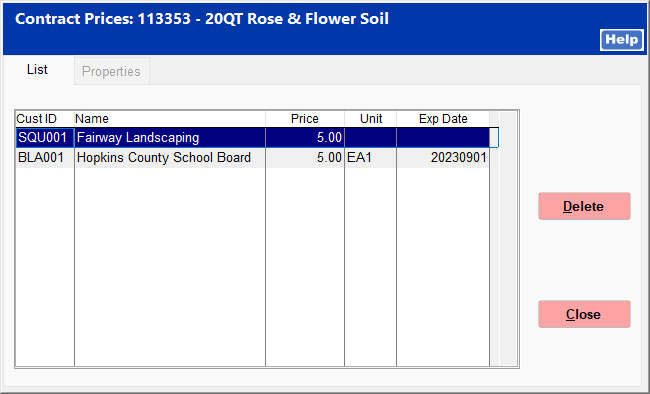
|