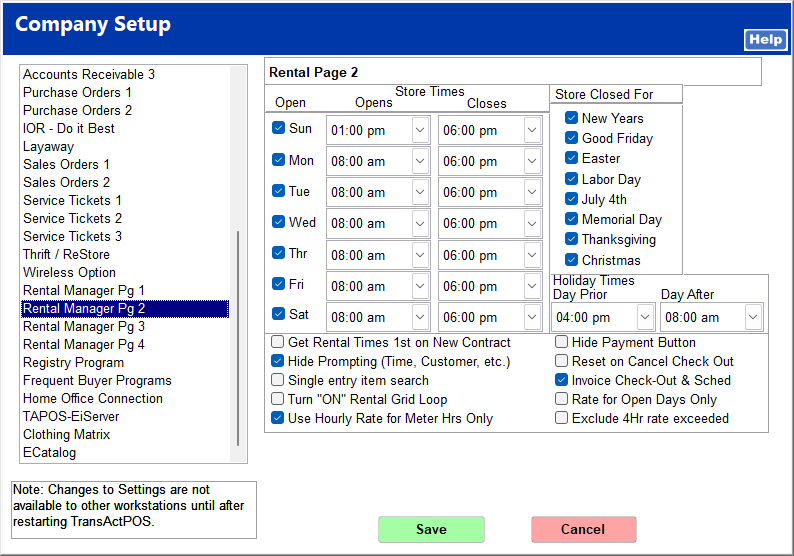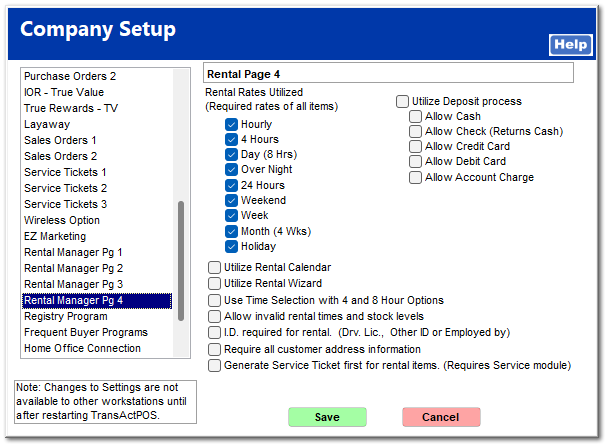Rental System Setup
Prior to creating rental contracts, the Rental module options must be set up in System | Company Setup | Rental Manager Pg 1, Rental Manager Pg 2, Rental Manager Pg 3, Rental Manager Pg 4. For complete information on setting up the Rental module, refer to the linked pages. For more information on setting up the options in Company Setup, see the video Rental: Company Setup.
Rental Manager Pg1
On Rental Manager Pg 1, enter your store's weekend and overnight hours. If your store uses the Service Ticket module to service rental equipment, enter the service ticket information to be applied. If your store resells rental equipment, enter a revenue to cost ratio and resell percentage. For more information on reselling rental equipment, see Reselling Rental Equipment.
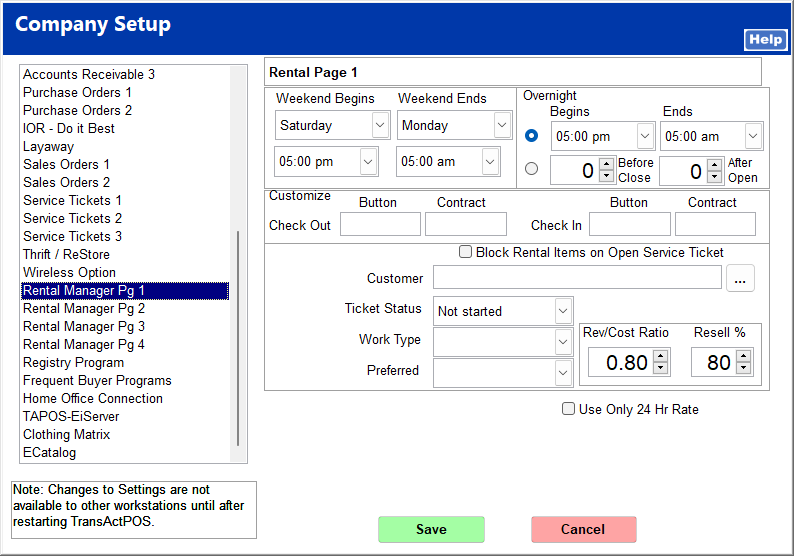
Rental Manager Pg2
On Rental Manager Pg2, enter your store's opening and closing times, along with holiday closings. Check the additional options below as needed.
Rental Manager Pg3
On Rental Manager Pg3, enter any fee items that may apply to rental contracts. For more information on setting up fee items, see Creating Rental Fee Items. If your store resells rental equipment, enter resell rental items. For more information on setting up resell rental items, see Reselling Rental Equipment. If your store uses General Ledger within TransAct, enter the GL account numbers.
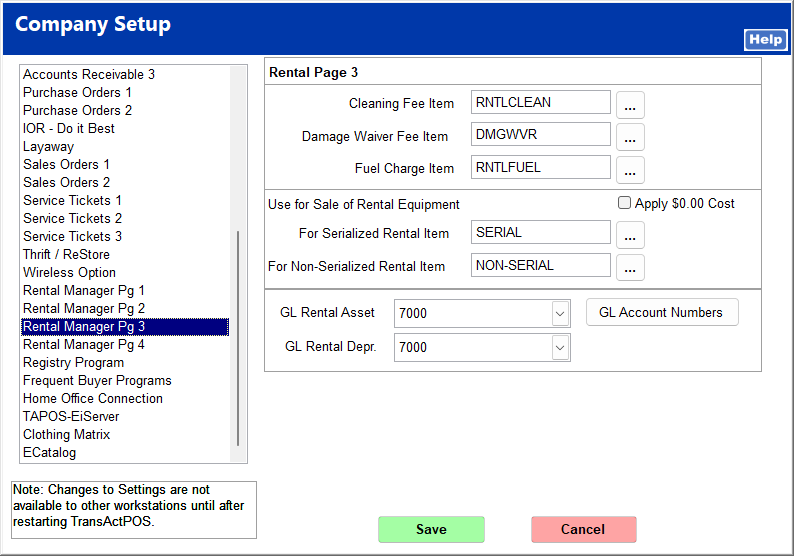
Rental Manager Pg4
On Rental Manager Pg4, check the rental rates utilized by your store. Check the additional options below as needed.